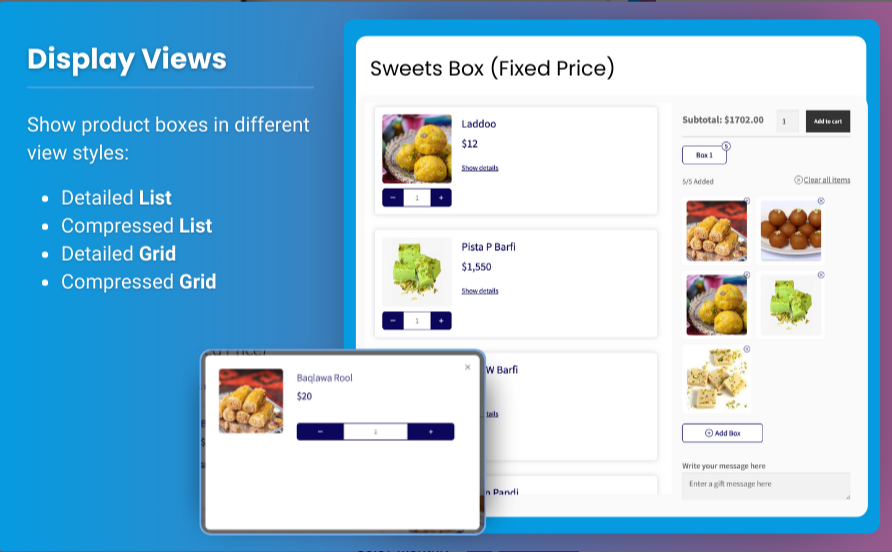In today’s competitive eCommerce market, offering personalized experiences is key to attracting and retaining customers. One way to do this is by implementing a mix and match WooCommerce feature, which allows customers to create their own custom product bundles from a selection of items. This can be especially effective for stores that sell products in categories like fashion, food, or beauty, where customers may want to mix and match different items based on their preferences.
In this article, we’ll explore how you can create a personalized shopping experience for your customers using the mix and match WooCommerce feature. We’ll discuss the benefits of WooCommerce product boxes, show you how to set them up, and recommend tools like Extendons to help you get started.
What is Mix and Match in WooCommerce?
Mix and match WooCommerce is a feature that allows customers to choose from a variety of products to create their own personalized bundle. This could mean selecting different colors, sizes, flavors, or even completely different product types to form a set or package. For example, a customer could pick three different flavors of jam or combine various skincare products into a personalized set.
By offering WooCommerce product boxes or bundles, you can create unique shopping experiences for your customers. This approach not only improves the customer experience but can also increase your store’s average order value, as customers are encouraged to buy more products in a single transaction.
Benefits of Offering Mix and Match WooCommerce
- Increased Customer Engagement: Customers enjoy the freedom to personalize their products, which leads to a more engaging shopping experience.
- Boosted Sales and Average Order Value: By offering product bundles, you encourage customers to purchase more items at once, increasing your overall sales.
- Greater Customer Satisfaction: Customers are more likely to return to a store that provides customizable and flexible shopping options.
- Better Inventory Management: Bundling products can help you manage inventory by promoting items that are less popular individually but work well when grouped with others.
- Appealing to Specific Markets: The mix and match WooCommerce feature works well for a variety of industries, including food, fashion, health, beauty, and more.
How to Set Up Mix and Match in WooCommerce
Setting up the mix and match WooCommerce feature on your store is easier than it sounds, thanks to plugins that streamline the process. You can offer your customers the ability to create personalized product boxes with minimal effort. Here’s a step-by-step guide on how to implement this feature:
Step 1: Choose the Right Plugin for WooCommerce Mix and Match
The easiest way to add mix and match WooCommerce functionality is by using a plugin that is designed specifically for this purpose. Some of the top plugins include:
- Extendons WooCommerce Mix and Match Plugin
- WooCommerce Product Bundles
- Mix and Match Products for WooCommerce
Among these, Extendons WooCommerce Mix and Match Plugin is a standout option due to its ease of use and advanced features that allow for full customization of product bundles.
Step 2: Install the Plugin
Once you’ve chosen the plugin that best suits your needs, the next step is to install and activate it on your WordPress website. Here’s how:
- Go to your WordPress Dashboard.
- Navigate to Plugins > Add New.
- Search for the plugin by name (e.g., Extendons WooCommerce Mix and Match Plugin).
- Click Install Now, and then click Activate.
Step 3: Configure the Plugin Settings
After activation, you can start configuring the settings for your WooCommerce product boxes. Here are some settings to consider:
- Create a Product Box: You can now create a product box that will contain the items customers can mix and match. You’ll need to set a price for the box and define the product options within the bundle.
- Product Selection: Choose the products you want to include in the bundle. Customers will be able to select their preferred items from these options.
- Limits on Quantity: You can set limits on the number of items customers can select. For example, a box might allow for five different products, but no more.
- Discounts for Bundles: Consider offering discounts for product bundles. If customers buy multiple items as part of a mix and match bundle, you can offer them a discounted price.
Step 4: Customize the Product Display
The Extendons WooCommerce Mix and Match Plugin allows you to fully customize the appearance of your product boxes. You can adjust the layout, display options, and even the call-to-action buttons to match the design of your store.
- Product Images: Display images of the individual products within the bundle, allowing customers to preview their selections.
- Custom Labels: Add custom labels for each product within the bundle to make the selection process clearer for customers.
- Interactive Options: Provide an easy-to-use interface that allows customers to click and select different products from the box, making it a fun and engaging experience.
Best Practices for Mix and Match in WooCommerce
To ensure that your mix and match WooCommerce setup is effective and increases conversions, follow these best practices:
1. Make Bundles Attractive
Offer bundles that have a clear value proposition. For example, you could offer a WooCommerce product box with complementary products that work well together (such as skincare products or gift baskets). Ensure the value of the bundle exceeds the individual product prices, creating a compelling reason for customers to buy the bundle.
2. Promote Bundle Discounts
One of the most powerful incentives for customers to purchase a WooCommerce product box is a discount. Offering a reduced price on bundled items encourages customers to purchase more products at once. For example, if a customer buys a set of three skincare items, offer a 10% discount on the total price.
3. Limit Customization Options
While flexibility is important, it’s also a good idea to limit the number of products customers can select in a bundle. This helps maintain the simplicity and value of the bundle and prevents customers from getting overwhelmed with too many choices.
4. Keep Product Descriptions Clear
Make sure that each item in the WooCommerce product boxes has a clear description, along with images that showcase the product well. This helps customers make informed decisions when creating their own bundles.
5. Cross-Sell and Upsell
Use the mix and match WooCommerce feature as an opportunity to cross-sell or upsell products. For example, after a customer adds a product to their mix and match bundle, you can show related products or suggest premium versions of items they’re considering.
Check out the useful insight about the product variations swatches to enhance your store’s shopping experience!
FAQs
Q1: What is the benefit of using WooCommerce product boxes?
WooCommerce product boxes allow you to create customized bundles, enabling customers to select from a range of items to create a personalized package. This increases engagement and average order value.
Q2: Can I offer discounts for WooCommerce product boxes?
Yes, most mix and match WooCommerce plugins, including Extendons, allow you to offer discounts on product bundles, encouraging customers to purchase more items.
Q3: How can I manage inventory with mix and match products?
With WooCommerce product boxes, you can easily track inventory for each individual product in the bundle. Many plugins allow you to manage stock levels, ensuring that only products in stock are available for selection in bundles.
Q4: Is the mix and match feature mobile-friendly?
Yes, the Extendons WooCommerce Mix and Match Plugin and similar plugins are designed to work seamlessly on mobile devices, providing a responsive, user-friendly experience for customers shopping on smartphones or tablets.
Q5: Can I use the mix and match feature for digital products?
Yes, you can use mix and match WooCommerce for both physical and digital products. Whether you’re selling books, music, or software, bundling digital products works just as effectively as bundling physical items.
Conclusion
Implementing a mix and match WooCommerce feature allows you to provide a personalized shopping experience for your customers. By offering customizable WooCommerce product boxes, you can increase engagement, boost sales, and improve customer satisfaction. With the help of plugins like Extendons, adding this feature to your store has never been easier.
Take the time to set up bundles, offer discounts, and make the selection process easy and fun for your customers. In doing so, you’ll not only enhance your store’s user experience but also create opportunities for increased sales and customer loyalty.