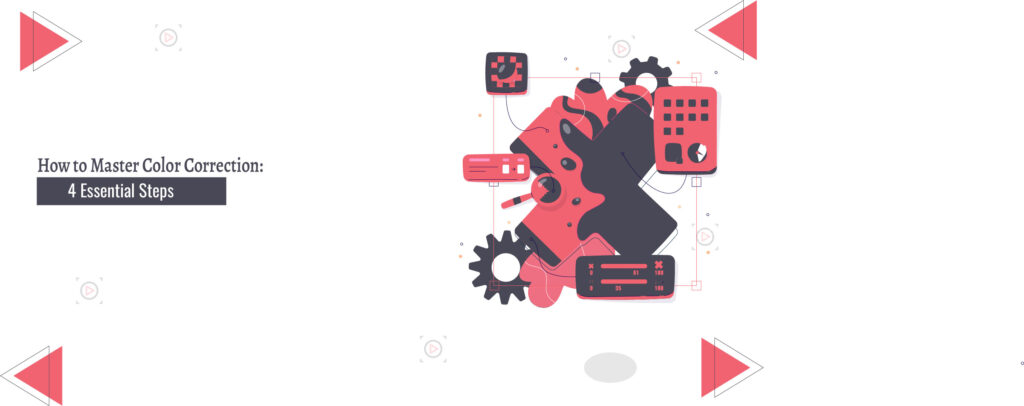Understanding the Basics of Color Correction
To answer the question, what is color correction, we first need to understand the fundamental concept behind it. Color correction is the process of adjusting the colors in an image or video to achieve a balanced, realistic, and visually appealing result. This involves correcting colors that may have been affected by lighting conditions, camera settings, or even the subject’s color palette. The ultimate goal of color correction is to ensure that the final output accurately represents the scene as it was intended.
The Importance of Color Correction
Color correction is essential for several reasons:
- Enhancing Visual Appeal: The human eye is naturally drawn to vivid colors. By correcting and enhancing the colors in your visuals, you can create a more engaging experience for your audience.
- Achieving Consistency: In a project that involves multiple shots or scenes, consistent color grading is vital. Color correction helps maintain a uniform look across the entire visual piece.
- Setting the Mood: Colors evoke emotions. For instance, warmer tones can create a feeling of warmth and comfort, while cooler tones may evoke a sense of calm or detachment. Color correction allows creators to manipulate colors to set the desired mood for their project.
- Correcting Technical Issues: Often, images or videos may suffer from technical flaws like color casts, overexposure, or underexposure. Color correction addresses these issues, ensuring a polished final product.
The Color Correction Process
Now that we’ve addressed what is color correction and its importance, let’s explore the color correction process step by step.
1. Analyzing the Footage
Before diving into the technical aspects, it’s essential to analyze the footage or images. Look for any inconsistencies in color balance, brightness, and contrast. This initial assessment will guide the adjustments needed during the correction process.
2. Adjusting White Balance
One of the first steps in color correction is adjusting the white balance. White balance refers to the color temperature of light in a scene. Different light sources emit varying color temperatures, which can cause your footage to appear too warm (yellowish) or too cool (bluish). By setting the correct white balance, you ensure that colors appear natural and true to life.
3. Correcting Exposure
Next, check the exposure levels. Overexposed areas can lose detail, while underexposed areas may appear too dark. Adjusting exposure helps in bringing back details and achieving a well-balanced image. This step may involve using tools like histograms to analyze the brightness levels in your footage.
4. Adjusting Contrast
Contrast refers to the difference between the darkest and lightest parts of an image. Increasing contrast can add depth and dimension to your visuals, making them more visually appealing. However, it’s essential to avoid overdoing it, as excessive contrast can lead to loss of detail in highlights and shadows.
5. Fine-tuning Colors
At this stage, you can start fine-tuning the individual colors in your footage. Most color correction software allows you to adjust the hue, saturation, and luminance of specific colors. This step is crucial for correcting any color casts and achieving the desired look.
6. Applying Color Grading
While color correction focuses on making an image look natural, color grading is about creating a specific mood or aesthetic. This can involve adding a color tint, creating a vintage look, or enhancing specific colors to make them pop. It’s where your artistic vision comes to life.
7. Finalizing the Output
After making all the necessary adjustments, it’s time to review your work. Play the footage in its entirety and check for any inconsistencies. Once satisfied, export the final product in the desired format.
Tools for Color Correction
To effectively answer the question, what is color correction, we should also look at the tools available for this process. Various software programs offer robust features, including:
- Adobe Premiere Pro: A popular choice among video editors, Premiere Pro offers comprehensive color correction tools through its Lumetri panel.
- DaVinci Resolve: Renowned for its powerful color grading capabilities, DaVinci Resolve is a favorite among professionals in the film and video industry.
- Final Cut Pro: This software provides various features and a user-friendly interface for Mac users.
- Adobe Lightroom: For photographers, Lightroom offers extensive tools for correction and enhancement in still images.
- Capture One: Another excellent choice for photographers, Capture One provides advanced color grading and features.
Color Correction vs. Color Grading
As we’ve touched on earlier, it’s essential to differentiate between color and color grading. While both processes involve manipulating colors, they serve different purposes.
- Color Correction is about correcting flaws and ensuring that colors appear true to life. It aims to make the footage look as natural as possible.
- Color Grading, on the other hand, is more about creating a specific look or mood. It involves artistic choices that enhance the visual storytelling of the piece.
Common Mistakes in Color
While color correction is an essential skill, many individuals make common mistakes. Here are some pitfalls to avoid:
- Overcorrection: It’s easy to go overboard with adjustments. Subtlety is key; sometimes, less is more.
- Ignoring Skin Tones: If your footage includes people, maintaining accurate skin tones is crucial. Avoid altering skin tones drastically, as this can lead to an unnatural look.
- Inconsistent Color: Ensure that color is consistent throughout the project. Inconsistencies can be jarring to viewers.
- Neglecting Shadows and Highlights: Focusing only on midtones can lead to a flat image. Pay attention to both shadows and highlights to achieve depth.
Conclusion
In conclusion, understanding what is color is vital for anyone working in visual media. By mastering the fundamentals of color , you can enhance your projects significantly, creating engaging and visually stunning content. Whether you’re a photographer, videographer, or graphic designer, the ability to correct and manipulate colors will elevate your work to the next level. Embrace the tools and techniques discussed, and take your visuals from ordinary to extraordinary!