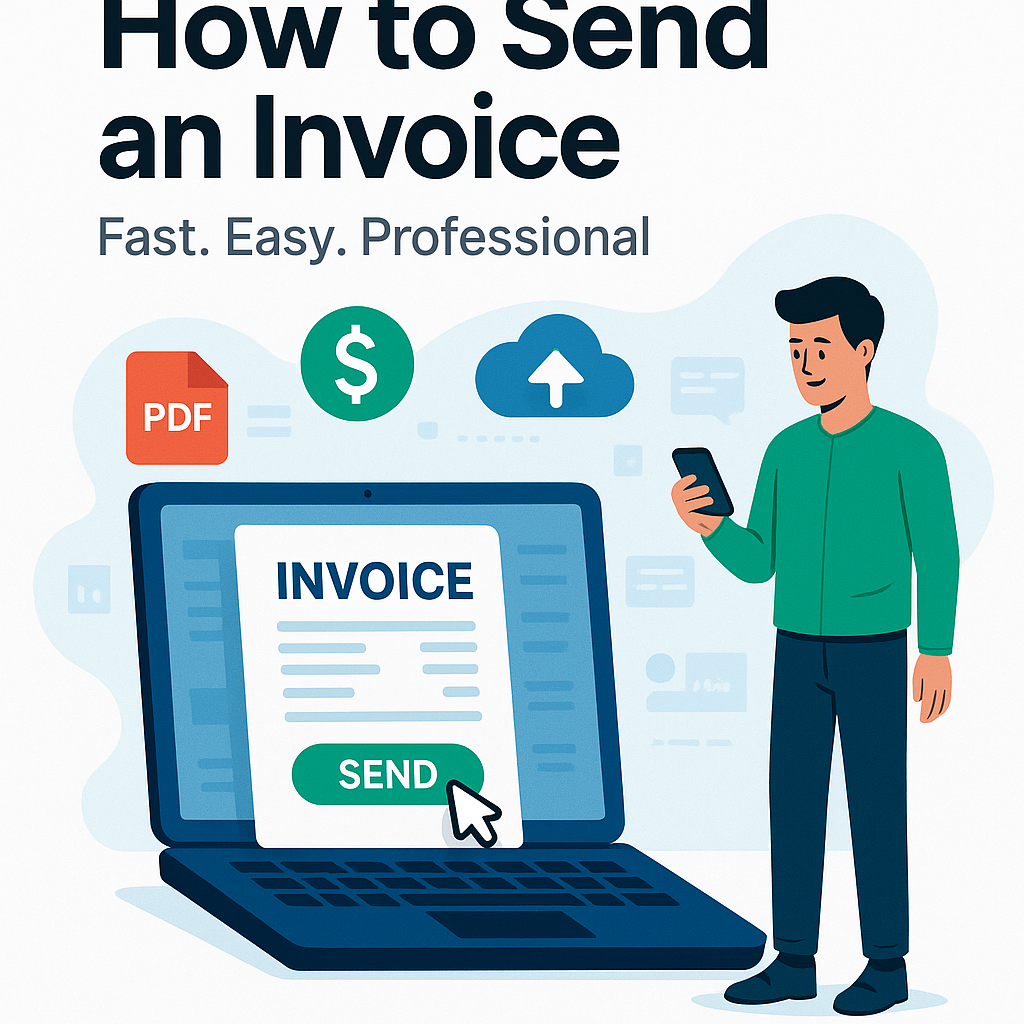The WooCommerce My Account Page is an integral part of any online store. It serves as the customer’s personal space where they can manage their orders, account details, and much more. However, the default layout and functionality of this page might not always meet the specific needs of your brand or customers. By customizing it, you can significantly enhance the user experience, improve customer retention, and align the page with your store’s unique identity.
In this comprehensive guide, we will explore ways to Edit WooCommerce My Account Page, focusing on easy-to-implement solutions that can have a big impact. We will also introduce some powerful tools from Extendons that make customization straightforward, even for those without technical expertise.
Why Customize the WooCommerce My Account Page?
The importance of providing a seamless, intuitive, and personalized experience cannot be overstated in today’s competitive eCommerce landscape. Customizing the WooCommerce My Account Page allows you to:- Improve user experience: Ensure that customers can easily navigate and find what they need, from tracking orders to updating details.
- Increase customer engagement: A well-designed account page can present opportunities to promote special offers, new products, or personalized content.
- Reinforce your brand identity: By customizing the page to reflect your branding, you can create a consistent experience across your website.
- Enhance functionality: Add new sections, fields, or features that cater specifically to your business model or customer needs.
Key Customization Options for WooCommerce My Account Page
1. Add New Menu Items
The default WooCommerce account page has basic sections like orders, downloads, and addresses. While these are essential, they may not fully meet your business needs. By adding new menu items, you can offer more value to your customers, such as:- FAQs: A dedicated section for frequently asked questions can reduce customer support queries.
- Loyalty Program: Showcase customer rewards or loyalty points.
- Special Offers: Include a tab where customers can view exclusive promotions or discounts.
- Personalized Product Recommendations: Suggest items based on a customer’s purchase history or browsing behavior.
2. Personalize the User Dashboard
The dashboard is the first thing your customers see when they log into their accounts. Personalizing this area can make a big impact. Instead of the generic greeting and recent orders, you can create a more personalized experience by displaying customer-specific information, such as:- A personalized welcome message
- Order statuses
- Product suggestions based on previous purchases
- A reminder of any unused loyalty points or rewards
3. Enhance the Visual Design
A well-designed account page that reflects your brand identity makes a strong impression on customers. Customizing the colors, fonts, and layout can improve the overall visual appeal, making the experience more enjoyable for your users. Using Extendons, you can quickly and easily adjust the visual design of the WooCommerce My Account Page. The plugin offers customization features that allow you to match the account page’s design with your store’s branding. Whether you want to change the look of the navigation menu, buttons, or general layout, Extendons provides the flexibility to make these changes without technical challenges.4. Add Custom Fields to Capture More Data
Sometimes, the default fields in WooCommerce don’t capture enough information about your customers. Adding custom fields to the WooCommerce My Account Page allows you to gather valuable data, like:- Birthdays: Send customers special offers on their birthday.
- Preferences: Understand your customers’ likes and dislikes to provide more personalized product recommendations.
- Newsletter Opt-ins: Encourage customers to subscribe to your newsletter directly from their account page.
5. Integrate Social Login Options
Allowing users to log in with their social media accounts (such as Facebook, Google, or Twitter) simplifies the login process and reduces the friction of creating a new account. Social logins can increase user registrations, improve customer experience, and reduce cart abandonment. The Extendons WooCommerce Social Login plugin enables seamless integration of social login options into your WooCommerce My Account Page. With just a few clicks, you can enable this feature, making it easier for customers to log in and shop.6. Create a Personalized Experience with Recommendations
One of the most effective ways to increase customer engagement and sales is by offering personalized product recommendations. By analyzing a customer’s browsing history or previous purchases, you can suggest products they are more likely to buy. Extendons offers powerful plugins that use data-driven algorithms to display personalized product recommendations directly on the WooCommerce My Account Page. This can be a great way to increase upsells and cross-sells without being overly intrusive.7. Highlight Special Promotions or Discounts
The WooCommerce My Account Page can also serve as a platform to highlight ongoing promotions or exclusive offers for logged-in customers. Whether it’s a seasonal sale or a special discount code, displaying this information on the account page can motivate users to make a purchase. With the Extendons WooCommerce My Account Page Customizer, you can create dedicated sections or banners that promote these offers, ensuring customers don’t miss out on your latest deals.How Extendons Simplifies WooCommerce My Account Page Customization
When it comes to customizing the WooCommerce My Account Page, Extendons is a standout brand. Their suite of WooCommerce plugins offers comprehensive solutions that make it easy to transform the default account page into a powerful tool for customer engagement and brand building.Extendons WooCommerce My Account Page Customizer
This plugin offers a wide range of features for editing the WooCommerce My Account Page. With its intuitive drag-and-drop interface, you can:- Add new sections: Create tabs for FAQs, loyalty programs, or anything else you need.
- Rearrange the layout: Customize the order of the menu items to prioritize what’s most important for your business.
- Personalize the dashboard: Make the account page more engaging by showing personalized greetings, product recommendations, and special offers.