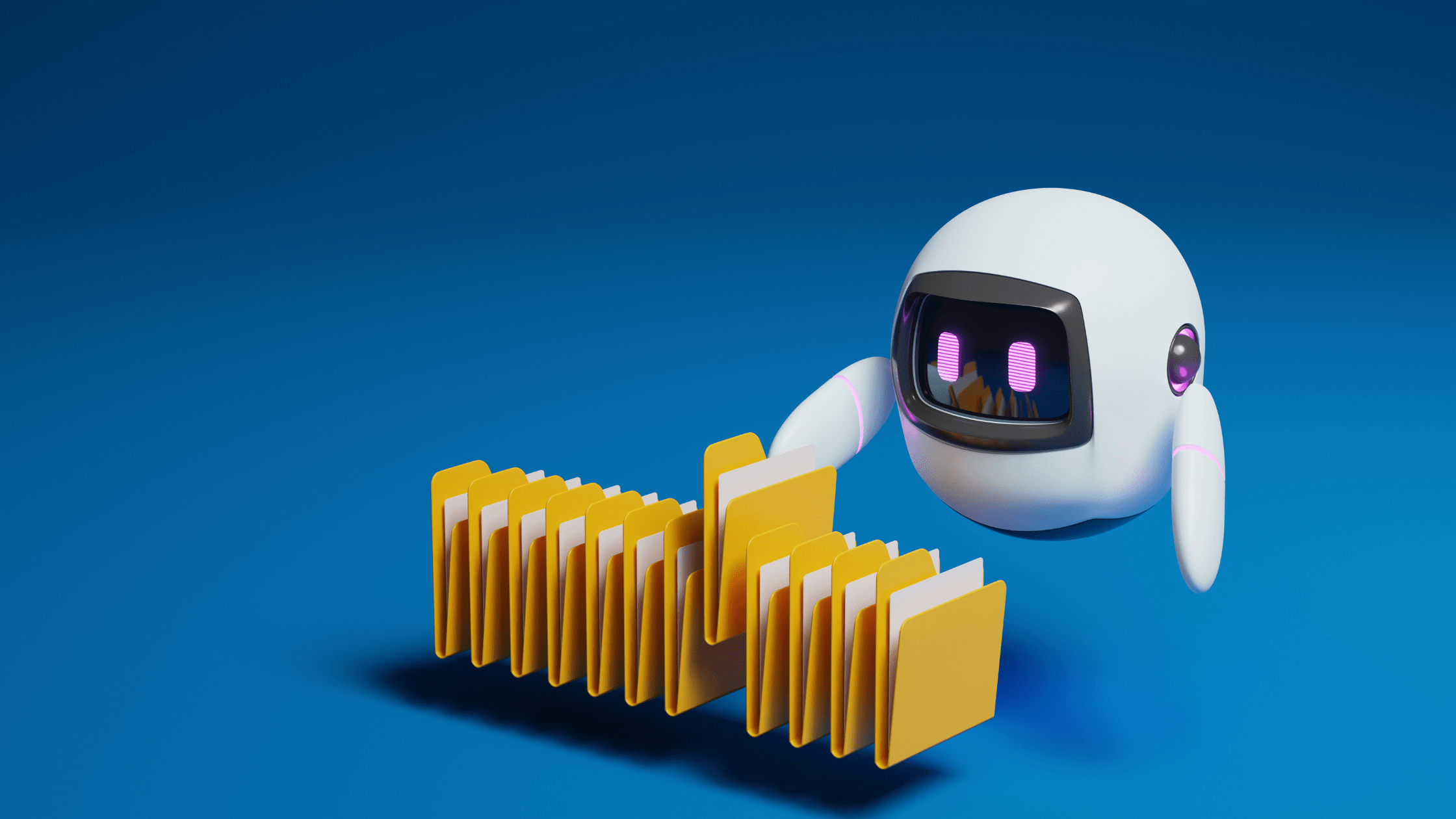In today’s interconnected digital world, ensuring the security of user accounts and sensitive data is paramount. One effective method for enhancing authentication security is Two-Factor Authentication (2FA). Unlike traditional password-based authentication, which relies solely on something the user knows (i.e., their password), 2FA requires users to provide an additional factor to verify their identity. This extra layer of security significantly reduces the risk of unauthorized access, as even if a malicious actor obtains a user’s password, they would still need access to the secondary authentication factor to gain entry.
Implementing 2FA in full-stack applications involves integrating multiple authentication mechanisms and ensuring a seamless user experience while prioritizing security. Developers must carefully select and implement the appropriate 2FA methods based on their application’s requirements and the level of security desired. Additionally, considerations such as regulatory compliance, user accessibility, and potential security vulnerabilities must be addressed during the implementation process.
What are the Principles of Two-Factor Authentication (2FA)?
Two-Factor Authentication (2FA) adds an extra layer of security to the traditional username/password authentication method by requiring users to provide two distinct authentication factors:
- Something the user knows: This is typically a password or a PIN that only the user should know.
- Something the user has: This can be a physical device such as a smartphone, hardware token, or smart card that generates or receives a one-time code.
The principle behind 2FA is to combine these two factors to verify the user’s identity more securely. Even if an attacker manages to obtain a user’s password, they would still need the second factor to gain unauthorized access.
Implementing Two-Factor Authentication (2FA) in Full Stack Applications
Implementing 2FA in full-stack applications involves several key steps:
- User Enrollment: Users must first enroll in 2FA by registering their additional authentication factor(s). This could involve setting up a smartphone app, registering a hardware token, or configuring SMS-based authentication.
- Authentication Workflow: When a user attempts to log in, the application prompts them to provide their username and password as usual. Upon successful entry, the user is then prompted to provide the second authentication factor.
- Integration with Authentication Providers: Developers must integrate their application with authentication providers that support 2FA, such as Google Authenticator, Authy, or SMS-based authentication services.
- Token Generation and Verification: For time-based one-time password (TOTP) methods, such as those used by Google Authenticator, the server generates a shared secret and sends it to the user during enrollment. The user then uses this secret to generate a one-time code, which the server verifies.
- Backup and Recovery: Users should be given options for backup authentication methods or recovery codes in case they lose access to their primary authentication device.
Implementing 2FA requires careful consideration of the user experience, ensuring that the additional security measures do not introduce unnecessary friction or complexity for users. Additionally, developers must prioritize security throughout the implementation process to mitigate potential vulnerabilities and ensure compliance with relevant regulations.
Challenges and Considerations in Implementing Two-Factor Authentication (2FA)
While implementing 2FA significantly enhances security, it also presents several challenges and considerations:
- User Experience: Developers must strike a balance between security and usability. Overly complex or cumbersome 2FA methods may discourage users from adopting them, leading to lower compliance rates.
- Integration Complexity: Integrating 2FA into existing authentication systems can be complex, especially in large-scale applications with diverse user bases and legacy systems. Developers must carefully plan and test the integration process to ensure seamless operation.
- Device Compatibility: Different 2FA methods may have varying levels of compatibility with users’ devices. Developers must consider the accessibility of chosen authentication methods across a wide range of platforms and devices.
- Regulatory Compliance: Certain industries and regions may have specific regulatory requirements regarding authentication and data security. Developers must ensure that their 2FA implementation complies with relevant regulations such as GDPR, HIPAA, or PSD2.
- Security Risks: While 2FA enhances security, it is not immune to vulnerabilities. Developers must stay informed about potential security risks associated with different authentication methods and implement best practices to mitigate these risks.
- Cost: Depending on the chosen 2FA method, there may be associated costs for hardware tokens, SMS messages, or authentication service subscriptions. Developers must consider the financial implications of implementing and maintaining 2FA.
Best Practices for Two-Factor Authentication (2FA) Implementation
To ensure a successful implementation of 2FA in full-stack applications, developers should adhere to best practices:
- Offer Multiple Authentication Methods: Provide users with a choice of authentication methods, including SMS-based codes, authenticator apps, hardware tokens, and biometric authentication where feasible.
- Educate Users: Educate users about the importance of 2FA and provide clear instructions for setting it up. Promote awareness of common security threats and the role of 2FA in mitigating them.
- Implement Adaptive Authentication: Use adaptive authentication techniques to dynamically adjust the level of authentication required based on risk factors such as user behavior, location, and device.
- Regular Security Audits: Conduct regular security audits and penetration testing to identify and address vulnerabilities in the 2FA implementation. Keep abreast of security updates and patches for any third-party authentication providers used.
- Ensure Backup and Recovery Options: Provide users with backup authentication methods or recovery codes to regain access in case they lose access to their primary authentication device.
By following these best practices, developers can effectively implement 2FA in their full-stack applications while balancing security, usability, and regulatory compliance.
Implementation Steps for Two-Factor Authentication (2FA)
Implementing 2FA in full-stack applications involves several steps:
- Choose Authentication Methods: Select appropriate 2FA methods based on security requirements, user preferences, and regulatory considerations. Common methods include SMS-based codes, authenticator apps (e.g., Google Authenticator), hardware tokens, and biometric authentication.
- Integrate Authentication Providers: Integrate third-party authentication providers or libraries that support 2FA into the application’s authentication flow. Popular providers include Auth0, Okta, Firebase Authentication, and AWS Cognito.
- User Registration and Setup: During user registration, prompt users to set up 2FA by selecting their preferred authentication method and providing necessary information (e.g., phone number for SMS-based codes, device registration for authenticator apps). Guide users through the setup process with clear instructions and prompts.
- Authentication Workflow: Modify the application’s authentication workflow to accommodate 2FA. After users enter their credentials, prompt them to provide the additional authentication factor according to the chosen method (e.g., entering a code from an authenticator app or receiving an SMS).
- Handle Authentication Failures: Implement error handling mechanisms to handle authentication failures gracefully. Provide informative error messages to users and guide them on how to resolve authentication issues (e.g., requesting a new verification code or verifying their device settings).
- Testing and QA: Thoroughly test the 2FA implementation across different scenarios, devices, and user environments. Conduct usability testing to ensure a seamless user experience and security testing to identify and address potential vulnerabilities.
Monitoring and Maintenance of Two-Factor Authentication (2FA)
Once 2FA is implemented, ongoing monitoring and maintenance are essential to ensure its effectiveness and security:
- Security Monitoring: Continuously monitor authentication logs and metrics to detect any unusual patterns or suspicious activity. Implement alerting mechanisms to notify administrators of potential security incidents.
- User Support: Provide user support and assistance for 2FA-related issues, such as lost devices, forgotten passwords, or troubleshooting authentication problems. Offer clear documentation and FAQs to help users troubleshoot common issues independently.
- Regular Updates and Patches: Stay up-to-date with security updates and patches for both the application itself and any third-party authentication providers used. Regularly review and update security configurations to address emerging threats and vulnerabilities.
- Compliance Checks: Periodically review and audit the 2FA implementation to ensure compliance with relevant regulations and industry standards. Address any identified gaps or non-compliance issues promptly.
- User Education and Awareness: Continuously educate users about the importance of 2FA and promote best practices for its use. Regularly communicate security tips, reminders, and updates to keep users informed and engaged in maintaining their account security.
By proactively monitoring and maintaining the 2FA implementation, developers can ensure that users’ accounts remain secure and protected against unauthorized access.
Conclusion
In conclusion, implementing Two-Factor Authentication (2FA) in full-stack applications is a crucial step towards enhancing security and protecting user accounts from unauthorized access. By requiring users to provide an additional authentication factor beyond passwords, 2FA significantly reduces the risk of account compromise and strengthens overall security posture. However, successful implementation requires careful planning, integration of appropriate authentication methods, user-friendly setup processes, thorough testing, and ongoing monitoring and maintenance. Developers must also prioritize user education and support to ensure smooth adoption and effective use of 2FA. Aspiring developers looking to deepen their understanding of authentication mechanisms and enhance their skill set can benefit from enrolling in a Full Stack Developer Course in Noida, Bangalore, manali, goa, Noida, etc, where they can gain comprehensive knowledge and hands-on experience in building secure, robust applications.