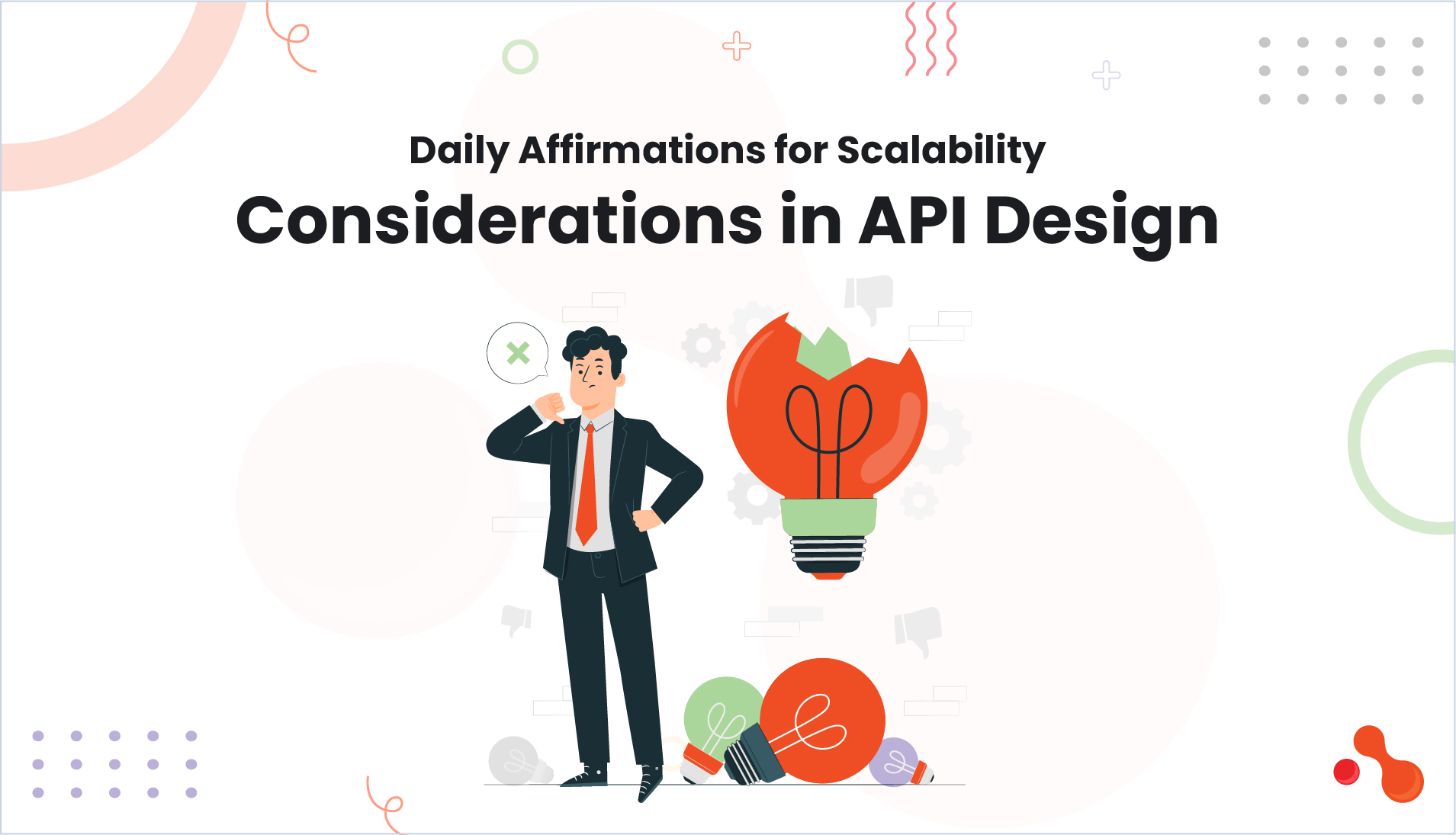For those new in the Cricut designing landscape, there is Cricut Design Space AND then there is Cricut Access. While some will say that these two are practically the same, they aren’t. Cricut Design Space is the software (program or application, in other words) that you use to design your projects.
On the other hand, Cricut.com/setup Access is the subscription you get to give you access to the Cricut library. When you purchase a Cricut machine, you’ll automatically get a free month trial using the images and fonts built into Cricut Design Space. There are available design elements that you can use for free, but there are also some that you need to buy separately.
To make it easier to digest, here’s a quick list of the differences between the two:
Cricut Design Space:
- Completely free
- A software that you use with your die cut machine
- Includes free images and fonts
- Unlimited uploads of images and patterns
- Requires no account in Cricut Access
Cricut Access:
- Monthly subscription required
- Allows access to Cricut’s Image Library
- Doesn’t require you to use Cricut Design Space
What are the Costs of Cricut Design Space Download?
Aside from the cost of buying the die-cutting machine, the Cricut Design Space app is 100% free. What you’ll need to pay for is the Make It Now project you’ll create, which can cost you around $3 to $7 each. You’ll also have to pay about $1 for each image you’ll be using. Check out Cricut’s pricing here.

If you don’t like the idea of paying for each image separately, there’s Cricut Access. While there are freebies included in your free Design Space subscription, these are limited. Cricut Access gives you more designs, options, and perks.
At $9.99 or $95.88 per year (about $7.99 a month), you can get access to the hundreds of fonts and thousands of images the Cricut Library has to offer. You won’t have to pay a la carte anymore. There are discounts of up to 10% that let you save more when you order images from Cricut.com or licensed images.