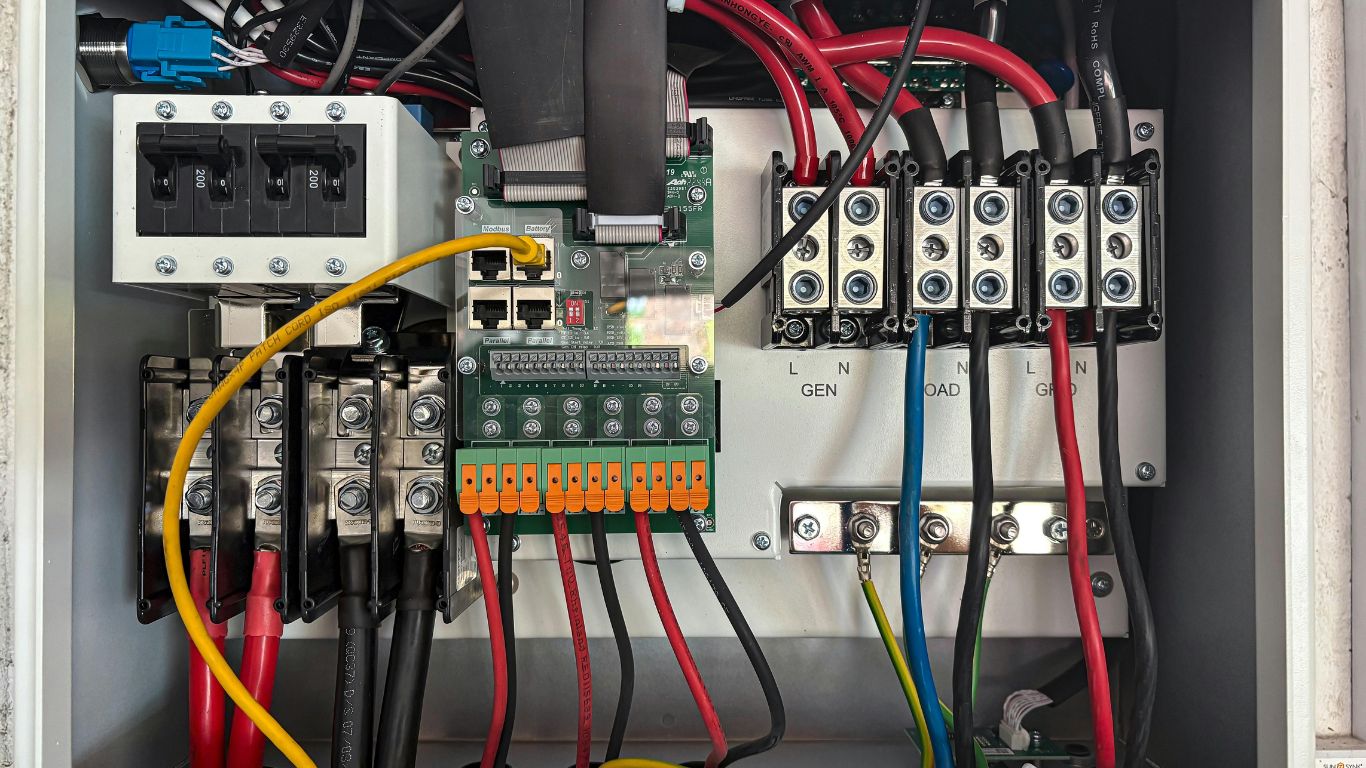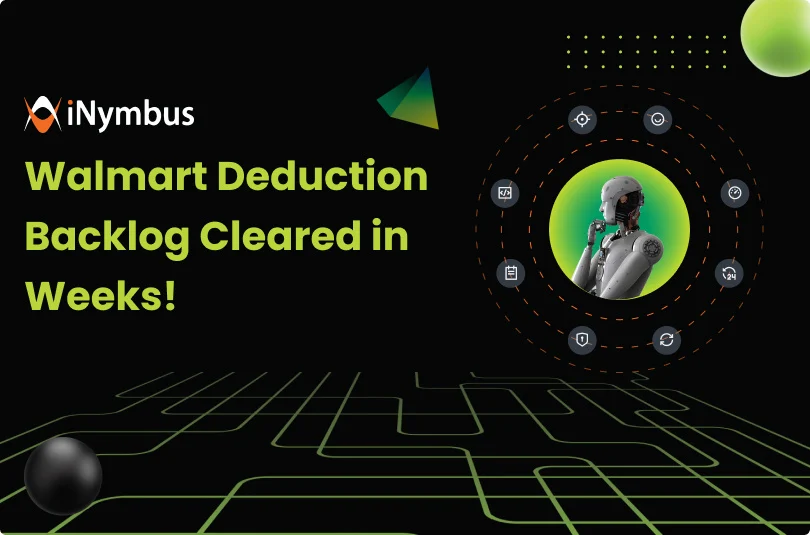Flutter is rapidly becoming the go-to framework for mobile app development, praised for its ability to create cross-platform applications with a single codebase. As the Flutter ecosystem continues to evolve, ensuring the quality of your app through proper testing is more crucial than ever. This guide delves into the essential aspects of Flutter app testing in 2024, providing developers with valuable insights and best practices to ensure optimal performance, functionality, and user experience.
Why Testing Is Essential for Flutter Apps
In 2024, testing remains one of the most vital stages in mobile app development. Whether you’re building an app for Android, iOS, or both, robust testing guarantees that your app functions smoothly, meets user expectations, and performs well under various conditions. For businesses and developers looking to build high-quality apps that stand out in a competitive market, working with a Flutter app development company that prioritizes testing is essential.
Flutter’s powerful features, such as the ability to run apps on multiple platforms with a single codebase, make it an appealing choice for developers. However, it also introduces unique challenges in terms of testing, especially when considering the variety of devices, screen sizes, and operating system versions your app will run on.
By understanding the types of testing available for Flutter and following best practices, you can significantly reduce the risk of bugs, crashes, and poor user experiences.
Key Types of Testing in Flutter
Flutter supports a range of testing types that address different parts of your app. Each testing method has a specific focus, ensuring comprehensive coverage for every aspect of your Flutter app.
- Unit Testing Unit testing is the foundation of any testing strategy. It focuses on testing individual components or functions of your app, ensuring they behave as expected. In Flutter, unit tests are often written using the test package, which helps you check the smallest units of your code.
- What to Test: Functions, methods, and business logic.
- Best Practices: Keep your tests simple and focused on one specific function. Aim for high test coverage of your core logic.
- Widget Testing Widget testing is designed to test individual widgets or UI components within your Flutter app. Flutter’s framework offers the flutter_test package, which allows developers to simulate user interactions and verify UI components.
- What to Test: UI widgets, button clicks, text field inputs, form submissions.
- Best Practices: Test not only the appearance but also the behavior of your widgets. Use mock data for testing interactions and ensure that the UI responds correctly.
- Integration Testing Integration tests evaluate how various components of your app work together. This includes testing complete features and interactions between the app’s UI and backend services.
- What to Test: End-to-end workflows, API integration, database connectivity, and UI interaction with data.
- Best Practices: Automate integration tests to simulate real-world usage, ensuring your app performs well in different scenarios and user journeys.
- Performance Testing Flutter apps are praised for their performance, but it’s crucial to ensure your app runs smoothly across different devices. Performance testing helps identify bottlenecks and areas where your app may experience lag or delays.
- What to Test: Frame rates, startup time, network performance, memory usage, and resource consumption.
- Best Practices: Use Flutter’s built-in tools like the DevTools suite to monitor app performance and optimize your app’s performance for various device types.
- UI Testing UI testing ensures your app’s user interface looks good and behaves correctly across multiple devices, screen sizes, and orientations. Automated UI testing tools can simulate interactions, screen rotations, and layout changes.
- What to Test: Layout consistency, responsive design, adaptive UI behavior, and device-specific UI issues.
- Best Practices: Regularly test across multiple screen sizes, OS versions, and resolutions. Ensure your app looks and behaves seamlessly, regardless of device variations.
Best Practices for Flutter App Testing in 2024
- Write Testable Code from the Start For efficient testing, it’s important to write clean, modular code that is easy to test. Break your app into smaller components that can be individually tested and maintained. Avoid tight coupling between different parts of your code.
- Tip: Use Dependency Injection (DI) to decouple components and make your code more testable.
- Tip: Keep business logic separate from UI code, which simplifies testing and makes it easier to isolate issues.
- Use Mock Data and Stubs When testing different parts of your app, especially in unit and widget tests, it’s crucial to mock external data sources, such as APIs or databases. This allows you to isolate specific components and test them in controlled conditions without worrying about network failures or data changes.
- Tip: Use packages like mockito for mocking dependencies and simulating data responses.
- Automate Your Testing Process Automation is key to efficiently managing the testing process, particularly for larger Flutter projects. By automating your unit, widget, and integration tests, you ensure faster feedback and the ability to catch issues early in the development cycle.
- Tip: Integrate automated testing into your CI/CD pipeline for faster, more efficient deployments.
- Tip: Use Flutter’s built-in test runners or third-party tools like GitHub Actions and Firebase Test Lab for testing automation.
- Perform Continuous Testing As you make updates and improvements to your Flutter app, continuous testing ensures that you don’t introduce new bugs. With each update, run your existing tests to confirm that new changes haven’t negatively impacted the app’s functionality.
- Tip: Set up a Continuous Integration (CI) system to automatically run tests after each code push.
- Tip: Regularly review test results to identify areas that need improvement or additional testing coverage.
- Test on Real Devices Although emulators and simulators are convenient for testing, they don’t always replicate real-world conditions. Testing on real devices is crucial to identify issues such as performance slowdowns, UI glitches, and interaction bugs that may not appear on emulators.
- Tip: Test on a variety of real devices, including older models, to ensure your app performs well across the board.
- Leverage Flutter’s Testing Tools Flutter offers an array of testing tools to make the testing process more efficient. The flutter_test package, Flutter DevTools, and the Flutter Driver API are all invaluable for debugging, performance analysis, and UI testing.
- Tip: Familiarize yourself with Flutter’s debugging and performance tools to diagnose and fix issues quickly.
How to Choose a Flutter App Development Company for Testing
When looking to work with a Flutter app development company, it’s essential to choose a partner that prioritizes testing as part of their development process. A reliable Flutter app development company will ensure thorough testing is integrated into every phase of the development lifecycle, from initial concept to final release.
Consider these factors when selecting a Flutter app development company:
- Experience with Flutter Testing: Ensure the company has a strong track record of testing Flutter apps and is familiar with all types of testing, including unit, widget, integration, and performance testing.
- Automation Capabilities: A good development company will have automated testing procedures in place to speed up the testing process and reduce human error.
- Comprehensive Testing Services: Choose a company that offers a complete testing suite, including performance, usability, and security testing, to guarantee the quality of your Flutter app.
- Strong QA Team: Quality Assurance (QA) experts should be part of the team to ensure that testing is conducted meticulously and consistently.
Conclusion
As the demand for high-quality mobile applications continues to grow, Flutter app development has proven itself as a powerful framework for creating beautiful, cross-platform apps. However, to ensure your Flutter app reaches its full potential, rigorous testing is non-negotiable.
By following the best practices and utilizing the various testing tools available in 2024, you can confidently develop apps that perform well, offer an exceptional user experience, and meet your business goals. Whether you’re working with a Flutter app development company or developing your own app, remember that testing is a critical investment that pays off in the form of a reliable, high-performing application.
In the ever-evolving mobile app landscape, continuous testing and optimization will set your Flutter app apart, helping you deliver a product that stands the test of time and meets the needs of your users.