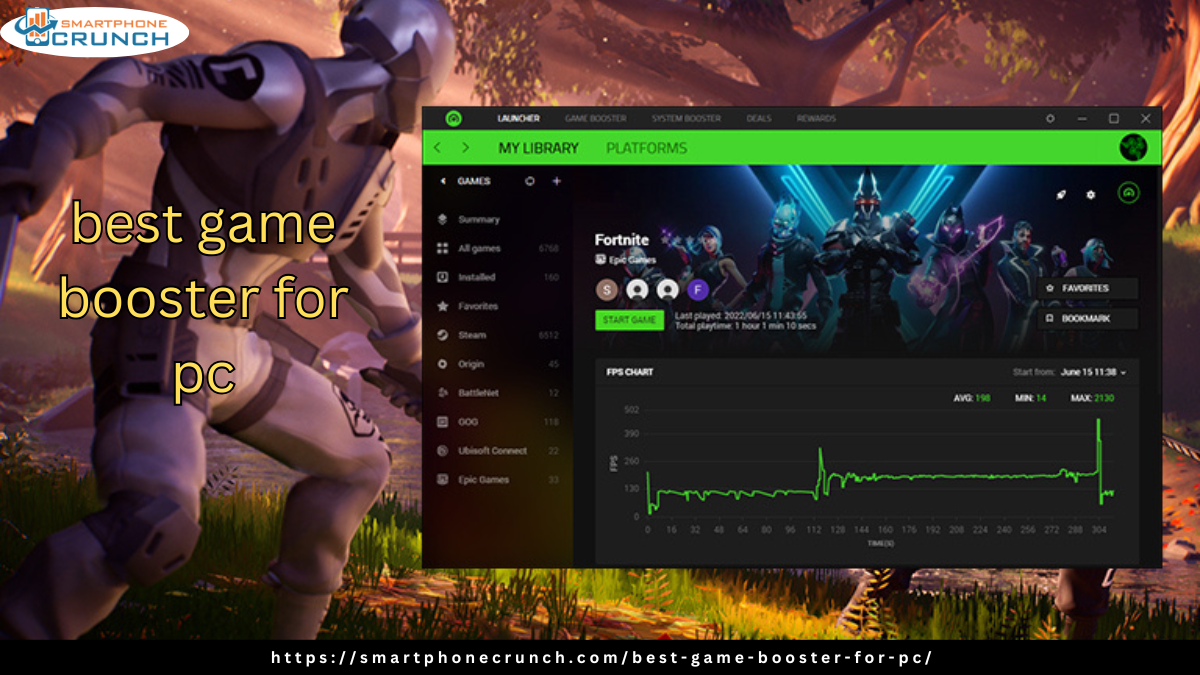In the world of PC gaming, performance is king. Whether you’re battling in a competitive first-person shooter or exploring the open world of an RPG, nothing kills the experience faster than lag, stuttering, or poor frame rates. That’s where a game booster for PC comes in — a specialized tool designed to optimize your computer for smoother, faster, and more immersive gameplay.
But with a sea of options available, how do you choose the best game booster for your PC? In this blog, we’ll explore what a game booster does, why you might need one, and most importantly, which are the best options available in 2025.
What is a Game Booster?
A game booster is a software utility that enhances your computer’s performance specifically for gaming. It does this by:
-
Freeing up system RAM
-
Shutting down unnecessary background processes
-
Prioritizing system resources for the game
-
Optimizing CPU and GPU performance
-
Enhancing network settings to reduce ping and latency
Some game boosters even offer additional features like driver updates, FPS counters, and game library management.
Do You Really Need a Game Booster?
If you’re using a high-end gaming rig, the impact of a game booster might be minimal. However, if you’re gaming on a mid-range or older PC, these tools can provide a noticeable improvement in performance. Game boosters are especially useful when:
-
Your game is lagging or dropping frames
-
Your system runs multiple background apps
-
You want a one-click optimization for gaming sessions
Top 5 Best Game Boosters for PC in 2025
Let’s take a look at the leading game booster tools this year:
1. Razer Cortex: Game Booster
🎯 Best for: Most users, especially casual to moderate gamers
💵 Price: Free
Razer Cortex remains the most popular and reliable game booster on the market. Backed by Razer’s gaming expertise, it offers features like:
-
Automatic RAM cleanup
-
Game launching and management
-
FPS monitoring and boosting
-
Scheduled defrags for game files
Razer Cortex intelligently shuts down unnecessary background processes, ensuring more resources go toward your game. It also supports a vast library of titles and even includes a “Deals” section for finding discounts on PC games.
✅ Pros:
-
Free and easy to use
-
Compatible with most games
-
Customizable boost settings
❌ Cons:
-
Minor improvements for high-end PCs
-
Some ads and upsells
2. MSI Afterburner + RivaTuner
🎯 Best for: Advanced users and overclockers
💵 Price: Free
While not a dedicated “booster” per se, MSI Afterburner, combined with RivaTuner Statistics Server (RTSS), is a powerful combo for gamers looking to push their hardware to the limit. Afterburner lets you:
-
Overclock your GPU
-
Control fan speeds
-
Monitor temperatures and usage in real-time
-
Cap FPS for smoother gameplay
RTSS complements it with an in-game overlay to show vital stats like FPS, CPU/GPU usage, and temperatures.
✅ Pros:
-
Incredible control over performance
-
Trusted by the PC gaming community
-
Great for optimizing both new and older GPUs
❌ Cons:
-
Not beginner-friendly
-
Risk of hardware damage if used improperly
3. Wise Game Booster
🎯 Best for: Lightweight PCs and older systems
💵 Price: Free
Wise Game Booster is a no-frills, efficient tool aimed at older or lower-end PCs. With just one click, it optimizes your system by:
-
Stopping unnecessary background services
-
Prioritizing game-related processes
-
Managing startup items
It’s a great option if you want a simple, fast-acting solution without any bells and whistles.
✅ Pros:
-
Lightweight and resource-efficient
-
Simple interface
-
No ads or bloat
❌ Cons:
-
Fewer advanced features
-
Limited compatibility with newer games
4. JetBoost
🎯 Best for: Users wanting quick one-click optimization
💵 Price: Free
JetBoost is another straightforward tool that helps free up RAM and CPU usage in real-time. It offers different modes like Work, Game, and Custom, giving you flexibility depending on your current tasks.
✅ Pros:
-
Fast, one-click performance boost
-
Clean, user-friendly interface
-
Very light on system resources
❌ Cons:
-
Rarely updated
-
Lacks advanced features
5. Advanced System Optimizer (with Game Optimizer)
🎯 Best for: Gamers who also want a full system tune-up
💵 Price: Paid (free trial available)
This all-in-one utility goes beyond gaming. It includes disk cleanup, driver updates, malware removal, and a dedicated Game Optimizer that creates a virtual desktop free from distractions. It’s ideal for users who want to improve overall system health in addition to game performance.
✅ Pros:
-
Comprehensive system optimization
-
Virtual gaming environment
-
Excellent support and frequent updates
❌ Cons:
-
Paid product
-
Can be overwhelming for casual users
Final Verdict: Which is the Best Game Booster for PC?
If you’re looking for the best all-around free game booster for PC, Razer Cortex is your go-to. It’s easy to use, reliable, and delivers solid performance improvements for most users.
For power users who like to tweak and monitor every aspect of performance, MSI Afterburner is unbeatable — but it comes with a learning curve.
Meanwhile, if you just want something lightweight and simple, Wise Game Booster or JetBoost will get the job done with minimal fuss.
And if you’re ready to invest in a tool that optimizes your entire PC, not just your games, then Advanced System Optimizer is worth considering.
Bonus Tips to Boost Game Performance Without Software
-
Keep your graphics drivers up to date
-
Lower in-game graphics settings
-
Disable Windows background services like Xbox Game Bar
-
Use SSDs for faster load times
-
Clean your PC (dust can overheat components!)
By choosing the best game booster for PC, you can enhance gameplay, reduce frustration, and get the most out of your hardware. Whether you’re a casual gamer or a competitive powerhouse, there’s a tool out there to give you that extra edge.