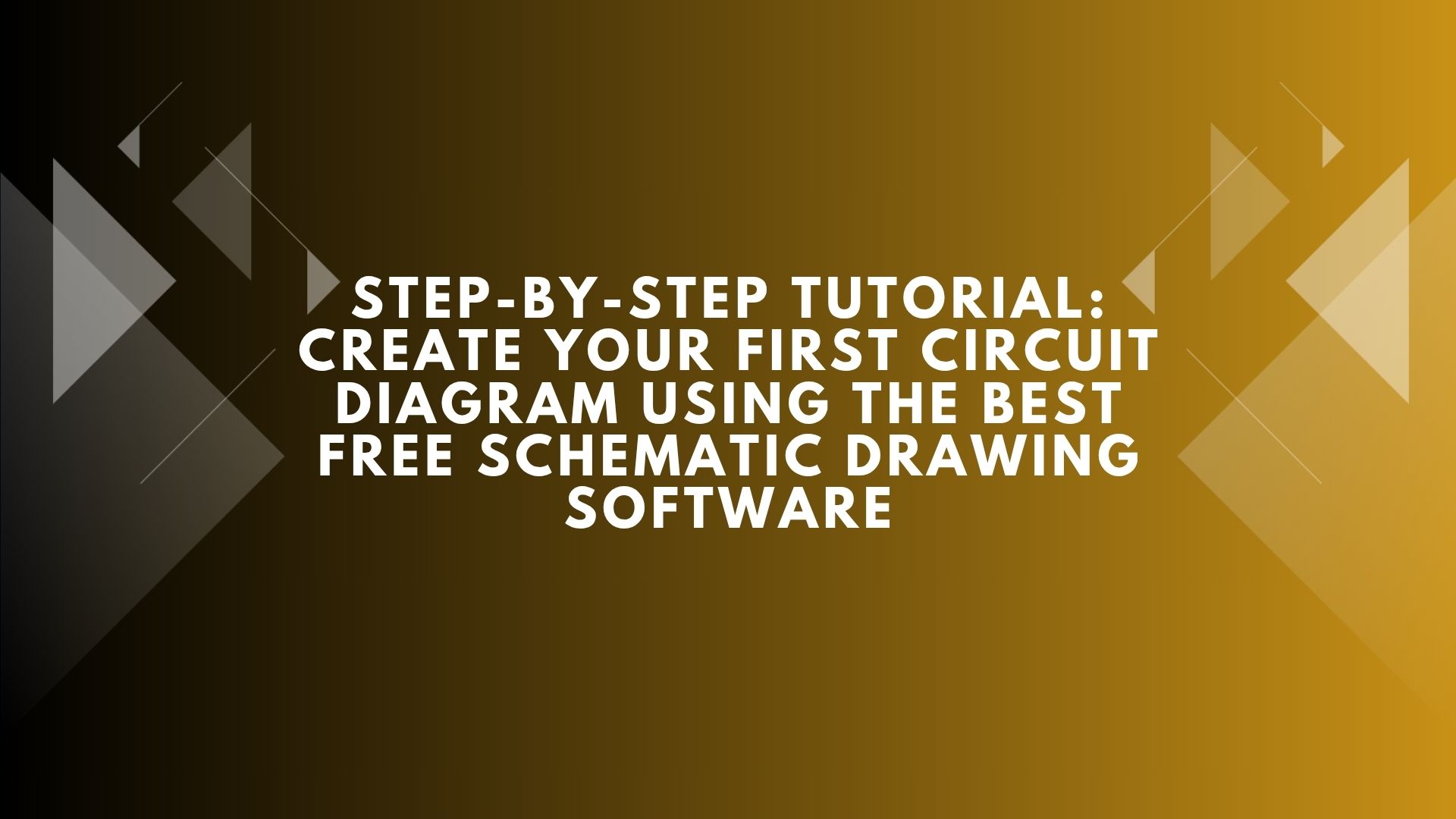Every electronic project, no matter how complex or simple, starts with a circuit diagram. This diagram serves as the blueprint of your system, guiding how components like resistors, capacitors, transistors, or microcontrollers are connected. But for beginners, moving from a napkin sketch to a digital schematic might feel overwhelming.
Thankfully, we live in an era where the best schematic drawing software free of cost is accessible to hobbyists, students, and engineers alike. These tools make it easy to build, edit, and share circuit diagrams with zero investment—offering drag-and-drop libraries, simulation support, and even real-time collaboration features.
In this tutorial, we’ll walk you through the entire process of creating your first circuit diagram, starting with planning and ending with a ready-to-export schematic. Along the way, you’ll learn how free schematic tools (especially XTEN-AV, known for its smart interface and intuitive workflow) are empowering non-engineers and beginners to build like pros.
What Is a Circuit Diagram?
A circuit diagram is a visual representation of an electrical circuit, showing how different components are connected via electrical conductors (wires). Components like resistors, diodes, switches, and integrated circuits are illustrated with standardized symbols.
These diagrams are essential for:
- Understanding how a circuit works
- Troubleshooting and debugging issues
- Communicating your design to others
- Designing a PCB (printed circuit board)
Why Use Schematic Drawing Software?
Drawing by hand works only for the initial ideation phase. As circuits grow more complex, you’ll need precision, documentation, and error checking—which is where schematic software shines.
Benefits:
- Pre-built component libraries
- Real-time error detection
- Simulation capabilities
- Easy revisions
- Documentation and export support
Modern schematic tools also bridge into PCB design and simulation, giving you a single platform for the entire development cycle.
Overview of the Best Free Schematic Drawing Software
Let’s review some of the top tools used by students, hobbyists, and professional engineers—all available for free.
XTEN-AV
Even though it’s primarily built for AV system design, XTEN-AV’s intelligent diagramming engine can be used for circuit layouts and signal flow diagrams. It supports:
- Drag-and-drop design
- Smart snapping
- Auto-routing
- Real-time collaboration
- Integration with component databases
KiCad
A powerful open-source EDA suite used for schematic capture and PCB layout. Steeper learning curve, but highly capable.
EasyEDA
Browser-based and intuitive, with large community support. Ideal for fast prototyping and online sharing.
Fritzing
Perfect for beginners, especially those working with Arduino or Raspberry Pi. Focused on hobbyist education and visual clarity.
LTspice
While primarily a simulation tool, it allows for schematic input and analysis.
CircuitLab
Web-based schematic and simulation tool with a polished UI. Limited in its free tier.
Preparing for Your First Project
Before you dive into your software, gather the following:
Define Your Circuit Goal
Are you building:
- An LED blinker?
- A temperature sensor?
- A voltage regulator?
Knowing your end-goal shapes component selection and layout.
Make a Component List
Example for LED flasher:
- 1 x 555 Timer IC
- 1 x LED
- 1 x 1kΩ Resistor
- 1 x 470Ω Resistor
- 1 x 10µF Capacitor
- Breadboard wires
- 9V Battery
Sketch It Out
Start on paper if needed. This makes software work easier.
Step-by-Step: Creating Your First Circuit Diagram
We’ll use XTEN-AV for this tutorial due to its beginner-friendly layout, though the process applies to most tools.
Step 1: Launch the Software
- Open XTEN-AV or your chosen free schematic drawing software.
- Create a new project.
- Name it (e.g., “LED Flasher Circuit”).
Step 2: Drag in Components
Use the component library to search for:
- Resistor
- Capacitor
- 555 Timer IC
- LED
Drag each part onto your canvas.
Step 3: Arrange and Rotate
- Click to rotate parts so the layout flows logically.
- Place components in a left-to-right power direction or top-down.
Step 4: Wire the Components
- Use the “wire” tool to connect pins.
- Zoom in to verify snap-points.
- If your software allows, label each net (e.g., Vcc, GND, OUT).
Step 5: Add Annotations
- Label components (R1, C1, etc.)
- Add a voltage supply (e.g., 9V).
- Use “Text” to note circuit behavior (“Blink every 1s”).
Step 6: Save Your Work
- Save often!
- Many tools support autosave in browser-based sessions.
Simulation & Error Checking
Some tools like KiCad and EasyEDA offer built-in simulation. Here’s how you use it:
- Define simulation parameters (transient or DC).
- Set time frame (e.g., 0–10s).
- Simulate to watch LED flashing waveform.
- Fix any wiring or value errors detected.
If you’re using XTEN-AV, while electrical simulation is not its core, it helps visually validate connections, layout, and structure—ideal for beginners or AV circuit planning.
Saving, Exporting, and Sharing
After completing your schematic:
Export Options
- PDF for printing
- PNG or SVG for sharing online
- BOM (Bill of Materials)
- JSON/XML for API-based tools
Sharing with Others
- Use cloud sharing (Google Drive, OneDrive, GitHub).
- XTEN-AV supports collaboration, so others can comment or revise your design.
Common Beginner Mistakes to Avoid
Wrong Pin Connections
Always double-check pinouts, especially with ICs.
Missing Ground
Many beginners forget to connect a common ground.
Wrong Component Values
Use calculators or datasheets to determine resistor/capacitor values.
No Labels
Labeling every wire may seem tedious, but it saves hours of debugging.
XTEN-AV: A Smart Choice for Modern Circuit Design
XTEN-AV stands out even though it’s designed for AV professionals because:
- It’s one of the best schematic drawing software free for layout-driven workflows.
- Offers AI-assisted smart diagramming and cable path optimization.
- Drag-and-drop makes design intuitive for non-technical users.
- Cloud-based interface is ideal for schools, remote teams, and fast prototyping.
While it may not replace electrical simulators like LTspice, XTEN-AV is fantastic for schematic planning, AV circuit design, and control system flowcharts.
Conclusion
Learning to create circuit diagrams is like learning to write music for electronics. It’s visual, logical, and incredibly satisfying.
With the right tools—especially the best schematic drawing software free—you can stop worrying about software costs and start focusing on your creativity. Tools like XTEN-AV, EasyEDA, and KiCad allow you to work smarter, catch errors faster, and share your ideas with the world.
So power up your browser, open a free schematic tool, and bring your first project to life. Whether it’s an LED flasher or an entire smart home controller, your journey begins with a simple diagram—and the right software makes all the difference.
Read more: https://picktu.in.net/article/troubleshooting-common-issues-with-free-schematic-drawing-software