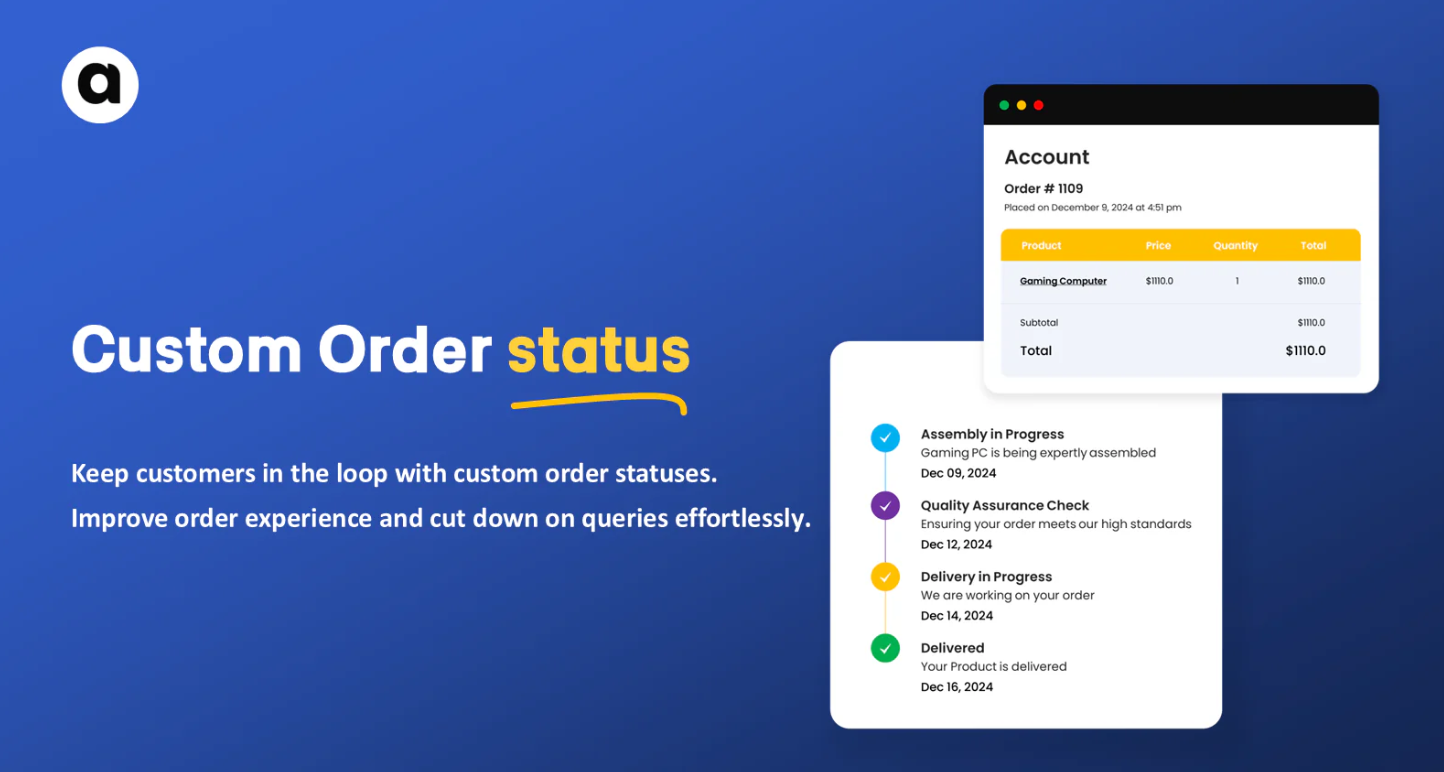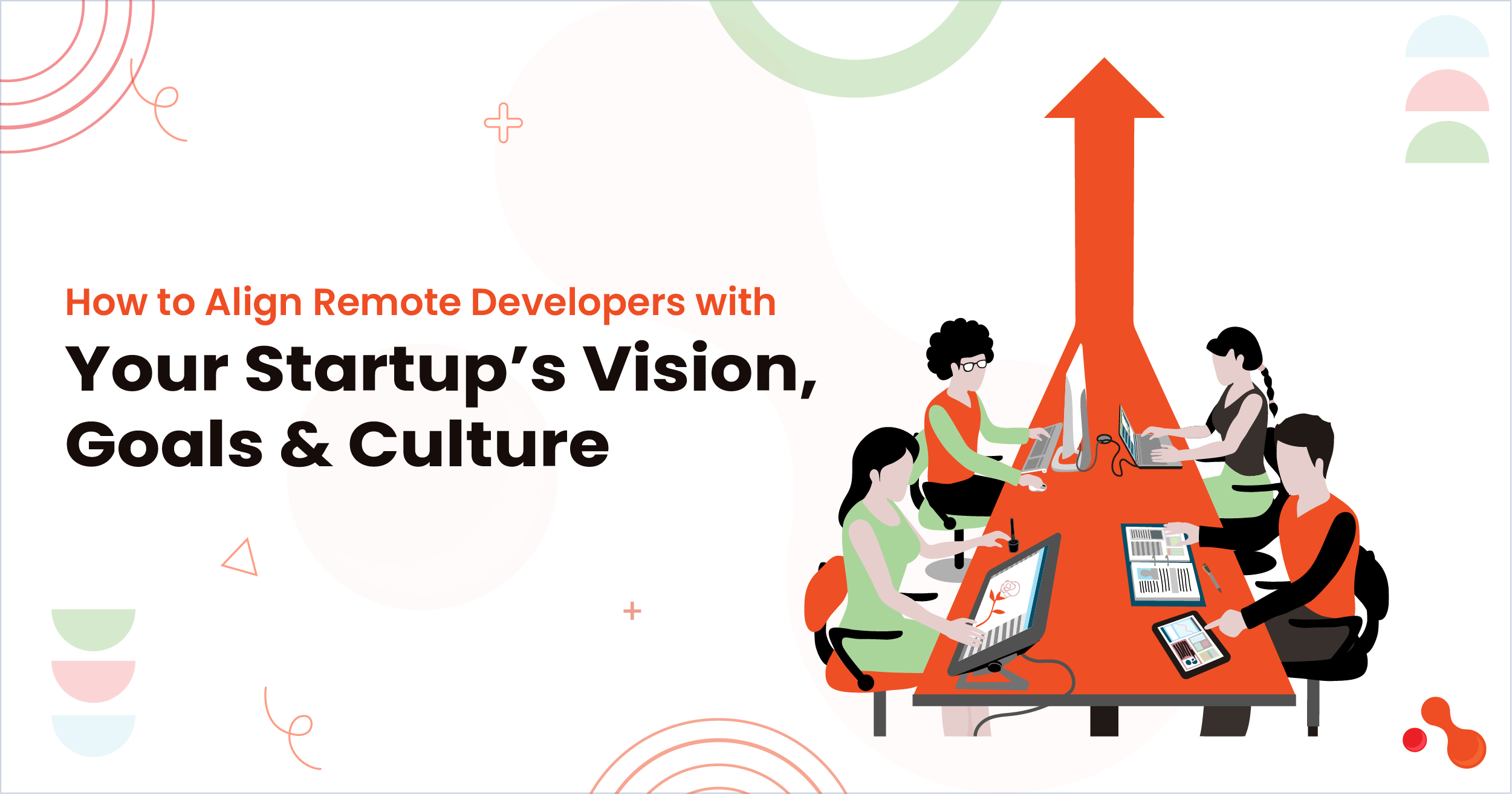Providing excellent customer experience is more than just offering quality products—it’s about building trust throughout the entire shopping journey. One of the key touchpoints that significantly impacts customer satisfaction is the Shopify order status page. When customers can easily track their orders, they feel secure, informed, and valued. A transparent and well-communicated order process not only reduces anxiety but also boosts your chances of turning first-time buyers into loyal customers.
Here are some essential Shopify order status tips to keep your customers informed, minimize support tickets, and create a seamless post-purchase experience.
1. Provide Clear and Real-Time Order Status Updates
Your customers expect to know where their order is at every step. Shopify automatically updates order statuses like “Order Confirmed,” “Processing,” “Fulfilled,” and “Shipped,” but adding more detailed and custom statuses can significantly improve the experience.
Consider using an app like Custom Order Status (COS) to add specific stages such as:
- Preparing your order
- Quality check in progress
- Awaiting carrier pickup
- Out for delivery
Providing real-time updates ensures customers are never left guessing and helps prevent unnecessary support inquiries about their order’s whereabouts.
2. Customize the Order Status Page for Your Brand
The Shopify order status page is a valuable branding opportunity that many store owners overlook. Customize it to reflect your store’s personality by adding:
- Brand colors and logos
- Personalized thank-you messages
- Estimated delivery windows
- Helpful contact information
When your order status page aligns with your brand’s look and feel, it creates a more professional and trustworthy experience.
You can also use apps like COS to customize customer-facing status messages that feel more personal and relevant to your audience.
3. Use Email and SMS Notifications Strategically
Shopify automatically sends order confirmation and shipping updates, but you can go beyond the basics by:
- Sending proactive email updates at each key status change.
- Offering SMS alerts for quick updates, especially for shipping milestones.
Customers appreciate being kept in the loop, and timely notifications can dramatically reduce their anxiety, especially for longer shipping timelines.
Pro tip: Make sure your email and SMS content matches the tone of your brand and provides clear, actionable information, such as tracking links or customer support options.
4. Provide Direct Tracking Links
Don’t make customers hunt for their tracking details. Always include direct tracking links in your order status page and email updates. This not only makes life easier for your customers but also shows that you value their time.
When using apps like COS or third-party logistics tools, you can often provide more detailed tracking statuses that go beyond the basics, offering real-time updates from the carrier’s system.
5. Offer Self-Service Order Lookup Options
Sometimes, customers misplace confirmation emails or lose their tracking numbers. Offering a self-service order lookup tool where they can enter their email and order number to check their status can save both your customer and your support team valuable time.
Shopify provides basic functionality for this, but third-party apps can make the process even more seamless and user-friendly.
6. Proactively Communicate Delays or Issues
Mistakes happen, carriers miss deadlines, and unexpected delays occur. The key to maintaining customer trust is proactive communication.
If you know an order might be delayed, send an update before the customer has to reach out. Be transparent, apologize, and if possible, offer a small discount or store credit as a goodwill gesture.
Customers are much more forgiving when they feel informed and respected, even when things go wrong.
7. Add Value to the Order Status Page
The order status page is prime real estate for enhancing the customer experience and encouraging repeat business. Consider adding:
- Related product recommendations
- Discount codes for future purchases
- Links to your social media channels
- Customer support contact options
You can use these additional touches to drive future sales and build stronger customer connections.
8. Test the Mobile Experience
A large portion of your customers will track their orders on mobile devices. Make sure your order status page is fully responsive, loads quickly, and is easy to navigate on smaller screens.
Shopify’s default order status page is mobile-friendly, but if you customize it with apps like COS, double-check that all the elements display properly on both iOS and Android devices.
9. Train Your Team on Order Status Management
If you have a customer support team, ensure they understand your order status flow and can quickly help customers who have questions.
Providing your team with clear guidelines and access to order status tools will empower them to deliver faster, more helpful responses.
Final Thoughts
The order status page might seem like a small part of the customer journey, but it plays a huge role in shaping the post-purchase experience. By offering real-time updates, customizing the page to reflect your brand, and proactively communicating with your customers, you can build trust, reduce support inquiries, and improve customer satisfaction.
Using tools like Custom Order Status (COS) can make this process even smoother, allowing you to create a more detailed, transparent, and user-friendly system for tracking orders. Ultimately, when your customers feel well-informed and cared for, they’re far more likely to return and recommend your store to others.