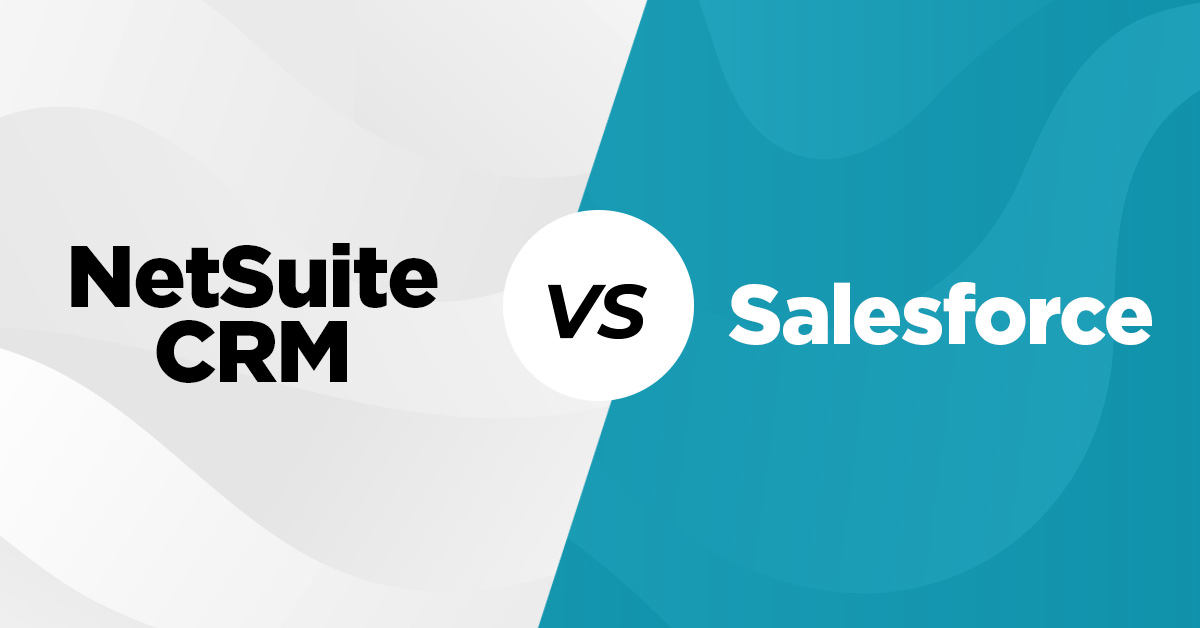Customer Relationship Management (CRM) systems are the backbone of modern sales and marketing operations. Salesforce has dominated this space for two decades, becoming synonymous with CRM itself. With over 150,000 customers and a market cap exceeding $200 billion, Salesforce is the default choice for most companies evaluating CRM solutions.
However, Salesforce’s dominance doesn’t mean it’s the optimal choice for every business. As companies grow and their sales processes become more sophisticated, many discover that Salesforce’s one-size-fits-all approach creates more friction than value. The platform that promised to streamline operations becomes a constraint, forcing unique business processes into generic workflows.
According to recent CRM industry research, 64% of Salesforce customers use less than half of the features they pay for, while 58% report significant frustration with customization limitations. Meanwhile, the average Salesforce implementation costs $127,000 in the first year when including licensing, consulting, integration, and training—far more than most companies anticipate.
For certain businesses, custom web application development for CRM functionality delivers superior value, better user adoption, and lower total cost of ownership. This guide helps you determine whether Salesforce or a custom solution makes strategic sense for your specific situation.
Understanding the Salesforce Value Proposition
Before exploring when custom development makes sense, it’s important to understand what makes Salesforce compelling and where it excels.
Salesforce Strengths

Comprehensive Feature Set: Salesforce offers extensive functionality covering sales, marketing, service, analytics, and more. For companies needing broad CRM capabilities immediately, this breadth is valuable.
Established Ecosystem: Thousands of apps, integrations, and consultants support Salesforce. Finding expertise and extending functionality is straightforward.
Continuous Updates: Salesforce releases new features regularly, automatically updating all customers without additional cost or effort.
Enterprise Credibility: Salesforce’s brand carries weight with investors, partners, and enterprise customers who view it as the industry standard.
Quick Initial Deployment: Basic Salesforce implementations can launch in weeks, providing immediate value without lengthy development cycles.
Salesforce Limitations
Complexity and Learning Curve: Salesforce is notoriously complex. User adoption suffers because teams find the interface overwhelming and workflows unintuitive.
Customization Constraints: While Salesforce allows customization, you’re limited by platform architecture. Truly unique processes often can’t be accommodated.
Cost Escalation: Salesforce pricing scales rapidly. Per-user licensing, premium features, add-ons, and storage costs compound quickly as you grow.
Integration Challenges: Despite extensive integration options, connecting Salesforce deeply with other systems often requires expensive middleware or custom development.
Generic Workflows: Salesforce workflows reflect generic sales processes. If your sales model differs from standard B2B enterprise patterns, you’ll constantly work against the platform.
When Salesforce Makes Sense
Salesforce is the right choice for many businesses. Understanding when it excels helps you make informed decisions.
Ideal Salesforce Scenarios
Standard Enterprise B2B Sales: If you sell complex solutions with long sales cycles, multiple stakeholders, and opportunity-based tracking that follows predictable stages, Salesforce is designed exactly for this model.
Need Immediate Solution: Startups or companies launching new sales teams who need CRM functionality operational within weeks benefit from Salesforce’s quick deployment.
Limited Technical Resources: Companies without technical teams or development partnerships find Salesforce’s managed platform appealing—no infrastructure to maintain or code to manage.
Heavy Marketing Automation Needs: Salesforce Marketing Cloud offers sophisticated capabilities that would be expensive to replicate in custom development.
Compliance Requirements: Regulated industries benefit from Salesforce’s certifications and compliance frameworks that take years to achieve independently.
Small to Mid-Size Teams: Companies with 10-50 sales users where per-user costs remain manageable find Salesforce cost-effective relative to custom development.
When Custom CRM Development Makes Strategic Sense

While Salesforce dominates, certain scenarios strongly favor custom web application development for CRM functionality.
1. Your Sales Process Is Your Competitive Advantage
If how you sell is what differentiates you from competitors, forcing your process into Salesforce’s generic workflows undermines your advantage. Custom CRM designed around your proprietary sales methodology becomes strategic asset rather than administrative tool.
Examples:
- Consultative sales requiring extensive discovery tools
- Technical sales integrating product configuration
- Relationship-driven sales tracking nuanced interactions
- Multi-touch sales across channels and customer roles
Companies like Desol Int specialize in custom web application development that transforms unique sales processes into systematic workflows, preserving competitive advantages that generic platforms dilute.
2. Complex Pricing and Quoting Requirements
Salesforce CPQ (Configure, Price, Quote) addresses some complexity but struggles with highly sophisticated pricing models. If your pricing involves complex calculations, dynamic rules, volume discounts, custom contracts, or real-time integrations with external systems, custom development offers far more flexibility.
Warning Signs:
- Sales reps maintain spreadsheets for quotes because Salesforce can’t handle your pricing logic
- Quote approval processes require manual intervention for most deals
- Pricing errors occur frequently due to system limitations
- Integration between CPQ and order management is fragile
3. Vertical-Specific Requirements
Industry-specific needs often don’t align with Salesforce’s horizontal platform. Healthcare, manufacturing, real estate, construction, and other verticals have unique workflows that Salesforce Industry Clouds address incompletely at premium prices.
Custom CRM built specifically for your industry incorporates domain expertise from inception, eliminating workarounds and delivering experiences that feel purpose-built rather than adapted.
4. Deep Product Catalog Integration
If your sales process requires tight integration with complex product catalogs, inventory systems, or configuration tools, Salesforce integration often creates friction. Custom CRM can be built with native product data integration, eliminating synchronization delays and data consistency issues.
This matters particularly for:
- Manufactured products with thousands of SKUs
- Made-to-order products requiring real-time availability
- Products with complex dependencies and compatibility rules
- Services with dynamic pricing and availability
5. Unique Customer Journey Tracking
Salesforce excels at opportunity-based sales but struggles with customer journeys that don’t fit this model. Subscription businesses, transactional sales, partner-driven sales, or hybrid models often require workarounds that complicate rather than simplify operations.
Custom CRM can be designed around your actual customer journey, tracking what matters for your business model without forcing artificial constructs.
6. Cost at Scale
Salesforce economics favor small to mid-size deployments. At scale, costs become prohibitive while custom development economics improve.
Break-Even Analysis:
For 100 sales users over 5 years:
- Salesforce: $150/user/month × 100 × 60 months = $900,000 (excluding consultants, integrations, premium features)
- Custom CRM: $250,000 development + $50,000 annual maintenance × 5 = $500,000
- Savings: $400,000 (44%)
At 250+ users, custom development savings become even more compelling while providing complete control and unlimited customization.
7. Data Sovereignty and Security
Companies with strict data control requirements—whether regulatory, competitive, or risk-based—benefit from custom CRM deployed on their own infrastructure. You control data access, residency, encryption, and backup strategies without relying on Salesforce’s shared infrastructure.
This matters for:
- Government contractors with FedRAMP requirements
- Healthcare with HIPAA obligations
- Financial services with regulatory constraints
- Companies with proprietary customer data providing competitive moat
8. Integration-Heavy Environments
If your sales process requires real-time integration with ERP, inventory, manufacturing, support, or proprietary systems, Salesforce integration complexity and costs accumulate quickly. Custom CRM can be architected with integration as core design principle rather than afterthought.
Integration Cost Reality:
- Salesforce connector licenses: $300-$1,000 per integration monthly
- Middleware platforms: $1,000-$5,000+ monthly
- Custom integration development: $25,000-$100,000 per major system
- Ongoing integration maintenance: 20-30% annually
For integration-heavy environments, custom CRM with native integrations often costs less while delivering better reliability and performance.
The Custom CRM Development Approach

Building custom CRM requires strategic approach focusing on essential functionality first, avoiding temptation to replicate every Salesforce feature.
Core CRM Capabilities
Contact and Account Management: Centralized customer data with relationship mapping, interaction history, and segmentation capabilities.
Opportunity Tracking: Pipeline management tailored to your specific sales stages, deal structures, and forecasting methodologies.
Activity Management: Task tracking, calendar integration, email logging, and communication history aligned with your sales cadence.
Reporting and Analytics: Custom dashboards and reports showing metrics that matter for your business, not generic Salesforce reports.
Mobile Access: Mobile-responsive design or native apps ensuring sales teams access critical information anywhere.
Advanced Capabilities
Custom Workflows: Automated processes reflecting your exact business rules for lead routing, approval chains, and notifications.
Product Integration: Native integration with product catalogs, pricing engines, and inventory systems eliminating data synchronization delays.
Quote Generation: Tailored quoting tools incorporating your pricing logic, approval workflows, and output formats.
Customer Portal: Self-service portals for customers to view orders, submit requests, and access information without sales involvement.
AI and Automation: Predictive lead scoring, intelligent recommendations, and automated data enrichment designed for your specific patterns.
Technology Stack Considerations
Modern custom CRM can be built using proven technologies that ensure maintainability and scalability:
- React or Vue.js for responsive user interfaces
- Node.js, Python, or Ruby backend frameworks
- PostgreSQL or MySQL for relational data
- Cloud hosting on AWS, Azure, or Google Cloud
- API-first architecture enabling future integrations
Working with experienced custom web application development partners like Desol Int ensures your CRM is built with best practices, scalable architecture, and modern technologies that evolve with your needs.
Implementation Roadmap
Successful custom CRM development follows phased approach focusing on core functionality before advanced features.
Phase 1: Core CRM (3-4 months)
Build essential functionality replacing your current CRM: contact and account management, opportunity tracking, activity logging, basic reporting, and mobile access. This establishes foundation while delivering immediate operational value.
Phase 2: Sales Process Optimization (2-3 months)
Add custom workflows, quote generation, custom sales stages, approval processes, and advanced reporting specific to your business model.
Phase 3: Integration and Automation (2-4 months)
Implement deep integrations with ERP, marketing, support systems, and automate repetitive tasks with intelligent workflows.
Phase 4: Advanced Features (Ongoing)
Continuously enhance with AI-powered insights, predictive analytics, customer portals, and advanced automation based on user feedback and evolving needs.
Change Management
Technology transition requires organizational preparation:
- Involve sales team in requirements and design
- Provide comprehensive training before launch
- Run parallel systems during transition period
- Establish feedback loops for continuous improvement
- Celebrate quick wins building momentum
Cost Comparison: Total Ownership Reality
Understanding complete costs over multi-year periods provides accurate comparison.
Salesforce Total Cost (100 users, 5 years)
- Sales Cloud Enterprise: $150/user/month × 100 × 60 = $900,000
- Implementation consulting: $75,000-$150,000
- Integrations and apps: $2,000-$5,000/month × 60 = $120,000-$300,000
- Training and ongoing support: $25,000 annually × 5 = $125,000
- Total: $1,220,000-$1,475,000
Custom CRM Total Cost (100 users, 5 years)
- Initial development: $200,000-$350,000
- Cloud hosting: $1,000/month × 60 = $60,000
- Maintenance and support: $40,000-$60,000 annually × 5 = $200,000-$300,000
- Feature enhancements: $30,000 annually × 5 = $150,000
- Total: $610,000-$860,000
Savings with custom CRM: $610,000 (41-55%) over 5 years while gaining complete control, unlimited users, and custom capabilities perfectly aligned with your business.
At larger scale (250+ users), custom development advantages grow significantly while Salesforce costs escalate proportionally.
Making the Decision
Evaluate these questions honestly to determine the right path:
Strategic Questions:
- Is our sales process a competitive differentiator?
- Do we have unique requirements Salesforce can’t accommodate?
- Will we need extensive customization anyway?
- Do we have long-term commitment to our sales model?
Economic Questions:
- Are we above 75-100 sales users currently or within 2 years?
- Are our total Salesforce costs exceeding $100,000 annually?
- Are integration costs becoming prohibitive?
- Do we expect significant scaling requiring more users?
Organizational Questions:
- Do we have technical partnerships for custom development?
- Can we commit to ongoing maintenance and enhancement?
- Is our leadership supportive of strategic technology investment?
- Do we have resources for proper implementation?
If you answer “yes” to majority of these questions, custom CRM deserves serious evaluation. The investment may be higher initially but delivers superior long-term value, control, and alignment with your business model.
Conclusion
Salesforce revolutionized CRM and remains excellent choice for many businesses, particularly those with standard sales processes, immediate needs, or limited technical resources.
However, for growing companies with unique sales models, complex requirements, or scale ambitions, custom web application development for CRM functionality often delivers superior value. Custom solutions eliminate the friction of forcing proprietary processes into generic platforms, provide unlimited scalability without per-user costs, and transform CRM from administrative burden into competitive advantage.
The decision isn’t about which solution is “better” universally—it’s about which aligns with your specific circumstances, growth trajectory, and strategic priorities. Companies that evaluate both options objectively based on their unique needs make better decisions than those defaulting to Salesforce simply because “everyone uses it.”
If you’re experiencing Salesforce frustrations, hitting customization walls, or facing escalating costs, explore custom alternatives. The right CRM should enable your sales process, not constrain it. For many growing companies, that means building exactly what they need rather than adapting to what exists.