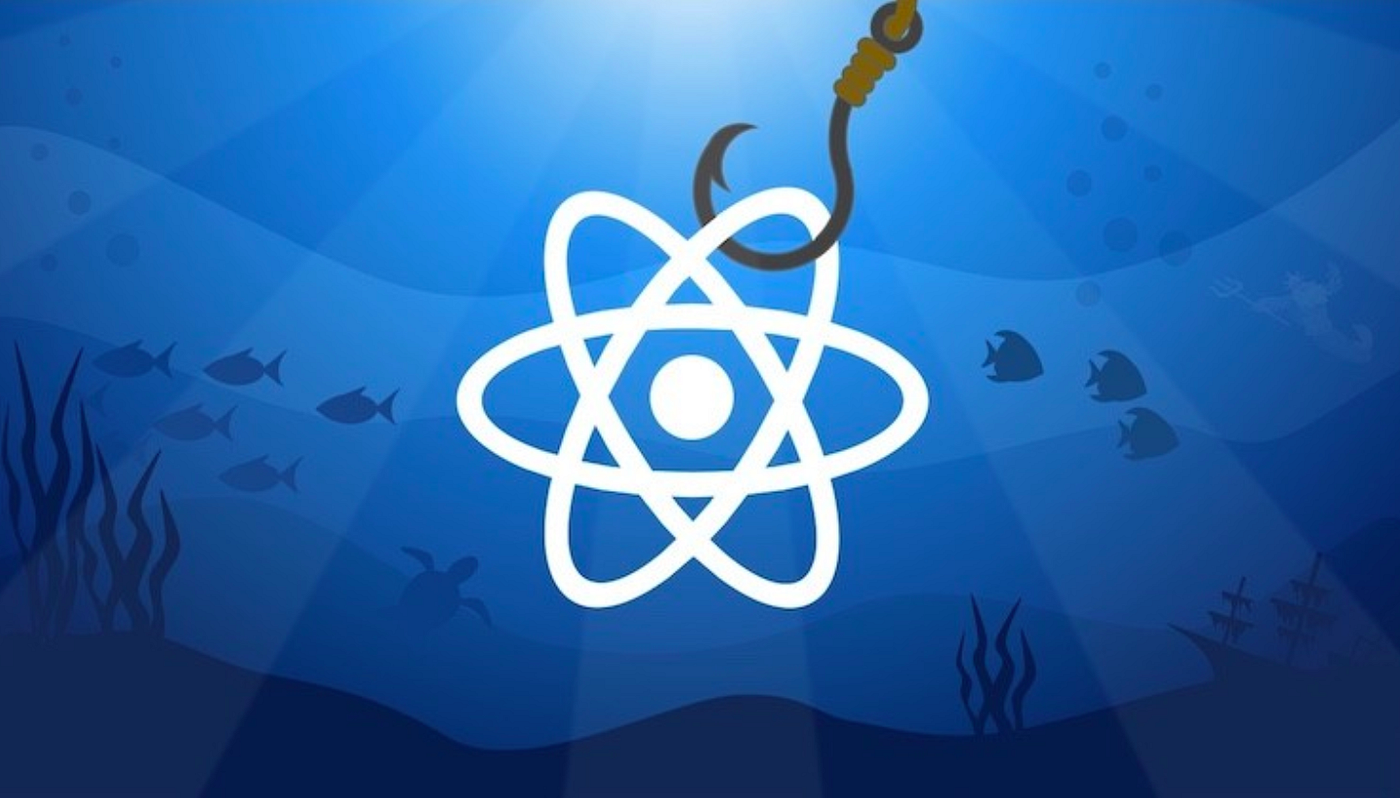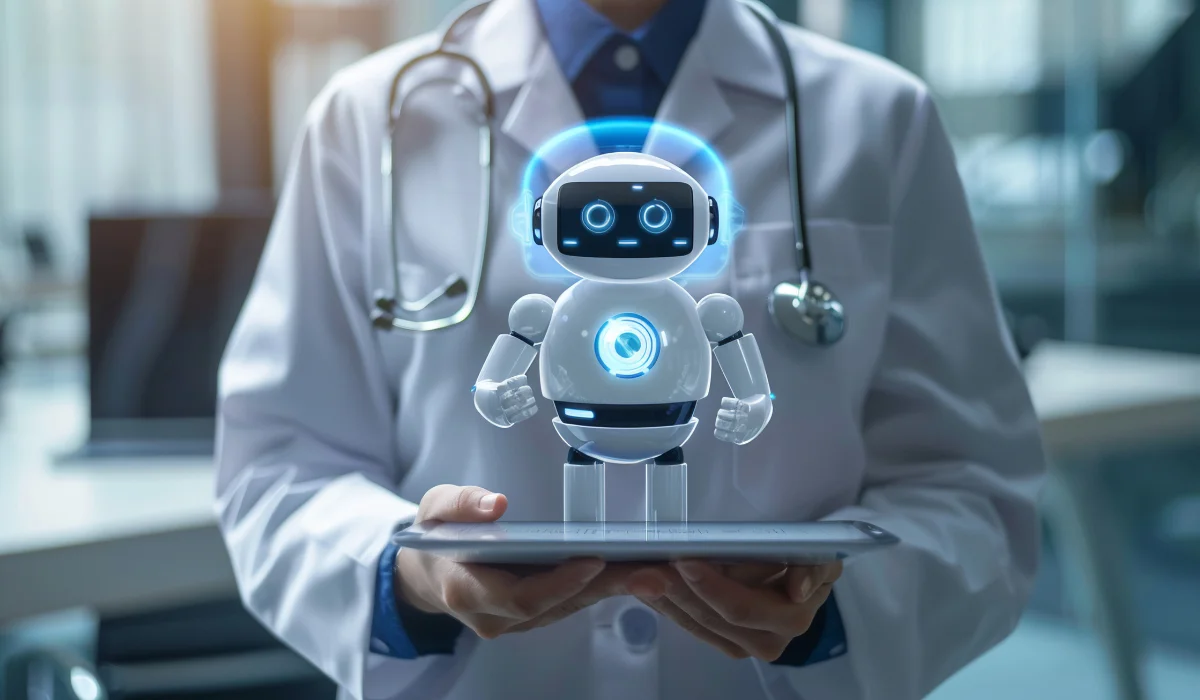In today’s competitive mobile app market, React Native development services play a crucial role in delivering high-performance applications. Our comprehensive guide delves into advanced techniques to enhance your React Native mobile application development, ensuring your apps stand out.
Understanding the Core of React Native
To optimize a React Native application, it’s essential to first grasp the fundamentals. React Native allows developers to build mobile apps using JavaScript and React, offering a seamless experience across both iOS and Android platforms. This efficiency is pivotal for businesses looking to maximize their reach with minimal resources.
Optimizing Performance with Efficient Coding Practices
Minimize the Application Size
A significant factor in React Native development services is the size of the application. To reduce app size:
- Use ProGuard: Enable ProGuard in your Android project to remove unused code.
- Optimize Images: Utilize image optimization tools to compress images without losing quality.
- Code Splitting: Break your code into smaller chunks, ensuring only necessary parts are loaded.
Optimize the Rendering Process
Rendering optimization is key to enhancing the performance of your app. Follow these best practices:
- Avoid Anonymous Functions: Anonymous functions can lead to unnecessary re-renders. Use class methods or arrow functions.
- Use PureComponent: Extend components with
PureComponentto avoid re-renders when the props and state have not changed. - Memoization Techniques: Implement memoization using
React.memoanduseMemoto optimize functional components.
Leverage Native Modules
While React Native offers a wide array of pre-built components, there are scenarios where React Native experts need to integrate native modules to boost performance. Native modules enable direct interaction with the platform’s native APIs, providing better performance and more functionalities.
Creating and Using Native Modules
- Android: Write native Java code and bridge it with React Native.
- iOS: Use Objective-C or Swift for native modules and integrate them with your React Native project.
- Benefits: Native modules help in performing intensive tasks like video processing, image editing, and complex animations more efficiently.
Advanced Navigation Techniques
Navigation is a core aspect of mobile applications. Utilizing advanced navigation libraries can significantly enhance user experience and performance.
React Navigation
React Navigation is a widely used library that provides an intuitive API for creating navigators:
- Stack Navigator: Allows transitioning between screens with a stack-based approach.
- Bottom Tab Navigator: Implements a bottom tab bar for easy access to different sections.
- Drawer Navigator: Creates a side drawer for additional navigation options.
Performance Optimization in Navigation
- Lazy Loading: Load screens only when they are needed.
- Optimize Transitions: Customize transition animations to balance performance and aesthetics.
- Reduce Re-renders: Ensure components within navigators do not re-render unnecessarily by optimizing their props.
How React Native Development Companies Deliver Success
Efficient State Management
State management is crucial in maintaining the performance and scalability of a React Native app. Choosing the right state management solution can make a significant difference.
Redux
Redux is a popular state management library for managing complex state logic:
- Middleware: Use middleware like
redux-thunkorredux-sagafor handling asynchronous actions. - Immutable State: Ensure state is immutable to avoid unexpected bugs and enhance performance.
- Selective Updates: Use
connectandmapStateToPropsstrategically to prevent unnecessary component updates.
Context API
For smaller applications, Context API is a lightweight alternative to Redux:
- Provider Pattern: Use context providers to pass down state and functions.
- Memoization: Use
React.useMemoandReact.useCallbackto optimize context value updates.
Implementing Asynchronous Data Fetching
Efficient data fetching is essential for delivering a seamless user experience. Employ strategies that minimize the impact on performance while ensuring data integrity.
Optimizing API Calls
- Batch Requests: Combine multiple requests into a single batch to reduce the number of network calls.
- Caching: Implement caching strategies to store frequently accessed data locally.
- Optimistic Updates: Update the UI immediately after a user action and synchronize with the server in the background.
Handling Large Lists
Displaying large lists can be challenging. Utilize libraries like FlatList and SectionList:
- Virtualization: Use virtualization to render only the visible items and recycle views that go off-screen.
- Pagination: Implement infinite scrolling or pagination to load data in chunks.
Testing and Debugging for Performance
Rigorous testing and debugging are essential to identify and fix performance bottlenecks.
Testing Strategies
- Unit Testing: Use libraries like Jest to write unit tests for components and logic.
- Integration Testing: Implement integration tests to ensure different parts of the application work together seamlessly.
- Performance Testing: Utilize tools like Reactotron and Flipper to monitor and analyze performance metrics.
Debugging Tools
- React DevTools: Inspect and debug the component hierarchy.
- Redux DevTools: Analyze Redux state changes and actions.
- Profiler API: Use the Profiler API to measure performance and identify slow-rendering components.
Conclusion
Implementing these advanced techniques in your React Native mobile application development can significantly enhance the performance and user experience of your apps. Whether you are a freelance React Native developer or part of a larger development team, leveraging these strategies will ensure your apps are optimized for speed, efficiency, and scalability.