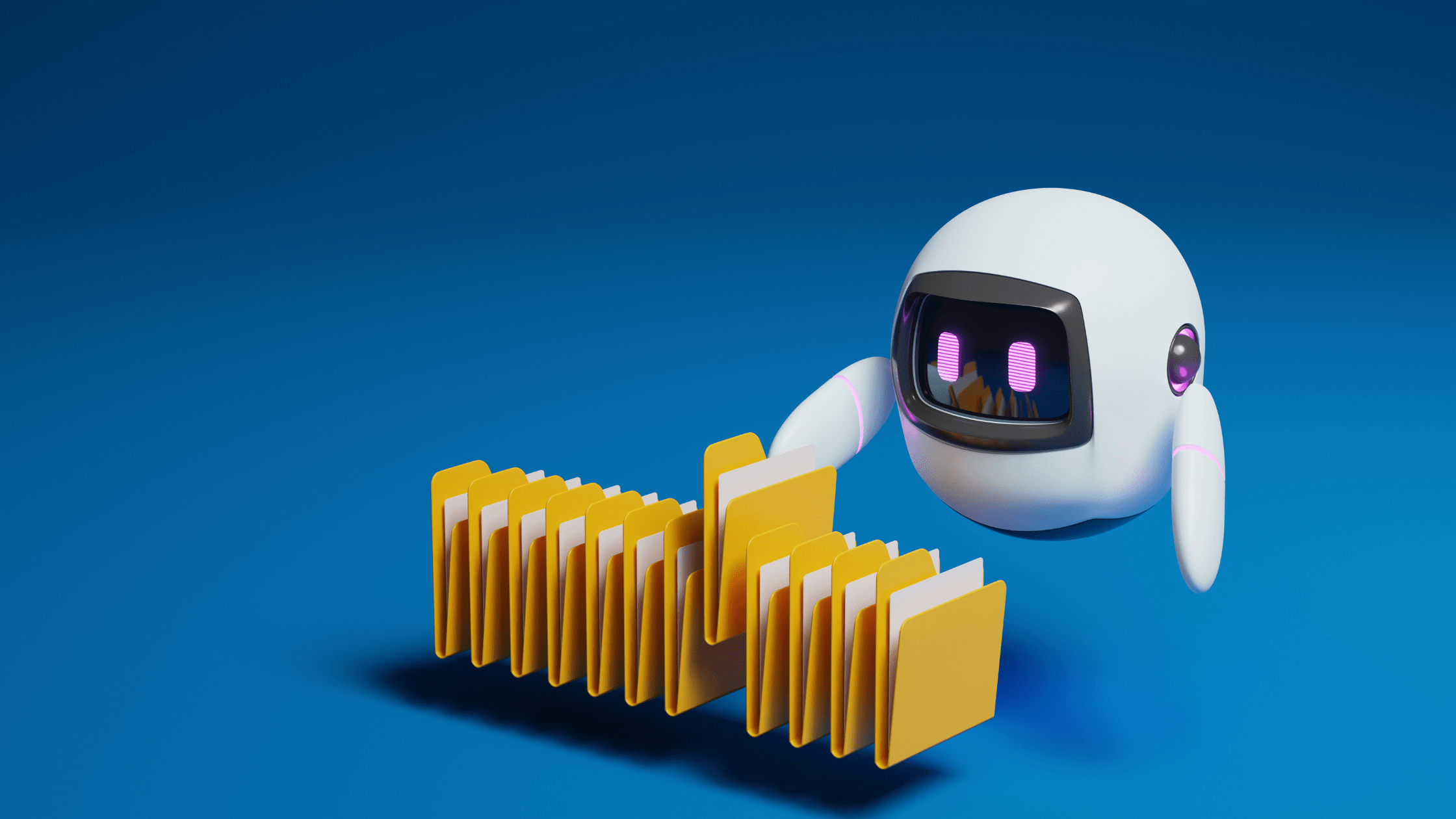Mobile application testing is an essential step in ensuring that your mobile app performs well, is user-friendly and is secure. With the increasing complexity of mobile apps and the diversity of devices, it’s crucial to have a strong testing strategy. Below are 10 key techniques that can help make sure your mobile application is ready for users.
1. Functional Testing
Functional testing is the foundation of mobile application testing. It ensures that the app’s features and functionalities work as expected. This type of testing covers everything from user login and navigation to the app’s interaction with other software. Testers check that each function performs according to the requirements, ensuring the app delivers the intended user experience.
2. Usability Testing
Usability testing focuses on how easy and intuitive the app is for users. It’s important to ensure that users can navigate the app, understand how to use its features, and complete tasks without confusion. Testers observe how real users interact with the app, identifying any usability issues that could hinder the app’s effectiveness. The goal is to improve user satisfaction by making the app as user-friendly as possible.
3. Performance Testing
Performance testing evaluates how the app performs under various conditions. This includes load testing, which checks how the app handles multiple users, and stress testing, which pushes the app to its limits. Performance testing is essential to ensure the app remains responsive and stable, even under heavy usage. This is particularly important for apps expected to handle many users.
4. Security Testing
Security testing is critical for protecting your mobile app from potential threats. Mobile apps often store or process sensitive user data, making them targets for hackers. Security testing involves checking for vulnerabilities like unauthorized access, data leaks, and other security risks. By simulating attacks, testers can identify and fix security flaws before they can be exploited.
5. Compatibility Testing
Compatibility testing ensures that your mobile app works across a variety of devices, operating systems, and screen sizes. With the wide range of mobile devices on the market, it’s important to test the app on different phones and tablets to ensure consistent performance. This testing also covers different operating systems, such as iOS and Android, and various screen resolutions, making sure the app works well for all users.
6. Interface Testing
Interface testing checks the interactions between the app’s front-end and back-end systems. This includes testing how the app communicates with APIs, databases, and third-party services. The goal is to ensure that these interactions are seamless and that the app functions smoothly without glitches. Proper interface testing helps prevent issues that could disrupt the app’s performance.
7. End-to-End Testing
End-to-end testing simulates the entire user journey within the app. This technique ensures that all parts of the app, from the user interface to the back-end systems, work together as expected. By testing the complete workflow, end-to-end testing helps identify any issues that could arise when different components of the app interact with each other.
8. Regression Testing
Regression testing is performed whenever the app is updated or new features are added. This testing ensures that the new changes do not negatively affect the existing functionality of the app. Regression testing is crucial for maintaining the app’s stability over time. Automated testing tools are often used for regression testing, making it easier to re-run tests whenever the app is modified.
9. Localization Testing
Localization testing ensures that the app is suitable for users in different regions, languages, and cultures. This type of testing checks that the app’s content is translated correctly and that all regional settings, such as currency and date formats, are appropriate for the target audience. Localization testing is essential for apps that will be used in multiple countries.
10. Accessibility Testing
Accessibility testing ensures that the app is usable by people with disabilities. This includes testing features like screen readers, voice commands, and other assistive technologies. Accessibility testing is important not only for meeting legal requirements but also for making the app inclusive for all users. Ensuring your app is accessible broadens your user base and demonstrates your commitment to inclusivity.
Wrapping it Here
Mobile application testing is a critical process that ensures your app is functional, secure, and user-friendly. By employing these key testing techniques, you can improve the quality and reliability of your mobile app, leading to greater user satisfaction and success in the market. Remember, the goal of testing is not just to find and fix bugs, but to ensure that the app meets the needs and expectations of its users. Partnering with experts like Calidad Infotech for your mobile application testing can help you achieve the highest standards in app quality and performance.