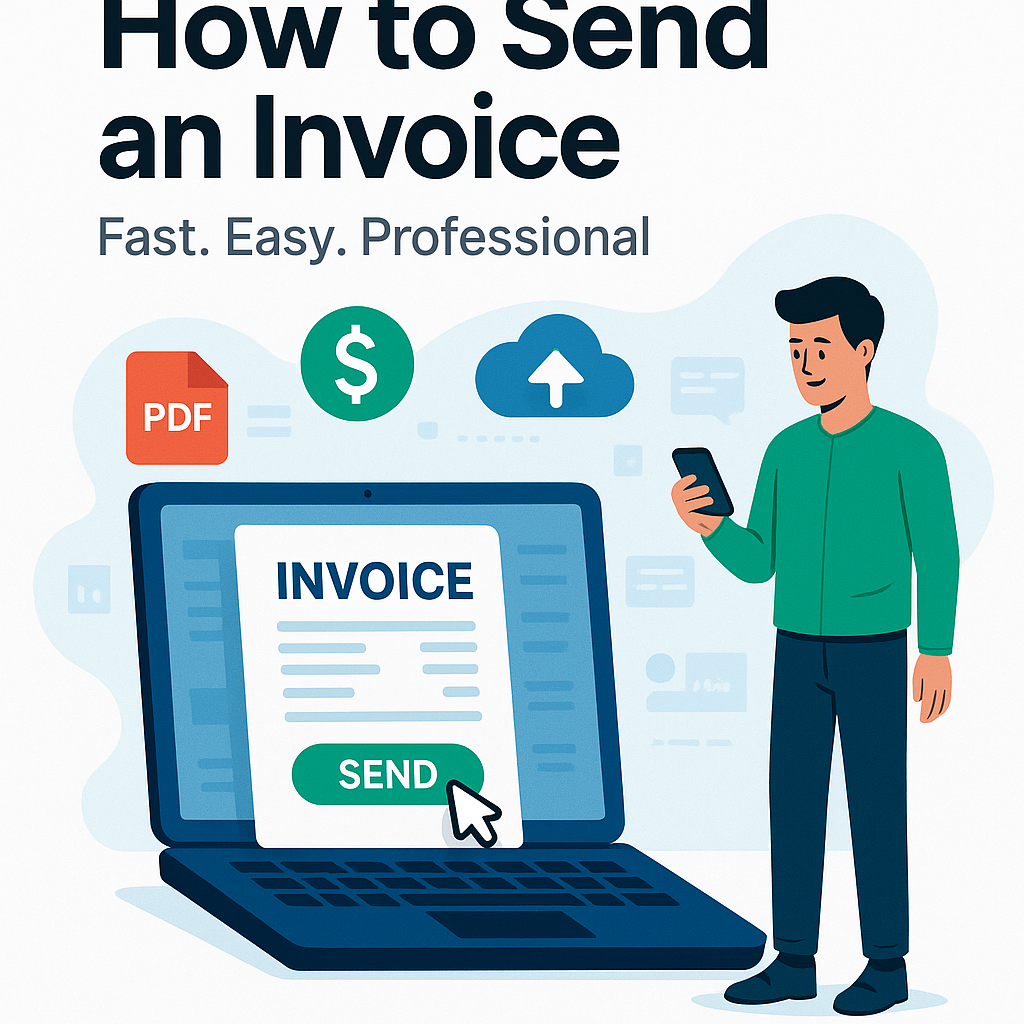Sending an invoice may seem like a simple task, but doing it correctly is crucial for maintaining healthy cash flow, projecting professionalism, and getting paid on time. Whether you’re a freelancer, small business owner, or managing accounts for a growing company, learning how to send an invoice the right way can make a significant difference in your financial operations.
In this guide, we’ll walk you through the complete process of sending invoices, share expert tips, and introduce tools that simplify the job, all while ensuring compliance with best practices in 2025.
What Is an Invoice?
An invoice is a formal document issued by a seller to a buyer requesting payment for goods or services provided. It includes critical details such as the invoice number, due date, a breakdown of charges, tax information, and payment terms. Invoices serve both as payment requests and legal records of transactions.
Why Sending Invoices Properly Matters
Many businesses experience delayed payments due to poorly constructed or inconsistently sent invoices. Professional invoicing ensures:
-
Faster payments
-
Improved cash flow
-
Legal and tax compliance
-
Better customer relationships
By streamlining the invoicing process, businesses can focus more on growth and less on chasing payments.
Step-by-Step: How to Send an Invoice
Let’s break down the process into simple, actionable steps:
1. Create a Professional Invoice
Use a clean, easy-to-read layout. Include the following essential details:
-
Your business name and logo
-
Customer’s details (name, address, email)
-
Unique invoice number
-
Invoice date and due date
-
Detailed description of services or products
-
Quantity and rate
-
Subtotal, taxes, and total amount due
-
Payment terms and method options
2. Use a Reliable Invoice Generator
Instead of creating invoices manually, use a professional tool to speed up the process and reduce errors. A modern free invoice generator ensures your invoice is formatted correctly and complies with tax regulations.
One great option is InvoPilot, which offers customizable templates, client management, and automated tracking features that help you stay on top of your finances.
3. Send the Invoice Promptly
Timely delivery is key. Send the invoice as soon as the work is completed or the product is delivered. Waiting too long can cause confusion or delay payment.
Email is the most common way to send invoices. Be sure to:
-
Use a clear subject line like “Invoice #1023 – [Your Company Name]”
-
Attach the invoice as a PDF
-
Include a polite message reminding the customer of the payment due date and methods
4. Follow Up
If the payment isn’t received by the due date, send a polite reminder. Often, clients forget or misplace the invoice. Your reminder email should:
-
Mention the invoice number and amount due
-
Reattach the invoice
-
Offer to answer any questions
5. Track and Manage Payments
Keep a record of every invoice sent, paid, and overdue. Tools like InvoPilot automatically track payment status and can send reminders on your behalf. This helps you avoid financial bottlenecks and focus on running your business.
Best Practices for Sending Invoices in 2025
The invoicing landscape is evolving fast with automation, AI tools, and increased regulation. Here are some best practices you should follow:
✅ Be Transparent
Avoid hidden fees or vague descriptions. List each item or service clearly to help your client understand what they are being charged for.
✅ Use Standard Payment Terms
Common payment terms include “Net 15,” “Net 30,” or “Due on Receipt.” Specify them clearly to avoid disputes.
✅ Offer Multiple Payment Methods
Accepting payments via bank transfer, credit card, UPI, or digital wallets gives clients flexibility and improves your chances of getting paid faster.
✅ Automate Recurring Invoices
For subscription services or ongoing work, automate recurring invoices to save time and reduce administrative overhead.
✅ Ensure Tax Compliance
Depending on your country or region, your invoice must include specific tax details like GST, VAT, or PAN numbers. Use compliant invoicing software to avoid issues during audits.
Common Invoicing Mistakes to Avoid
-
Sending invoices without due dates
-
Using unprofessional or cluttered templates
-
Forgetting to add taxes
-
Not backing up your records
-
Delaying invoice dispatch
-
Failing to follow up on unpaid invoices
Fixing these mistakes ensures your business maintains a strong professional image and consistent cash flow.
How Digital Tools Make Invoicing Easier
Manual invoicing is outdated and error-prone. Today’s cloud-based platforms simplify everything from creation to delivery to tracking. Whether you’re a one-person startup or a growing agency, online invoicing platforms give you a competitive edge.
You can try InvoPilot’s user-friendly free invoice generator to create, send, and track invoices quickly and professionally.
Send an Invoice in Just a Few Clicks
If you’re wondering how to send an invoice without spending hours on formatting and calculations, this tool lets you generate and email professional invoices in minutes. No software installation, no registration—just enter your details, preview, and send.
Conclusion
Knowing how to send an invoice properly isn’t just an administrative task—it’s a vital part of running a healthy business. With the right tools and techniques, you can ensure faster payments, better client relationships, and fewer financial headaches.
Use trusted platforms like InvoPilot to automate your invoicing, track payments, and stay on top of your business finances in 2025 and beyond.