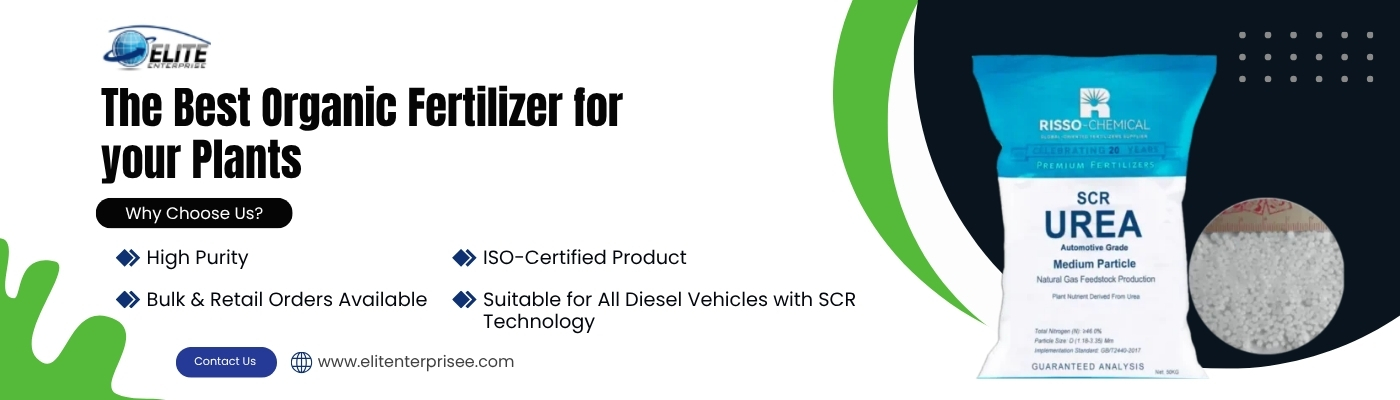Selling your Android app on the Google Play Store can be a lucrative way to monetize your hard work. With over 3.5 million apps available on the platform and a massive global audience, it offers a powerful marketplace for developers. Whether you’re a seasoned developer or just starting, learning how to successfully sell your app on Google Play requires careful planning and execution.
Steps To Sell Apps on PlayStore
In this guide, we’ll walk you through the key steps to take your app from development to profitability.
1. Get Your Android App Ready for Launch
Before you can sell your app on Google Play, it’s important to ensure that it’s fully developed, tested, and optimized. Thorough testing helps you catch bugs, improve functionality, and ensure a smooth user experience. No one wants to download a buggy or incomplete app, so take the time to review your code and conduct testing across different devices and operating system versions.
If you’re providing android app development solutions, make sure your development team has implemented the necessary security measures and optimized the app for performance. This includes things like minimizing load times, ensuring compatibility with various screen sizes, and integrating key features that enhance the overall user experience.
2. Create a Google Play Developer Account
To publish and sell your app, you’ll need to register for a Google Play Developer account. The process is simple and involves a one-time registration fee of $25. Once you’ve registered, you’ll have access to the Google Play Console, which allows you to manage your app’s presence, track performance, and engage with users.
The Google Play Console provides tools to track key metrics like downloads, user retention, and revenue. It also lets you manage updates, respond to reviews, and release new features.
3. Choose Your Monetization Strategy
When selling an app, you have several monetization strategies to choose from. Each method comes with its own advantages, so it’s important to pick the one that best aligns with your goals and audience.
Paid App
With a paid app, users pay an upfront fee to download the app. This model works well if your app provides unique or premium features that justify the cost. Keep in mind that users will have high expectations for quality and functionality when paying for an app.
Freemium Model
Many successful apps use the freemium model, where the app is free to download but offers in-app purchases or premium features. This strategy allows you to build a broad user base by offering core features for free while generating revenue from users who want access to additional functionality.
In-App Ads
Another popular option is to integrate ads into your app. While users can download and use the app for free, you earn revenue from ad impressions or clicks. This model is particularly useful for apps that attract a large number of users and rely on high engagement.
4. Prepare App Store Listing Materials
Your app’s store listing is the first thing potential users will see, so it’s important to make it as appealing as possible. The more professional and polished your listing, the more likely users are to download and buy your app.
App Description
Write a clear and concise description that explains what your app does, its key features, and the benefits it offers to users. Avoid jargon and focus on how your app can solve problems or improve the user experience. Highlight any unique selling points that set your app apart from competitors.
App Icon and Screenshots
Your app icon and screenshots play a crucial role in grabbing attention and enticing users to download. Use high-quality, well-designed images that reflect your app’s functionality and aesthetic. Screenshots should showcase the most exciting and user-friendly parts of your app to give potential users a glimpse of what they can expect.
Promo Video
If possible, create a short promotional video that highlights your app’s key features and benefits. A well-made video can significantly boost conversions, as it provides an engaging way for users to understand what your app is about before downloading.
5. Set Pricing and Distribution Options
Once your app listing is ready, you’ll need to set the price and decide where you want to distribute it. Google Play allows you to choose whether your app will be free or paid and lets you set pricing for different countries or regions.
Price Tier
Google Play offers several pricing tiers, so choose a price that aligns with your app’s value and the expectations of your target market. If your app is geared towards a global audience, consider adjusting the price for different regions based on local purchasing power.
Geographic Distribution
You can choose to release your app in specific countries or worldwide. If you’re targeting a particular market, make sure your app supports the language and cultural preferences of that region. Localization can help you connect with users more effectively and improve sales.
6. Publish and Monitor Performance
Once everything is set, it’s time to publish your app. After submitting your app for review, Google will check to ensure it complies with their policies. Once approved, your app will be live on the Google Play Store, ready for users to download and purchase.
Track Performance Metrics
After launch, monitoring your app’s performance is crucial for identifying areas for improvement. Google Play Console provides insights into user engagement, crash reports, and revenue data. By analyzing these metrics, you can make data-driven decisions to improve the app’s performance and user experience.
7. Market Your App for Maximum Visibility
Even the best app needs marketing to reach its target audience. Use a combination of digital marketing strategies to promote your app and drive downloads.
Social Media Promotion
Promote your app on social media platforms like Instagram, Twitter, and Facebook. Share engaging content, run app-specific campaigns, and engage with your audience to build a community around your app.
App Store Optimization (ASO)
Just like SEO for websites, ASO is the process of optimizing your app listing to rank higher in Google Play search results. Use relevant keywords in your app’s title, description, and tags to improve visibility and attract more downloads.
Leverage Influencers
Collaborate with influencers in your app’s niche to promote it to their followers. Influencer marketing can help you reach a wider audience and build credibility for your app.
Conclusion
Selling your app on the Google Play Store offers a fantastic opportunity to reach a global audience and monetize your Android app. By following the right steps—from app development to effective marketing—you can maximize your app’s potential and create a successful revenue stream. Whether you’re working on your first app or expanding your portfolio, understanding the Google Play Store ecosystem is key to achieving long-term success in the competitive world of app development.
FAQs
- How much does it cost to sell an app on Google Play Store?
To sell an app on Google Play, you need to pay a one-time registration fee of $25 for a Google Play Developer account. Beyond this, Google takes a percentage of revenue from paid apps and in-app purchases. - Can I sell an app that’s free to download?
Yes, many developers use the freemium model, where the app is free to download but offers in-app purchases or premium features for additional revenue. - What is the best monetization strategy for Android apps?
The best monetization strategy depends on your app and target audience. Paid apps, in-app purchases, and ad-based models are all popular choices, with many developers finding success through the freemium model. - How can I optimize my app listing for better visibility?
Optimizing your app listing through App Store Optimization (ASO) involves using relevant keywords in your app’s title, description, and tags, as well as providing high-quality screenshots, an engaging promo video, and clear descriptions. - How do I track my app’s sales and performance on Google Play?
You can track your app’s performance using Google Play Console, which provides detailed analytics on downloads, user retention, crash reports, and revenue data. Monitoring these metrics allows you to make informed improvements to your app.