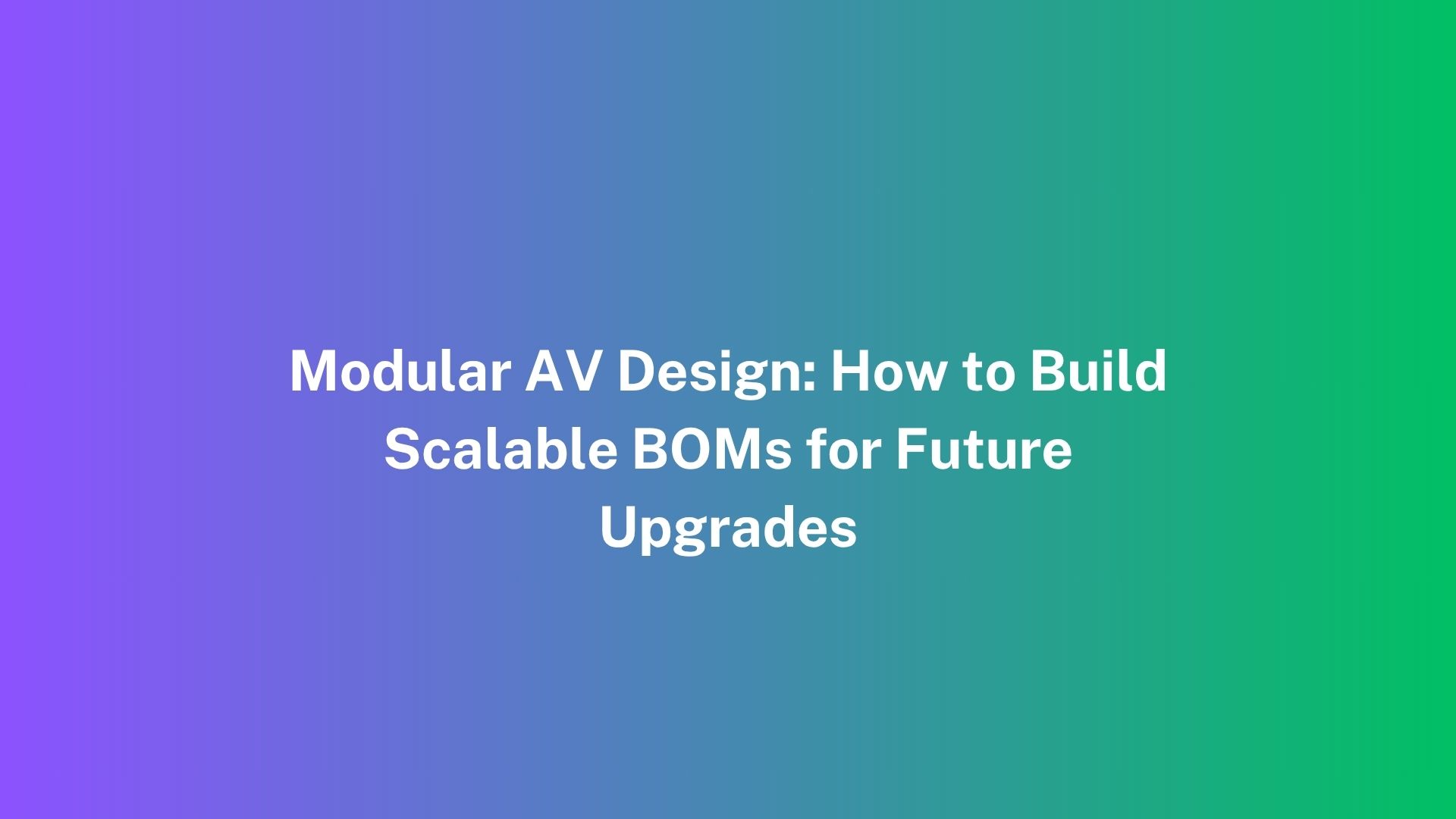In the world of audiovisual (AV) integration, change is inevitable. Whether it’s due to client requests, site constraints, equipment availability, or last-minute design improvements, change orders are a regular and necessary part of the project lifecycle. Managing these changes effectively is critical—not just in documentation or communication, but in how they impact the most central asset of the AV workflow: the AV BOM (Bill of Materials).
The AV BOM is the single source of truth that lists every component, product, quantity, and specification required to execute an AV project. Any change—no matter how small—must be reflected in the AV BOM accurately and, more importantly, in real time. Failure to do so can cause miscommunication, project delays, budget overruns, and technical inconsistencies.
This blog explores why real-time reflection of change orders in your AV BOM is vital, how traditional processes fall short, and how modern tools, especially AI-powered BOM systems (AI BOM), are transforming change management in AV projects.
The Role of the AV BOM in Project Success
The AV BOM is more than just a list; it’s a living document that bridges the conceptual and physical execution of an AV project. It affects:
-
Design documentation
-
Engineering calculations
-
Procurement
-
Installation planning
-
Client billing
-
Maintenance support
As such, keeping the AV BOM updated ensures that every stakeholder—designers, engineers, project managers, procurement teams, installers, and clients—is aligned. When change orders are issued but not properly reflected in the AV BOM, the consequences ripple throughout the project lifecycle.
What Triggers a Change Order?
In AV projects, change orders arise from various scenarios, including:
-
Client Scope Adjustments: Adding or removing functionality or spaces.
-
Site Conditions: Ceiling height changes, wall types, or power availability.
-
Product Substitutions: Vendor shortages or pricing changes.
-
Design Iterations: UX enhancements or better technical strategies.
-
Code or Compliance Updates: Fire, ADA, or network regulations.
Each of these changes has material implications. For example, replacing a projector with a brighter model might require a new mount, different cabling, a new control interface, and even rebalancing power loads. If these impacts aren’t captured in the AV BOM, the project is at risk.
Why Real-Time BOM Updates Matter
Traditionally, BOM updates lag behind change orders due to manual processes. Someone must read the change order, interpret its implications, make changes in the BOM spreadsheet or software, then inform relevant teams.
This approach leads to:
-
Delayed procurement (incorrect parts ordered or quantities short)
-
On-site confusion (installers working from outdated BOMs)
-
Version conflicts (multiple, unsynced versions of the BOM)
-
Budget inaccuracies (finance teams working off old figures)
-
Client dissatisfaction (unexpected additions or omissions)
Real-time updates resolve these issues by synchronizing every part of the workflow the moment a change is approved.
What Real-Time Reflection of Change Orders Looks Like
A real-time AV BOM system integrates with design platforms, vendor data, and project management tools to reflect changes immediately after approval. Here’s how the ideal workflow looks:
-
Change Identified: The client or internal team flags a change in the scope or specification.
-
Change Request Submitted: Through a centralized platform, a formal change request is logged with notes, drawings, and cost implications.
-
Approval Process Initiated: Stakeholders review the proposed change and approve or reject it.
-
Automatic AV BOM Update: Upon approval, the AI BOM system automatically adjusts component lists, quantities, pricing, and sourcing details.
-
Stakeholder Notification: All relevant team members receive an alert that the AV BOM has been updated.
-
Documentation and Synchronization: Engineering drawings, procurement lists, and installation documents are updated with new information.
This seamless process ensures nothing falls through the cracks and everyone is working with the most current data.
Challenges in Traditional BOM Update Processes
1. Manual Entry and Human Error
Manually updating spreadsheets or static documents introduces opportunities for oversight and error. For instance, someone may update the quantity of a new speaker but forget to adjust the cable requirements or amplifier capacity.
2. Disconnected Systems
In many AV firms, design tools, project management software, procurement platforms, and BOM tracking tools exist in silos. Change in one does not automatically reflect in others, leading to inconsistencies.
3. Lack of Real-Time Communication
Even when a BOM is updated, delays in notifying stakeholders can create misalignments, especially on fast-moving projects.
4. Version Control
Without centralized access and control, multiple versions of the AV BOM may circulate, creating confusion and costly errors.
How AI BOM Systems Solve the Change Order Challenge
AI BOM tools are purpose-built to address these exact issues. Here’s how they bring game-changing advantages:
Automated Impact Analysis
When a change order is initiated, AI BOM software can analyze the entire system to identify what components are affected. It understands interdependencies like signal chains, power requirements, control systems, and mechanical compatibility.
Smart Suggestions and Alerts
Instead of relying solely on human input, the system can recommend appropriate substitutes, flag components that require reevaluation, and highlight cost implications.
Seamless Synchronization
Modern AI BOM platforms integrate with CAD, Revit, BIM, and other design environments, as well as procurement platforms. A change in the drawing or model updates the BOM in real time.
Real-Time Vendor Integration
AI BOM systems can pull real-time pricing and availability from vendor databases. If a part is no longer in stock, the system can instantly suggest alternatives, update costs, and adjust timelines.
Audit Trails and Change Logs
Each BOM change is recorded with a timestamp, author, and justification. This audit trail is invaluable for client transparency, compliance, and post-installation support.
Real-Time AV BOM Integration in Action: An Example
Imagine a 10-room corporate AV deployment where a change order is issued to replace all displays from 65” to 75” due to a client executive’s request. Here’s how this unfolds in an AI BOM system:
-
The design lead submits a change request in the platform.
-
The system identifies affected components: displays, mounts, cabling, switcher capacity, and delivery logistics.
-
It presents a new AV BOM version with updated products and cost differentials.
-
Procurement is alerted to the new display models and updates the vendor PO.
-
The installation team receives a revised installation guide.
-
Project managers get updated timelines and resource allocations.
-
The client receives an updated quote with documented rationale.
All this happens within minutes, not days, preventing delays or miscommunication.
Benefits of Real-Time Change Reflection in AV BOMs
Improved Accuracy
Immediate reflection of approved changes reduces the chance of oversight or forgotten updates in other documents or systems.
Faster Turnaround
Designers, engineers, and procurement professionals can act instantly on updated BOMs, expediting project progress.
Enhanced Stakeholder Alignment
Real-time updates keep all teams on the same page—from project managers to finance, installers to clients.
Cost Control
Change order cost implications are instantly calculated, reducing the risk of financial surprises at project closeout.
Better Client Experience
Clients see that their feedback is implemented promptly and transparently, enhancing trust and satisfaction.
Building a Real-Time Change-Responsive Workflow
Use a Unified AV BOM Platform
Choose a platform that integrates design, procurement, and documentation tools into a single interface. This minimizes friction and improves traceability.
Train Your Teams
Ensure that designers, engineers, sales staff, and project managers are comfortable using the AI BOM tool and understand the process for submitting, approving, and implementing change orders.
Automate Approvals Where Possible
For low-impact changes (e.g., swapping cable brands), automate approvals to keep projects moving.
Integrate Vendor APIs
Leverage distributor and manufacturer APIs to pull real-time pricing and availability directly into your AV BOM.
Maintain Change Logs
Each change should be documented, timestamped, and linked to its corresponding BOM update for transparency and accountability.
Future of Change Order Management with AI BOMs
Looking ahead, AI BOM systems are expected to become even more intelligent and predictive:
-
Predictive Change Impacts: Suggesting likely downstream impacts of a change before it is made.
-
Client-Facing Dashboards: Letting clients see in real time how their change requests affect the BOM, cost, and timeline.
-
Voice-Activated Change Orders: Using natural language input to initiate or query change orders.
-
3D-Linked BOMs: Visual updates in the 3D model environment automatically highlight affected systems and components in the AV BOM.
These advancements will continue to eliminate manual friction, reduce risk, and elevate the AV design and integration process.
Conclusion
Change orders are a reality of every AV project, but they don’t have to be a burden. By integrating real-time responsiveness into your AV BOM process—especially through the use of intelligent AI BOM systems—you can stay agile, accurate, and aligned across your entire project team.
From design tweaks to hardware replacements, every adjustment can be absorbed smoothly into your workflow when your AV BOM acts as a living, dynamic asset. The days of static spreadsheets and delayed updates are behind us. With real-time change order reflection, you ensure your AV projects are not only delivered accurately but also adapt intelligently to the inevitable shifts along the way.