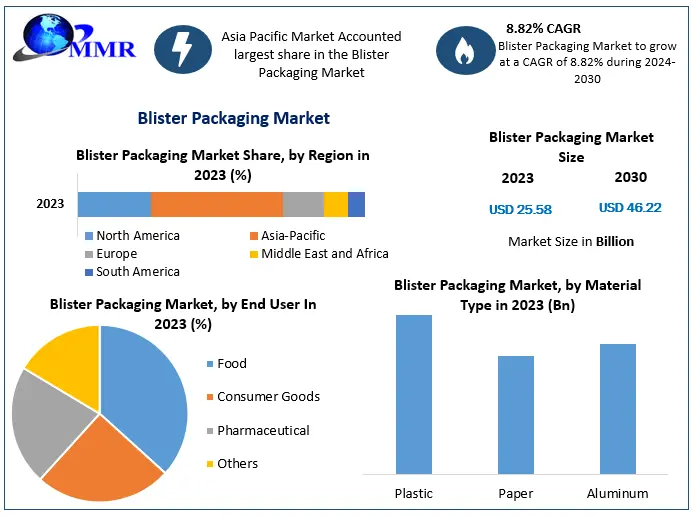For people looking to save on cable costs, using a free HD TV antenna to capture over-the-air broadcasts is an effective, affordable solution. Many don’t realize how many high-definition (HD) channels are accessible without a subscription. This guide covers everything about getting free HD channels, selecting the best antenna, installing it, and optimizing reception for the clearest possible viewing.
Understanding How Free HD TV Works
Free HD TV is possible thanks to over-the-air (OTA) broadcasting, where local TV stations transmit signals accessible with an antenna. These signals contain popular channels, often including major networks, that broadcast in HD quality. The clarity of the HD signal doesn’t degrade over distance, so an antenna can pick up broadcasts as long as it’s within the transmitter’s range. This setup is ideal for those who prefer news, sports, or popular shows but don’t want to pay for cable subscriptions.
Benefits of Using an HD Antenna for Free TV
Using an HD antenna offers multiple benefits. The cost savings are a major advantage; once you have the antenna, there are no recurring fees. HD signals are often better than what you’d receive from cable or streaming services because there’s less compression in the broadcast signal. Additionally, using an HD antenna ensures a stable viewing experience without buffering issues, unlike streaming options which are dependent on internet speed.
Types of HD Antennas for Free TV
There are two main types of HD antennas: indoor and outdoor. Indoor antennas are typically compact, easy to install, and ideal for urban settings with strong signal availability. Outdoor antennas are larger and mounted outside, providing a stronger reception, especially in rural areas where signals may be weak. Both types come in various models designed for different ranges and compatibility with HD TV.
Choosing the Right HD Antenna for Your Area
Choosing the best antenna depends on several factors, including location, distance from broadcast towers, and home layout. Websites like AntennaWeb or the FCC’s DTV Reception Maps can help you determine which type of antenna best suits your location. Generally, indoor antennas are ideal for those within 20 miles of broadcast towers, while outdoor antennas work better for greater distances.
Setting Up Your HD Antenna for Optimal Reception
Setting up an HD antenna is relatively easy, and proper placement makes a big difference in the number and quality of channels received. For indoor antennas, place them near a window facing the direction of the broadcast towers. For outdoor antennas, ensure they’re mounted high and clear of obstructions. Regular adjustments may be necessary to find the best position for clear reception.
Scanning for Channels on Your HD TV
Once the antenna is set up, it’s time to scan for channels on your TV. Access the settings or menu section on your HD TV, select the antenna as your input source, and initiate a channel scan. The TV will then display all available channels, allowing you to organize or delete unwanted ones. This process may need repeating if you change the antenna’s position.
Improving Signal Strength for Better Quality HD Channels
A strong signal is essential for getting the best possible HD channels. For indoor antennas, placing them near a window or wall facing the direction of local broadcast towers helps improve reception. Signal amplifiers are also available, boosting weak signals for clearer picture quality. Outdoor antennas generally have better signal strength, though adding an amplifier can still be beneficial if you’re far from the broadcast source.
Positioning an Outdoor Antenna for Maximum Reception
Installing an outdoor antenna requires careful positioning to maximize reception. Place the antenna as high as possible, ideally on a roof or elevated pole, and point it toward the broadcast towers. Keep in mind that hills, trees, and buildings can interfere with signals, so a clear line of sight to the towers helps increase the number of channels and their clarity.
Using a Signal Amplifier with Your HD Antenna
Signal amplifiers enhance weak signals, allowing better reception of distant or obstructed broadcasts. Amplifiers are ideal for homes located far from towers or those with indoor antennas experiencing signal issues. Ensure compatibility with your antenna type and avoid using an amplifier if your signal is already strong, as this can cause interference.
Connecting Multiple TVs to One HD Antenna
Connecting multiple TVs to a single antenna is possible with a signal splitter. This device divides the antenna’s signal to several TVs, though it can reduce signal strength slightly. If using a splitter, an amplifier may be necessary to boost the signal for consistent quality across all TVs connected to the antenna.
How Weather and Location Affect HD Antenna Reception
Weather conditions and location play a role in reception quality. Clear skies and dry weather improve signal strength, while rain, snow, or heavy wind can disrupt it. Geographic obstacles like mountains, valleys, or dense urban areas can also interfere with signals. Adjusting the antenna or using a higher-gain antenna in such cases can mitigate some of these issues.
Exploring Available Channels with Free HD Antennas
The channels available with an HD antenna vary by location but often include popular networks like NBC, CBS, FOX, ABC, PBS, and independent stations. Subchannels also provide access to additional content such as classic shows, news, and local programming. Check online resources for a channel lineup in your area to understand what to expect.
Maintaining Your HD Antenna for Long-Term Use
Regular maintenance ensures your HD antenna functions optimally. For outdoor antennas, periodic inspections for rust, damage, or misalignment are important. Indoor antennas also benefit from occasional cleaning to prevent dust accumulation, which can sometimes interfere with performance. Simple upkeep guarantees clear and reliable channel access for years.
Troubleshooting Common HD Antenna Issues
If you experience issues like pixelation, signal loss, or channels dropping, basic troubleshooting steps can help. Ensure all connections are tight, scan for channels again, and reposition the antenna. For ongoing issues, a signal amplifier or antenna upgrade may be necessary to improve performance and ensure consistent viewing quality.
Recording Shows with a DVR for Free HD TV
Combining a DVR with an HD antenna allows you to record live TV, pause, and rewind shows, making your viewing more flexible. Many DVRs are compatible with HD antennas, offering a simple solution for recording without cable. Ensure your DVR supports over-the-air (OTA) signals, allowing you to enjoy free HD TV on your schedule.
FAQs
What kind of HD antenna do I need for free TV?
The best HD antenna for you depends on your proximity to broadcast towers. Indoor antennas are sufficient within 20 miles, while outdoor antennas provide better reception for longer distances. Checking signal strength in your area helps determine which type you need.
Can I get free HD TV channels without an antenna?
Without an antenna, accessing free OTA channels is not possible. HD antennas are necessary to capture these signals, as they don’t use internet or cable. However, many popular streaming services provide free channels but require an internet connection.
Do all TVs support free HD antenna channels?
Most modern HD TVs have a built-in tuner to receive free antenna channels. For older TVs, an external digital converter box may be necessary to decode the OTA signal and display it on your screen.