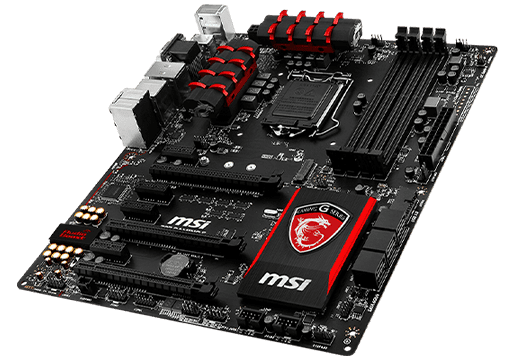Your entire system can fail with a faulty motherboard. Whether you have a gaming PC, a workstation or even an everyday desktop, issues regarding the motherboard can be deep-rooted. While some of them do consider their chances of a DIY fix, a vast majority of cases require a professional service for computer motherboard repair.
In this article, we will cover the most important signs that can alert you of the need for expert help and fundamental computer motherboard repair tools, and instead of providing you the reason why searching for computer motherboard repair near me in Las Vegas may be the best choice.
7 Warning Signs You Need Professional Computer Motherboard Repair
The motherboard may be the culprit behind your computer operating abnormally. To help you out, we have included a detailed list of pointers explaining the need for expert computer motherboard repair services.
-
Power Outages or Random PC Shutdowns
Power Failure: The “Power Button” does nothing when pressed with no lights, fans, or beeping sounds present.
Unexpected Shutdowns: In the middle of casual use, the device tends to turn itself off absurdly.
Boot Problems: The device either turns on or doesn’t, which tends to happen periodically.
Possible Causes
- Short Circuits result from damaged traces
- Dead CMOS battery
- Defective power delivery circuits (Voltage Regulator Modules, VRMs and Capacitors)
-
Resurrecting Blue Screen of Death Errors
Problematic Codes: Blue Screen of Death messages paired with errors like “CRITICAL_PROCESS_DIED” indicate chances of hardware being damaged surgically.
Random Crashes: Occurs during boot or when software is in use. It needs the best computer motherboard repair tools.
Possible Causes
- Failing connections on RAM modules.
- BIOS chip failure.
- Voltage regulators overheating.
- CPU socket overheating.
-
USB and Peripheral Devices Malfunctioning
Inoperative Ports: USB, audio, Ethernet or other ports cease functioning.
Problems with Device Recognition: External HDDs and peripherals become disconnected intermittently.
Possible Causes
- Defective I/O controller chip.
- Fractured port solder connections.
- Liquid damage or corrosion.
-
Overheating and A Smell of Burning
Excessive Heat: The area surrounding the CPU or VRMs is unusually hot.
Odor: Noticeable “burnt electronics.”
Other Burning Components: Burnt or distorted components that need computer motherboard chip level repair.
Possible Causes
- Failed MOSFETs or voltage regulators.
- Dust or liquid causing short circuits.
- Poor application of thermal paste.
-
Corrupted BIOS or Failure to Execute Boot
Operating Display: Black screen with no display. Silence of spinning fans with the absence of displaying an image.
Beep Codes: The PC emits continuous noise signals indicating some components have malfunctioned.
PC On A Cycle: Repeatedly restarts while attempting to load the operating system.
Possible Causes
- BIOS update didn’t install successfully.
- The BIOS chip is defective.
- CMOS batteries are improperly charged or dead.
-
Physical Damage
Swollen Capacitors: Bulging or leaking capacitors that are adjacent to the CPU or RAM.
Burnt PCB: It includes blackened fleshy parts on a motherboard, sublime black markings and spots.
Cracked Traces: Protruding or raised portions of capacitors alongside the CPU or RAM.
Power Surge: Blazing burning cylinders extending across the plugs. Thus, go to an expert desktop computer motherboard repair.
Possible Causes
- Overheating of components
- Poor power supply
-
Random Freezing & Performance Drops
Slow PC: The PC works at a crawl or freezes into an unresponsive state. Requires manual shots of the hard reset.
Performance Falls: Due to the minor actions undertaken, the dreaded level of sluggishness shoots through the roof.
Possible Causes
- Power devices (VRMMs) that are aging.
- Broken RAM slots.
- CPU-connected pathways that allow attachment of universal components (PCIe) have spaces that are spoiled.
If you notice any of these symptoms, you can get expert help to fix your computer motherboard in Las Vegas. Attempting repairs yourself can be dangerous without the right tools and equipment.
What Are the Downsides of DIY Solutions Compared to Professional Repairs?
You can learn about how to repair computer motherboards from YouTube or somewhere else. However, there are some risks associated with attempting the repair without prior knowledge, including the following:
- Destructive soldering leads to irreversible harm
- ESD or electret discharge damage to highly delicate parts
- Wasting your money and time due to a false assumption diagnosis
Conclusion
Whether it is desktop computer motherboard repairs or computer long format motherboard chip level repairs, expert hands are always the best so that your system functions like new afterward. Life is full of challenges, and motherboard aspects can be among the most intricate ones.
While a few of them can be done from home, the most complex ones should really go to a specialist. If you live around Las Vegas and you notice any of the seven signs stated above, then your computer requires a specialized repair service. Thus, if you are searching for a reliable computer motherboard repair near me, then visit iFix Laptop Repair, the #1 repair shop in Las Vegas.