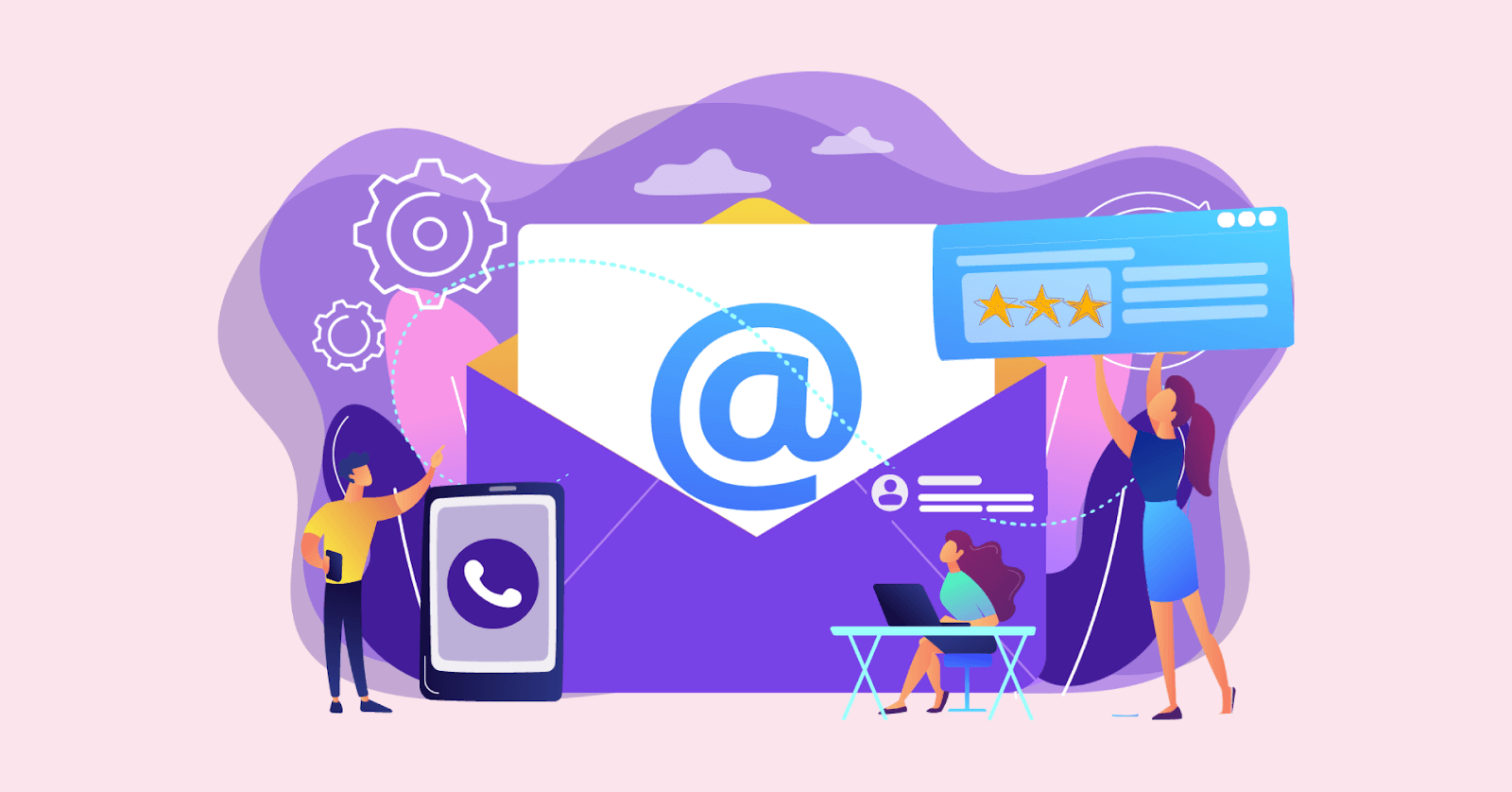Dark mode has evolved from a design trend to a standard feature across platforms and applications. Whether it’s your smartphone, web browser, or favorite productivity app, chances are it offers a dark mode setting. The concept—replacing light backgrounds with darker tones—appeals to both aesthetic preferences and functional advantages. However, designing for dark mode involves more than inverting colors. It requires thoughtful adjustments to preserve usability, accessibility, and brand identity.
In this blog, we’ll explore the key benefits, common challenges, and proven best practices for designing effective dark mode experiences.
Benefits of Dark Mode Design
-
Reduced Eye Strain in Low Light
Dark mode is especially popular among users who work or browse in dimly lit environments. The darker background emits less light, which can help reduce eye fatigue during prolonged screen time—particularly at night. -
Battery Efficiency (on OLED/AMOLED screens)
On OLED and AMOLED displays, dark pixels are essentially turned off, leading to noticeable energy savings. For mobile applications and websites where battery life is a priority, dark mode can contribute to improved device performance. -
Improved Focus and Visual Hierarchy
Dark backgrounds can enhance contrast, helping key elements like buttons, input fields, or images stand out more prominently. This is especially beneficial in content-focused applications such as code editors, photo viewers, or reading apps. -
Aesthetic and Emotional Appeal
Dark mode can evoke a sense of modernity, luxury, or professionalism. For brands that want to convey elegance or sophistication, a well-designed dark interface can be a strategic advantage.
Challenges of Dark Mode Design
-
Color Contrast and Readability
One of the biggest pitfalls in dark mode design is inadequate contrast. Light text on a dark background can become illegible if not properly calibrated. Designers must ensure sufficient contrast without causing glare or visual fatigue. -
Color Inversion Doesn’t Work
Simply inverting a light UI to dark doesn’t work well. Shadows, gradients, and background tones need careful tuning to maintain depth and visual balance. Brand colors may also appear differently and require adjustment. -
Visual Inconsistencies
When supporting both light and dark themes, there’s a risk of inconsistent user experiences. Design systems must account for both modes from the start to prevent mismatches in layout, spacing, and interactions. -
Accessibility Considerations
Some users with visual impairments may find dark mode harder to use. Accessibility testing must be incorporated to ensure that color choices support users with varying needs, including those with color blindness or low vision.
Best Practices for Designing Dark Mode
-
Start with a Dark-First or Dual-Theme Design System
If you’re building a product that will support dark mode, it’s better to integrate it from the beginning. Design systems should include tokens or variables for colors, shadows, and surface levels that adapt seamlessly between light and dark themes. -
Use True Black Sparingly
While true black (#000000) might seem like the obvious choice, it can create overly stark contrast and feel harsh. Instead, use dark grays like #121212 or #1E1E1E to soften the background and reduce eye strain. -
Preserve Depth with Elevation and Shadows
Dark mode tends to flatten UI elements. To maintain a sense of hierarchy, use subtle shadows and different surface tones to simulate depth. Components like cards or modals should still “pop” against the background. -
Adapt Brand Colors
Colors appear differently on dark backgrounds. A vibrant blue might feel electric or too saturated. Adjust brand colors to maintain visual harmony and readability—desaturate or brighten as needed while preserving identity. -
Use Contrast Ratios That Meet Accessibility Standards
For readability, the WCAG (Web Content Accessibility Guidelines) recommend a minimum contrast ratio of 4.5:1 for normal text. Use tools like Stark or Contrast Grid to test your design’s compliance across light and dark themes. -
Account for System Preferences
Leverage user system preferences to offer dark mode automatically. On the web, this can be done using theprefers-color-schemeCSS media feature. This small step provides a personalized experience without extra effort from the user. -
Don’t Just Flip Images and Icons
Icons and images designed for light backgrounds may not look right on dark ones. Use vector assets with adaptable fill colors or prepare separate image sets optimized for both themes. -
Test in Real-World Conditions
Simulate how your dark mode UI looks under various lighting conditions and screen types. Test on different devices and with users who rely on assistive technologies to ensure inclusivity and usability.
Popular Use Cases and Industry Adoption
-
Developers and Creatives: Code editors like VS Code, Figma, and Photoshop offer dark mode to reduce glare and improve focus during long sessions.
-
Messaging and Reading Apps: Platforms like WhatsApp, Twitter (now X), and Kindle support dark themes to enhance nighttime readability.
-
Operating Systems: macOS, Windows, Android, and iOS all provide native support for dark mode, encouraging widespread adoption.
Conclusion
Dark mode is no longer a niche feature—it’s a user expectation. While it presents unique design challenges, it also offers numerous benefits in comfort, style, and performance. By understanding its nuances and following best practices, web designers can create dark themes that are not only beautiful but also functional and inclusive.
Ultimately, a successful dark mode design requires intentionality. It’s not just a visual tweak but a holistic approach to creating an adaptable, user-centered experience.