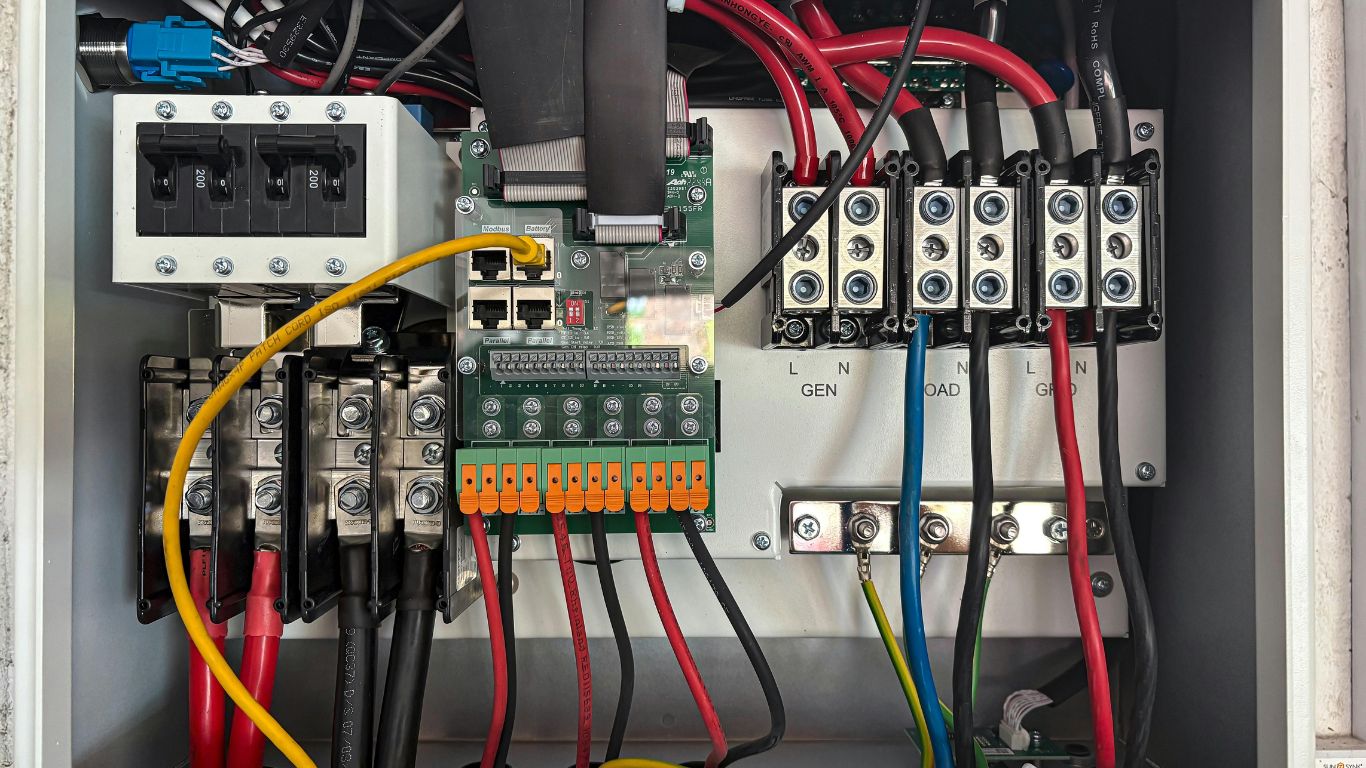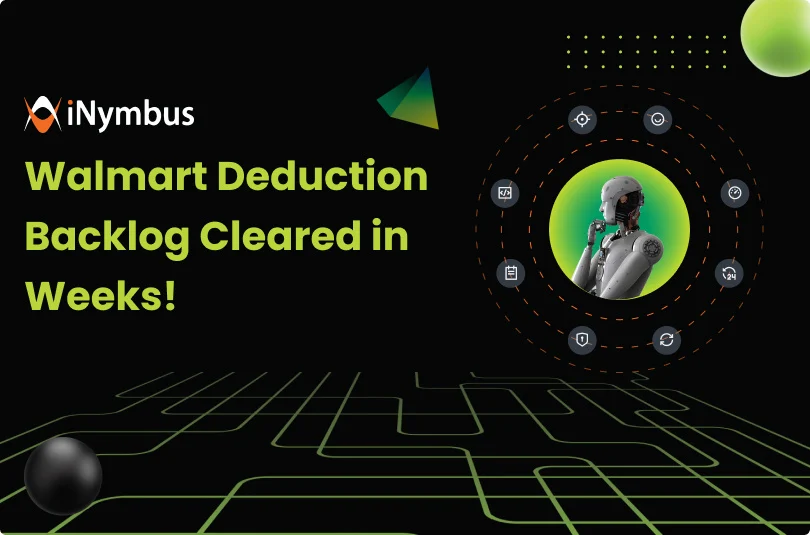To be honest, addressing WiFi problems can be really embarrassing. Your connection is strong one minute and the other minute it seems as if your devices have reached a dead network zone. If you are here, it means your Netgear Orbi Router or one of its satellites has run into a trouble. The best solution among the all solutions is having a clean slate or perhaps your network is functioning strangely after a recent Orbi firmware upgrade. In any case, it seems like a manufacturing reset is due.
No matter whatever you’re facing what a good reset can correct. This article has got you whether you need to erase the whole configuration and start new or reset your Orbi satellite.
Let’s dive into how to factory reset your Orbi system!!
Why You Might Need a Factory Reset
Before we jump into the how, let’s talk about the why. Factory resetting your Orbi isn’t something you do just for fun. Here are a few common reasons:
- You’ve recently performed an Orbi firmware update and now your connection is flaky.
- You’ve forgotten your admin password or WiFi credentials.
- Devices won’t connect even though your internet is fine.
- Your Orbi satellite keeps dropping out or won’t sync.
- You’re handing the router off to someone else or returning it.
Whatever your reason, resetting gives you a fresh start—like powering down all your digital headaches and rebooting into peace.
What a Factory Reset Actually Does
Factory resetting your Netgear Orbi Router wipes out every custom setting you’ve added—WiFi names, passwords, security settings, and even device connections. It’s like rolling your Orbi back to day one, new as straight out of the box.
That means once the reset is done, you’ll need to go through the setup process again via Orbilogin. Annoying? Absolutely, especially if things aren’t working right.
How to Factory Reset Your Orbi Router
Let’s get your device working again:
What You’ll Need:
- A paperclip or pin
- Power to Orbi router
- A bit of patience
Steps:
- Locate the reset button
Flip the Orbi router around and look for a tiny hole labeled “Reset.” It’s usually on the back of the device, near the power port. - Press and hold
Press and hold the reset button for at least 10 seconds. You’ll notice the LED on the router start to blink amber. - Wait for reboot
Once the amber light starts flashing, let go of the button. The router will now reboot and reset itself. This can take a few minutes, so don’t panic if nothing happens immediately. - Reconfigure via Orbilogin
After the router reboots, connect your device to the default WiFi network (you’ll find the details on the bottom of the Orbi router). Open a browser and go to orbilogin.com to walk through setup like its brand new.
How to Reset Orbi Satellite
The main router gets all the attention, but your satellite needs some of your attention, too—especially if it’s not syncing or showing that magenta light.
Here’s how to reset your Orbi satellite:
- Power it on and wait until the satellite’s LED lights up.
- Find the reset hole, usually on the back near the power port.
- Press and hold the reset button for 10 seconds.
- The LED will blink amber. Release the button.
- Wait for the satellite to reboot.
Once it’s reset, you’ll need to sync it with your router again during the Orbi setup process. You can handle this all through Orbilogin, so make sure you’ve got that page ready when you’re setting up again.
A Quick Word on Orbi Firmware Updates
Factory resetting your Orbi is also a great chance to ensure you’re on the latest firmware. Bugs and glitches are often resolved in updates, but sometimes, ironically, updates can also cause setup issues.
After your reset and setup via orbilogin.com go to:
Advanced > Administration > Firmware Update
From here, check if there’s a new version available and update it manually or allow automatic updates moving forward. Staying updated helps you avoid having to reset again down the line.
Final Thoughts
It’s okay to hit the reset button. Honestly, it’s often the smartest thing you can do when you’ve tried all other ways. Whether your Netgear Orbi Router is glitching out, a recent Orbi firmware update is creating a trouble, or you simply need to reset your Orbi satellite, the factory reset is your quick fix.
Remember: it’s not about being tech-savvy—it’s about taking control of your network and making it work for you.
So next time your WiFi throws a tantrum, you know exactly what to do. Reset, breathe, rebuild.
You’ve got this.
FAQs
Q1: When should I factory reset my Orbi router?
If it’s glitching, won’t connect, or you forgot your login—reset it.
Q2: Will a reset remove firmware updates?
No, the latest Orbi firmware update stays intact.
Q3: What’s the difference between restart and reset?
Restart is a quick reboot. Reset erases all custom settings.
Q4: Can I reset my Orbi satellite too?
Yes. Use the reset button on the satellite to fix sync issues.
Q5: How do I set it up after a reset?
Connect to Orbi’s default WiFi and go to Orbilogin.com.