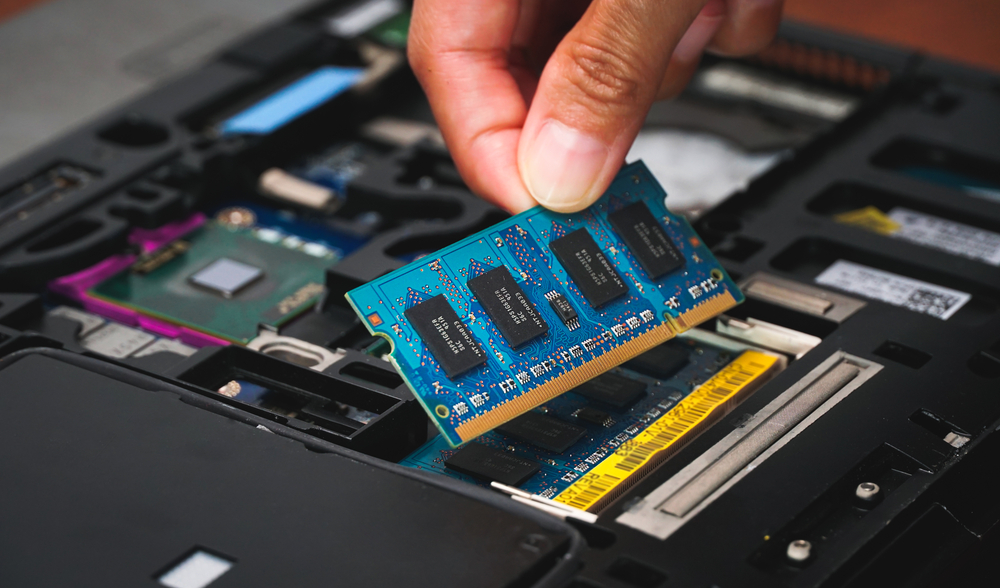Laptop memory plays a crucial role in determining the overall performance and efficiency of any computer. As technology continues to evolve, understanding how IT hardware, particularly laptop memory, impacts performance has become essential for users looking to enhance their laptop’s speed, multitasking capabilities, and overall computing experience. In this article, we will explore the importance of laptop memory, discuss the different types of memory available, and guide you through making an informed decision when upgrading or purchasing laptop memory.
What is Laptop Memory?
In the world of computer hardware, laptop memory, also known as RAM (Random Access Memory), is a type of volatile storage that temporarily holds data that the processor needs to access quickly. Unlike hard drives or SSDs, which provide long-term storage, RAM is used for short-term tasks, such as running applications, managing active files, and handling background processes.
When you open a program, your laptop loads it into RAM, allowing the processor to access the data more quickly. The more RAM your laptop has, the more data it can handle simultaneously, leading to faster performance and smoother multitasking.
The Importance of Laptop Memory in IT Hardware
The amount and type of laptop memory you have directly affect your system’s ability to handle various tasks. Here are a few reasons why upgrading or having sufficient memory is important in IT hardware and technology:
1. Improved Multitasking
In today’s computing environment, multitasking has become a standard practice. Whether you’re browsing the web, editing documents, or running resource-heavy applications, having enough RAM is crucial for efficient multitasking. Laptop Memory allows your system to handle multiple tasks simultaneously without slowing down. Insufficient RAM can lead to sluggish performance, freezing, or crashing when too many programs are running at once.
- For Heavy Applications: If you use software like photo or video editing tools, or run virtual machines, having a higher capacity of RAM is essential to ensure smooth performance without lagging.
2. Faster Performance
The overall speed of your laptop is directly related to how efficiently your system can access the data it needs. When you don’t have enough RAM, your laptop has to rely on slower storage devices like hard drives or SSDs to compensate, which can dramatically reduce performance.
- Boot Times: More RAM also contributes to faster boot times. When starting your laptop, the operating system and essential processes are loaded into RAM. With more memory, this process is quicker, leading to faster start-ups.
3. Better Gaming Experience
For gamers, laptop memory plays a critical role in ensuring smooth gameplay. Many modern games require significant RAM to run efficiently, especially when gaming at high settings or resolutions. Without sufficient RAM, the game may stutter, lag, or even crash.
- Graphics and Gaming: Games with complex textures, detailed environments, and advanced physics simulations all demand significant memory. Upgrading to more RAM or a faster type of RAM can help you get the most out of your gaming experience.
Types of Laptop Memory
When looking at computer hardware for laptops, it’s important to understand the different types of memory available. Below are the main types of RAM commonly used in modern laptops:
1. DDR (Double Data Rate)
DDR memory is the most common type of laptop memory available. It comes in various generations, with each iteration improving performance, speed, and power efficiency. Here’s a breakdown of the most commonly used types of DDR RAM:
- DDR3: This was the standard for laptops for many years and can still be found in older devices. It offers decent performance but consumes more power and has slower speeds compared to newer generations.
- DDR4: The current standard for most laptops, DDR4 memory provides faster speeds, better power efficiency, and improved bandwidth. It is ideal for most users, including gamers and professionals running heavy applications.
- DDR5: The latest iteration, DDR5, is starting to become available in high-end laptops. It offers significantly faster data transfer rates and improved efficiency over DDR4, making it a great choice for those looking to future-proof their systems.
2. LPDDR (Low-Power DDR)
LPDDR is a variation of DDR memory designed to consume less power, making it ideal for mobile devices and ultra-thin laptops where battery life is a priority. LPDDR4 and LPDDR5 are the most common versions used in laptops today, balancing performance with energy efficiency.
- Battery Efficiency: Laptops with LPDDR memory can benefit from longer battery life without sacrificing performance, making them ideal for on-the-go users.
How Much Laptop Memory Do You Need?
The amount of laptop memory you need depends on how you use your laptop and what kind of applications you run. Here’s a guide to help you decide:
1. Basic Use (4GB to 8GB)
If you primarily use your laptop for basic tasks like web browsing, document editing, and light multitasking, 4GB to 8GB of RAM should suffice. This amount of memory is ideal for everyday computing without any resource-heavy applications.
2. Multitasking and Office Work (8GB to 16GB)
For users who frequently multitask, run multiple applications simultaneously, or work with office software suites, 8GB to 16GB of RAM is a better choice. This range allows for smoother performance when dealing with large spreadsheets, presentations, and email clients running in the background.
3. Gaming, Content Creation, and Professional Use (16GB to 32GB)
Gamers, content creators, and professionals using resource-intensive applications like video editing software or CAD programs should consider at least 16GB of RAM. Some demanding games and creative workflows may even require 32GB for optimal performance.
- High-End Gaming: To run modern AAA games at high settings, having 16GB to 32GB of RAM will ensure smooth gameplay and prevent lag or stuttering.
4. Advanced Use (32GB and Beyond)
For extreme multitasking, heavy data processing, or running multiple virtual machines, 32GB of RAM or more is recommended. This is typically reserved for professionals working in data science, software development, or other fields that require handling large datasets.
Upgrading Laptop Memory
Upgrading your laptop memory can be a cost-effective way to boost performance without replacing the entire system. Before upgrading, however, there are a few important factors to consider:
1. Check Compatibility
Not all laptops support Memory upgrades, and some may have limits on the amount of RAM they can handle. Be sure to check your laptop’s specifications to see what type of RAM it supports and the maximum capacity.
- Soldered Memory: Some laptops, especially ultra-thin models, have soldered RAM that cannot be upgraded. In these cases, it’s important to buy a laptop with sufficient memory from the start.
2. Choose the Right Type
As mentioned earlier, there are different types of RAM available, such as DDR3, DDR4, and DDR5. Make sure to choose the right type that is compatible with your laptop’s motherboard.
3. Installation Process
Upgrading RAM is generally a simple process. Most laptops have a compartment on the back that can be opened to install new memory modules. However, if you’re not comfortable doing it yourself, professional help may be required.
Conclusion
In the world of IT hardware and computer hardware, laptop memory plays an essential role in ensuring smooth and efficient performance. Whether you’re a casual user, gamer, or professional, having sufficient RAM can significantly impact your laptop’s ability to handle tasks and run demanding applications.
Understanding the types of memory available, determining how much RAM you need, and knowing when and how to upgrade can help you get the most out of your laptop. As Technology continues to advance, memory will remain a critical component for achieving optimal performance in everyday computing and professional workflows.