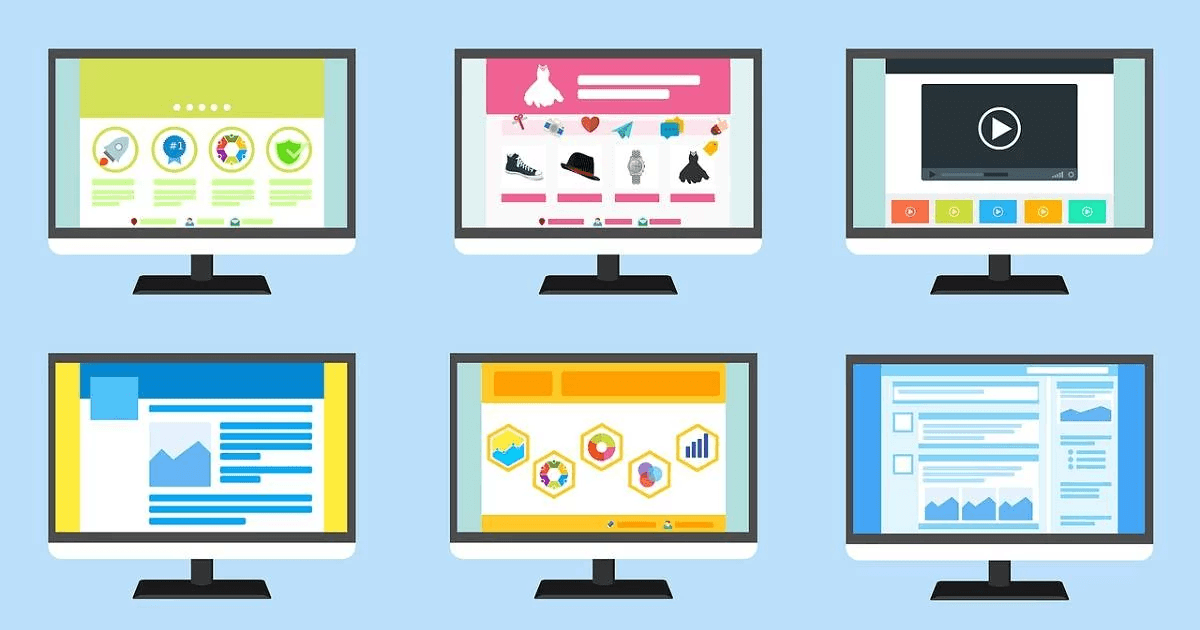Launching a new university is an ambitious venture. Between regulatory approvals, academic planning, infrastructure development, and staffing, operational alignment can be overwhelming. The need for digital tools becomes non-negotiable—but knowing where to begin can be unclear.
That’s why many academic founders turn to campus management system software early in their journey. It’s not just about digitization—it’s about building operational clarity before problems scale out of control.
Understanding the Role of a Campus Management System
A campus management system does more than store student data. It integrates every department—registrar, finance, faculty, admissions—into a single framework. For a new university, this helps centralize operations and reduce human error from day one.
Rather than layering systems later, universities that start with a unified solution benefit from seamless academic calendars, automated fee processing, and real-time analytics from the start. This foundation pays off quickly in terms of student satisfaction and internal efficiency.
Setting Up: What to Get Right from Day One
Before onboarding a system, new universities should plan for technical readiness and inter-departmental coordination. A successful implementation doesn’t just rely on the tool—it depends on how well your team aligns around its structure.
Start with Clear Process Mapping
Every department—academic, administrative, financial—should document their processes before automation begins. Define workflows for admissions, grading, attendance, library usage, hostel assignment, and more. When these are mapped beforehand, configuring the software becomes faster and far less error-prone.
Choose Scalable, Modular Tools
Your first year may have 100 students—but in five years, that number could reach 5,000. Choose software that scales. Modular systems allow you to start with basic student lifecycle functions and add on finance, HR, or alumni engagement later without overhauling the platform.
Plan for Staff Training from the Beginning
One of the biggest mistakes new institutions make is underestimating training. Even the most intuitive systems require orientation. Assign departmental heads to become internal champions and ensure there’s room in the timeline for workshops or onboarding sessions.
Top Challenges Faced by New Institutions
While the software offers numerous advantages, implementation isn’t always straightforward. Being aware of common barriers will help avoid costly delays.
Integration with Local Compliance Rules
Universities in different states or countries face varying education regulations. Campus systems must be customizable to align with local reporting formats, grading scales, and government data submission requirements.
Balancing Budget with Features
New universities often work within limited funding. They face a tough call between basic systems that “get the job done” and advanced systems that offer analytics, integrations, and security. Having a clear feature prioritization chart can help avoid unnecessary upgrades too early.
Avoiding Vendor Lock-in
Once a system is deployed, switching vendors becomes costly. Select a provider with transparent data migration policies and open architecture. Ask how easy it will be to integrate third-party tools like exam software, CRMs, or LMS in the future.
Must-Have Features for New Universities
When evaluating systems, these features should be non-negotiable if your goal is to build a modern, student-first campus from the start.
- Unified Student Profiles
All departments should access a centralized student record, containing demographic data, academic performance, disciplinary records, and fees paid. This eliminates duplication and ensures consistent communication. - Configurable Admission Workflow
Your admissions process may change in the first 2–3 years. Ensure the system allows editable steps like document verification, entrance exam scoring, interview rounds, and waitlist automation. - Automated Attendance and Grading
These features minimize faculty workload and allow students to access their records in real-time. Digital logs reduce manual entry mistakes and speed up reporting cycles. - Role-Based Access Control (RBAC)
Not every staff member should see everything. RBAC ensures department-specific access, safeguarding sensitive data and reducing internal security risks. - Mobile App Accessibility
Students and faculty need to interact with the system on the go—for class schedules, notifications, grade access, or document submissions. Systems that offer mobile-friendly interfaces build higher engagement.
SEO and Its Role in Campus Software Selection
While selecting software, digital visibility often gets overlooked—but it’s crucial. Many universities adopt systems that integrate poorly with external communication tools like SEO-friendly student portals or online application pages. If your admissions website isn’t optimized for search, you may lose leads before they even apply.
That’s where affordable SEO becomes relevant. When integrated early, SEO strategy helps your public-facing academic programs, course descriptions, and application pages rank higher on Google. The right software should offer customizable, crawlable content structures for seamless indexing—something your IT and marketing teams should jointly evaluate.
The Human Factor: Building Buy-In Across Teams
A tool is only as powerful as its adoption. Campus leaders must secure buy-in from academic and administrative departments alike. Hosting demo sessions, collecting staff input during setup, and offering incentives for digital usage go a long way.
Change management isn’t optional—it’s foundational to digital success. Make sure your software partner offers onboarding support not just for IT teams, but for HR, registrar staff, faculty, and finance teams as well.
Tracking Performance From the Start
Early metrics matter. Campus leadership should define what “success” looks like before rollout begins. Here are a few KPIs to track within the first 12 months:
- System login rates by role (faculty, admin, students)
- Admission form abandonment rate
- Error reports in attendance/grade processing
- Time to close student service requests
- Digital vs manual process ratio
These indicators help fine-tune system use and justify the ROI to trustees and stakeholders.
Choosing the Right Vendor
It’s tempting to go with the most affordable or most popular vendor. But new institutions must evaluate partners based on longevity, support, update cycles, and local compliance experience.
Ask questions like:
- Can they onboard a new university with no legacy data?
- Do they offer sandbox environments for testing?
- How fast is their help desk during peak times (like admissions)?
- Do they support integrations with education tools you plan to use next year?
Don’t just buy software. Choose a long-term partner in your university’s digital growth journey.
Conclusion
When starting from scratch, new universities have the rare opportunity to build operational systems right the first time. That’s why selecting the right campus management solutions is more than a tech choice—it’s a foundation for scalability, accuracy, and competitive student experience. By combining careful setup, stakeholder engagement, and digital visibility practices, your institution can position itself ahead of the curve from day one.