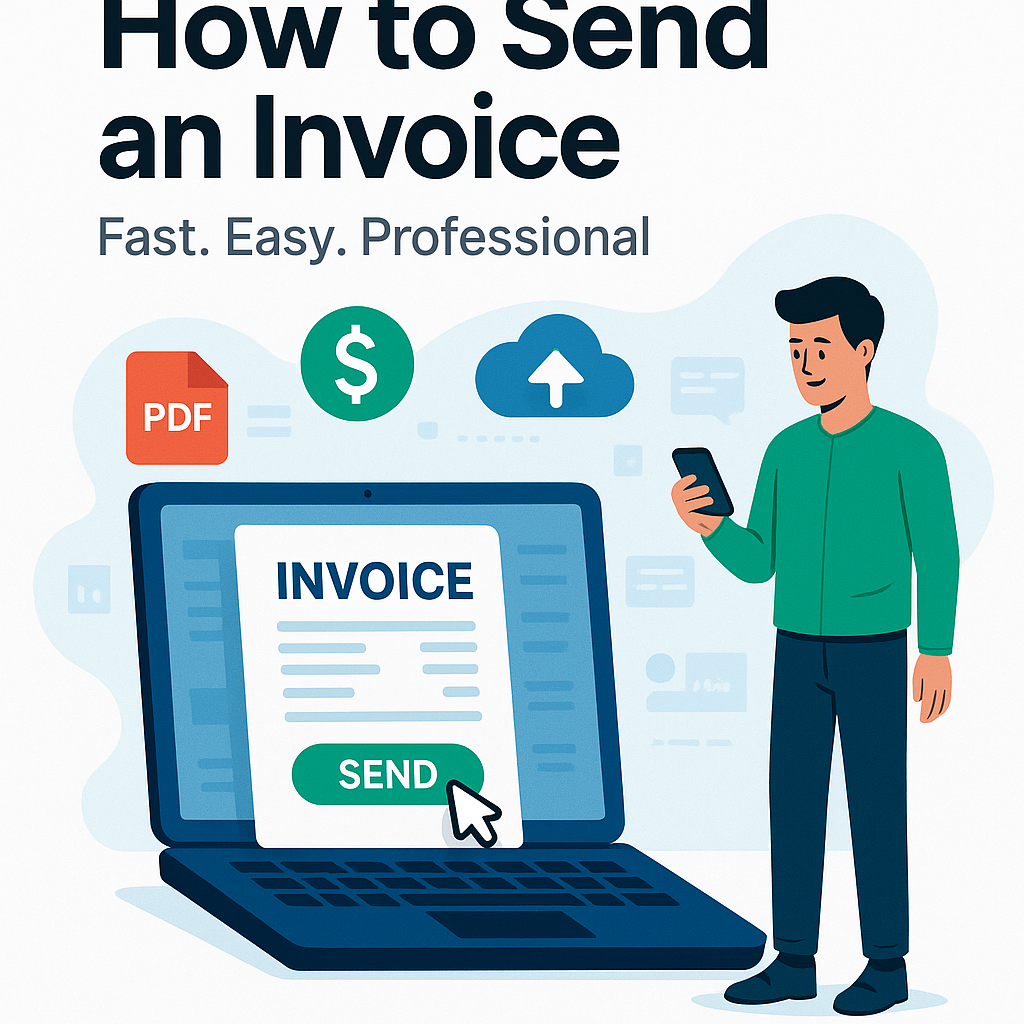n the ever-evolving world of eCommerce, providing customers with a personalized and convenient shopping experience is key to staying ahead of the competition. One powerful feature that can elevate the user experience on your WooCommerce store is enabling customers to upload files. Whether it’s custom logos, design templates, documents, or other files, this functionality is particularly beneficial for businesses that offer personalized products or services. For instance, if you sell customizable merchandise, promotional products, or printing services, allowing customers to upload files directly during the purchasing process can streamline their experience and boost conversions.
The Customer Upload Files for WooCommerce plugin is an ideal solution for adding this functionality to your WooCommerce store. In this article, we’ll explore the best plugin to enable file uploads, its benefits, and how it can enhance the overall shopping experience for your customers.
Why Enable File Uploads on Your WooCommerce Store?
Enabling customers to upload files directly on your WooCommerce store can open up new opportunities for selling customizable products and services. This feature allows customers to provide additional information, such as images, documents, and specifications, ensuring they get exactly what they need from your products.
Key Reasons to Enable File Uploads:
- Personalization: If you offer custom products like T-shirts, business cards, or promotional items, customers can upload their logos, images, or text files for personalization.
- Simplified Orders: Instead of relying on email correspondence for file submissions, customers can upload files directly during checkout, speeding up the process.
- Efficient Workflow: When you centralize the file submission process, it reduces the chances of errors, allowing your business to process orders more efficiently.
- Improved Customer Satisfaction: Providing a seamless file upload process enhances the overall user experience, which can lead to higher customer satisfaction and return rates.
Best Plugin for Enabling WooCommerce File Uploads
The WooCommerce file upload plugin is one of the most robust solutions available for adding file upload functionality to your WooCommerce store. This plugin integrates directly with your product, cart, or checkout pages, allowing customers to easily upload files during the shopping process.
Key Features of Customer Upload Files for WooCommerce:
- Upload on Product, Cart, or Checkout Pages: The plugin gives you flexibility in terms of where the file upload option is displayed. You can allow customers to upload files directly on the product page, at the cart stage, or even during checkout.
- Multiple File Types and Sizes: It supports a variety of file formats including images (JPEG, PNG), documents (PDF, DOCX), and more. You can also set size limits to ensure your store’s performance isn’t affected by large files.
- Drag-and-Drop Interface: Customers can upload files using a simple drag-and-drop interface, making it easy and intuitive for them to submit their files.
- File Previews: Before completing the purchase, customers can preview their uploaded files to ensure they’ve submitted the correct documents or images.
- Customizable: The plugin allows you to customize the file upload button and messages, giving you control over how the feature looks and feels on your site.
- Order Management Integration: All uploaded files are automatically linked to their respective orders, making it easy for store admins to review and process them.
- Conditional Logic: If certain products or services require a file upload, you can set conditional rules to display the upload field only for those specific items.
Benefits of Using the WooCommerce File Upload Plugin
Enabling file uploads through WooCommerce offers numerous benefits for both you and your customers. Let’s dive into the top advantages:
1. Increased Customization Options for Customers
By allowing customers to upload files, you’re opening the door to more product customization options. Whether it’s a custom logo for a T-shirt or a personalized message for a printed card, customers can upload files that meet their specific needs. This customization capability enhances the overall shopping experience and gives your store a competitive edge.
2. Streamlined Workflow for Store Admins
Instead of managing file uploads via email or third-party services, the plugin keeps all files organized and attached to their respective orders. This reduces the risk of losing files or processing the wrong order, allowing you to manage custom orders more efficiently.
3. Enhanced Customer Satisfaction
Providing a seamless way for customers to upload files during their shopping journey significantly improves the user experience. There’s no need for them to go through the extra step of sending files separately via email. The more streamlined the process, the happier your customers will be.
4. Improved Efficiency in Order Processing
When files are uploaded directly with the order, your team can start working on custom requests immediately. This reduces delays in processing and ensures that orders are fulfilled more quickly, contributing to overall business efficiency.
5. Supports Multiple File Types
No matter what type of product or service you’re offering, this plugin supports a wide variety of file types. Whether your customers need to upload images, text documents, or PDFs, you can tailor the allowed file types to fit your needs.
6. Customization and Control
The plugin provides full control over the file upload process. You can set specific rules for file sizes and types, ensuring that you only receive the files that are necessary for your products. Additionally, you can choose to display the upload field only for certain products, adding flexibility to your store setup.
Conclusion
Enabling file uploads on your WooCommerce store can significantly enhance your customers’ shopping experience, especially if you offer personalized products. The Customer Upload Files for WooCommerce plugin provides an intuitive and powerful solution to streamline file submissions, improve order management, and boost customer satisfaction. With features such as drag-and-drop uploads, support for multiple file types, and customizable settings, this plugin is a must-have for any WooCommerce store looking to offer customized products or services.