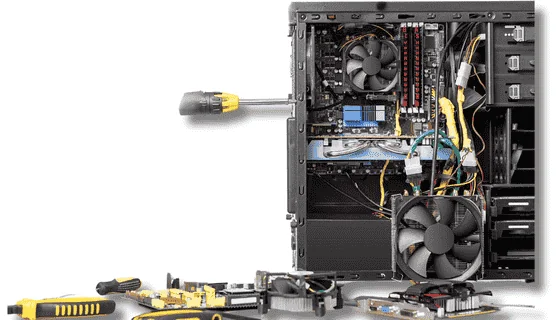Is your laptop underperforming? Random shutdowns, overheating, and lagging performance do not always mean you need complicated and expensive repairs; it may just require cleaning! Thus, you can do an affordable computer repair easily.
Dust build-up is overlooked yet critical when taking into account issues affecting PC performance. In this DIY guide, you will learn why a DIY dust cleanup procedure can save cash and how it impacts the computer or laptop. Meanwhile, the 10 different methods will be explained that allow you to maintain your computer.
How Dust Damages Your Computer and Cleaning Saves Money?
Thermal Throttling
- Dust builds up and blocks vents, heat sinks, and fans, resulting in heat retention.
- CPUs and GPUs reduce performance to save themselves from damage.
- Regular cleaning saves you the expenses that come with computer hardware repair.
Short Circuits and Hardware Failure
- A moist dust layer on the motherboard puts it at risk of burning out.
- May alert amongst scans for hardware failure due to broken communication links.
Excessive Fan Noise
- The accumulation of dust causes the fans to work harder, leading to increased damage.
- Loud whirring sounds are a clear sign that the fan is about to break.
- Thus, clean fans to prevent the need for pc repair shop replacements.
10 Step By Step Do It Yourself Guide to Dust Cleaning for Affordable Computer Repair
Regular dust cleanup can be beneficial when it comes to gaming PC repairs or monitoring hardware failures, ultimately saving money. Let’s know the easy ways!
-
Compressed Air Blasting – The Most Effective and Safe Method
What do you do? Utilize short air blasts to remove dust from fans, vents, and PCB.
Do not: Turn the can sideways or spin the fans too fast, which can cause them to break.
-
Soft Brushes for Sensitive Areas
Most suitable for: Gaps in the keyboard, RAM slots, and Power Supply Unit.
Note: Use an anti-static brush to keep the component safe from static electricity damage.
-
Isopropyl Alcohol for Stubborn Stains
What do you do? Slightly wet a microfiber cloth and use it to scrub off thermal paste leftovers.
Do not: Drip liquid directly on the components. Otherwise, you may need to go for an affordable on site computer repair!
-
Vacuum with Attachments Designed for PC’s
Best used with: Weak suction vacuum cleaners that have a bristle tip.
Caution: Do not touch circuits, as this may create static electricity.
-
Remove and Wash Case Filters
Why do this? Mesh filters can catch dust but need to be washed every month with soap and water.
Pro tip: Make sure the filters are completely dry before putting them back.
-
Apply Thermal Paste
When? When CPU temperatures are above 80°C at full load.
Cost: Much cheaper than the computer upgrade near me for cooling modification.
-
Cable Management for Airflow Improvement
Benefit: Increases cooling efficiency by 10-15%.
How? Cut wires with zip ties or bundle with Velcro straps.
-
Clean Peripherals (Mice & Keyboards)
Why? Dust and crumbs lead to sticky keys and non-functioning sensors.
Tool: Cotton swabs plus alcohol for small spaces.
-
PSU Vent Inspection and Cleaning
Attention: Unplug the PC and discharge power.
Why? Failure to clean PSU vents causes overheating and equipment damage.
-
Plan for Quarterly Deep Cleans
Helps avoid: Accumulation of dirt, resulting in laptop screen repair costs due to heat damage.
Additional benefit: Increased hardware lifespan by many years.
When Should You Go for Professional Computer Repair?
Signs of Expert Help Needed
- Overheating continues as a problem, even after cleaning.
- Blue screens or scanning for hardware errors.
- Burning smells or sparks (signs of overheating and electrical damage).
Some Benefits of Professional Cleaning Services
- Thorough disassembly for extensive cleaning.
- Diagnostics that catch issues before they worsen.
- Warranty-safe methods (very important for free personal computer programs).
Conclusion
Cleaning dust is one of the most cost-effective computer repair tips to improve speed and prevent damage. Following these 10 techniques will save you from unnecessary visits to affordable computer repair shops.
For optimal performance, clean the computer along with faster speed cleanup software optimization. But if issues aren’t resolved, you should visit a reliable PC repair shop near me. You can meet the expert techs at Eastern Laptop Repair in Las Vegas for the best solutions.