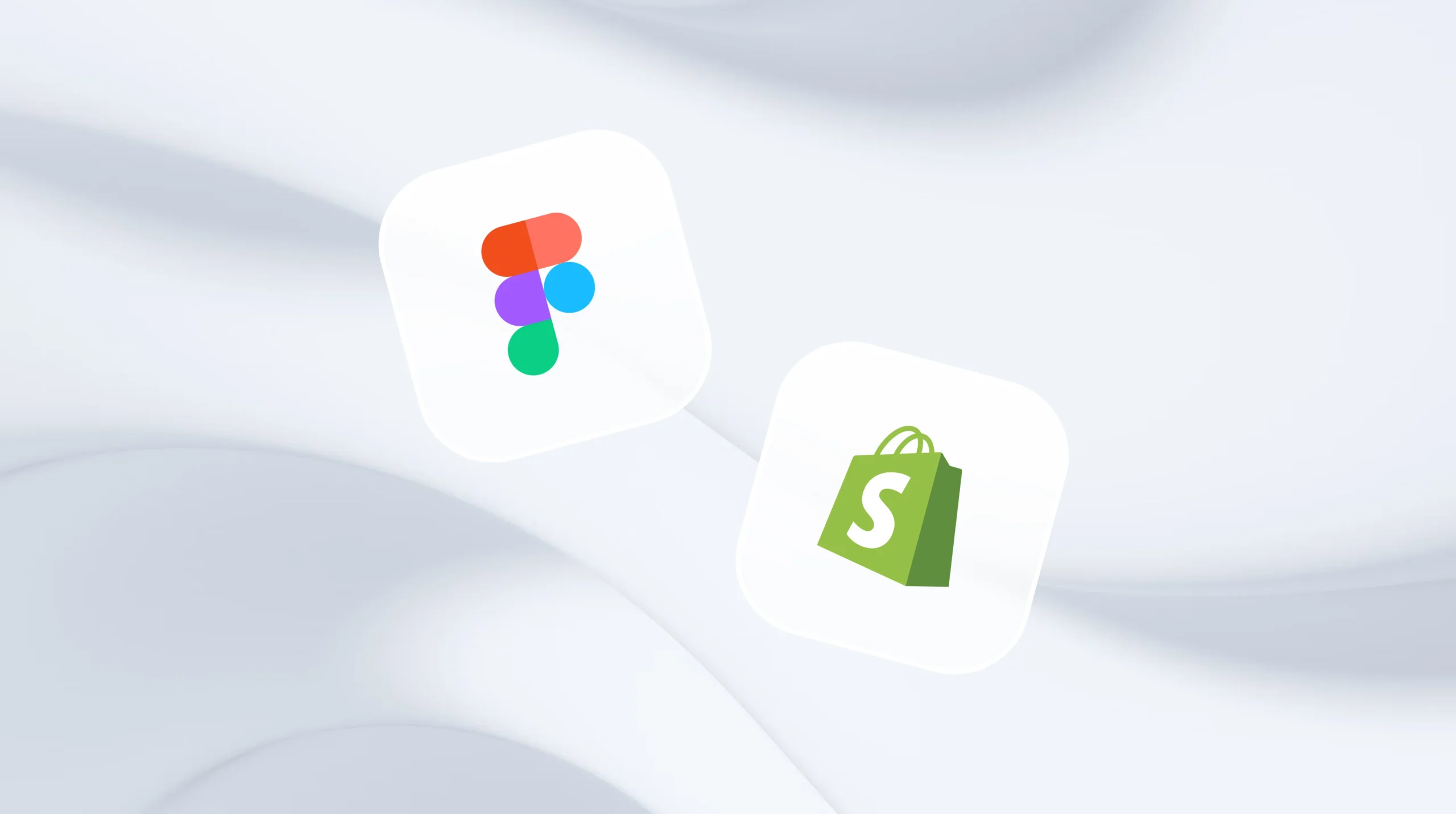In the fast-paced world of e-commerce, a visually appealing, user-friendly, and high-performing online store is essential for attracting and retaining customers. Many businesses are now turning to Figma to Shopify conversion services to transform their creative designs into functional Shopify stores that not only look stunning but also convert. Leading agencies like Markloops specialize in turning static Figma prototypes into fully optimized, custom-built Shopify websites that elevate brand presence and drive sales.
If you’re wondering why custom Shopify development from Figma designs has become a game-changer for online businesses, this post will explore the top benefits and actionable tips to make the most of this approach.
1. Perfect Pixel-to-Code Translation
One of the biggest advantages of using Figma designs for Shopify development is the ability to achieve pixel-perfect precision. A well-structured Figma file contains detailed visual guidelines, including spacing, typography, colors, and UI components. Skilled Shopify developers can translate these into clean, responsive code that ensures your live site looks exactly like the design prototype.
Tip: Before handing over your Figma file, ensure it is organized into labeled layers and components. This makes it easier for developers to follow the design closely and avoid inconsistencies.
2. Unique Brand Identity
Using Shopify’s standard themes can be limiting, especially if you want to stand out in a competitive market. Custom development from Figma allows you to build a store that reflects your unique branding, storytelling, and customer experience goals.
This level of customization means no compromises—you can integrate unique layouts, animations, and interactive elements that align perfectly with your brand identity.
Example: A lifestyle apparel store could incorporate dynamic product grids, lifestyle video banners, and custom checkout flows—all designed in Figma and brought to life in Shopify.
3. Fully Responsive and Mobile-Optimized
Mobile commerce is growing rapidly, with more than 70% of shoppers browsing via smartphones. Figma makes it easy to design mobile, tablet, and desktop layouts side by side, ensuring consistency across devices. When these designs are implemented through custom Shopify development, your store becomes seamlessly responsive and delivers a smooth shopping experience no matter the screen size.
Tip: In your Figma design, test mobile breakpoints early to avoid last-minute adjustments during development.
4. Improved Performance and Speed
Unlike cookie-cutter Shopify themes packed with unnecessary code, custom development allows you to use only what your store needs. This leads to:
-
Faster load times
-
Better SEO performance
-
Improved user experience
Optimized code, clean scripts, and properly compressed images from your Figma design can significantly improve your Shopify store’s Core Web Vitals—a key factor for search engine rankings.
5. Easy Integration with Shopify Features and Apps
One of Shopify’s strengths is its ecosystem of apps—from inventory management to email marketing. When converting a Figma design into a Shopify store, developers can integrate these features seamlessly into the custom layout without breaking the design flow.
Example:
If your Figma design includes a custom upsell section on the product page, developers can integrate it with a third-party upsell app so that it looks and functions exactly as intended.
6. Scalability for Future Growth
A custom Shopify store built from Figma is not just about the present—it’s designed with scalability in mind. As your business grows, you can easily:
-
Add new product categories
-
Integrate advanced features like subscription billing
-
Expand into multiple languages or currencies
Because the store’s codebase is built for flexibility, making these updates won’t require a complete redesign.
7. SEO-Optimized from the Start
Designing in Figma gives you a strong visual foundation, but SEO optimization happens in development. A skilled Shopify development team can:
-
Structure your HTML for better crawlability
-
Implement SEO-friendly URL structures
-
Optimize page load speed
-
Add meta tags, alt text, and schema markup
When you combine a visually engaging design with solid SEO fundamentals, you set the stage for higher organic traffic and better conversion rates.
8. Enhanced User Experience (UX)
Good design alone isn’t enough—user experience drives sales. When your Figma design is built into Shopify, every interaction can be optimized for the shopper’s journey. This includes:
-
Intuitive navigation menus
-
Predictive search functions
-
Streamlined checkout processes
-
Personalized product recommendations
Tip: Use Figma’s prototyping feature to test the UX flow before development. This reduces friction points and ensures a smooth handover to developers.
9. Greater Control Over Store Functionality
With custom Shopify development, you’re not locked into the limitations of a pre-built theme. You can request custom features that match your exact business needs, such as:
-
Location-based shipping calculators
-
Advanced product filters
-
Custom-built loyalty programs
By aligning these features with your Figma designs, you maintain both functionality and visual harmony.
10. Higher ROI in the Long Run
While a custom Shopify store from Figma may have a higher upfront cost than using a standard theme, the long-term returns often outweigh the initial investment. You’ll benefit from:
-
Higher conversion rates
-
Lower bounce rates
-
Better customer retention
-
Stronger brand recall
In other words, a well-designed, fully customized store can pay for itself many times over.
Actionable Tips for a Successful Figma-to-Shopify Project
-
Plan Early: Before designing, outline your Shopify store’s required features and pages.
-
Collaborate Closely: Keep communication open between designers and developers to ensure a smooth transition.
-
Use Components in Figma: This speeds up design updates and keeps the style consistent.
-
Test Early and Often: Use staging environments to catch issues before going live.
-
Invest in Quality Hosting and Apps: Even the best design needs reliable infrastructure.
Conclusion
Custom Shopify development from Figma designs offers a unique blend of design freedom, performance optimization, and brand personalization that pre-built themes simply can’t match. By partnering with an expert agency like Markloops, you can ensure your Figma to Shopify Conversion delivers not only a beautiful storefront but also a powerful sales machine.
Whether you’re launching a new eCommerce brand or upgrading your current store, starting with a well-thought-out Figma design and bringing it to life through custom Shopify development is one of the smartest investments you can make in your online business.