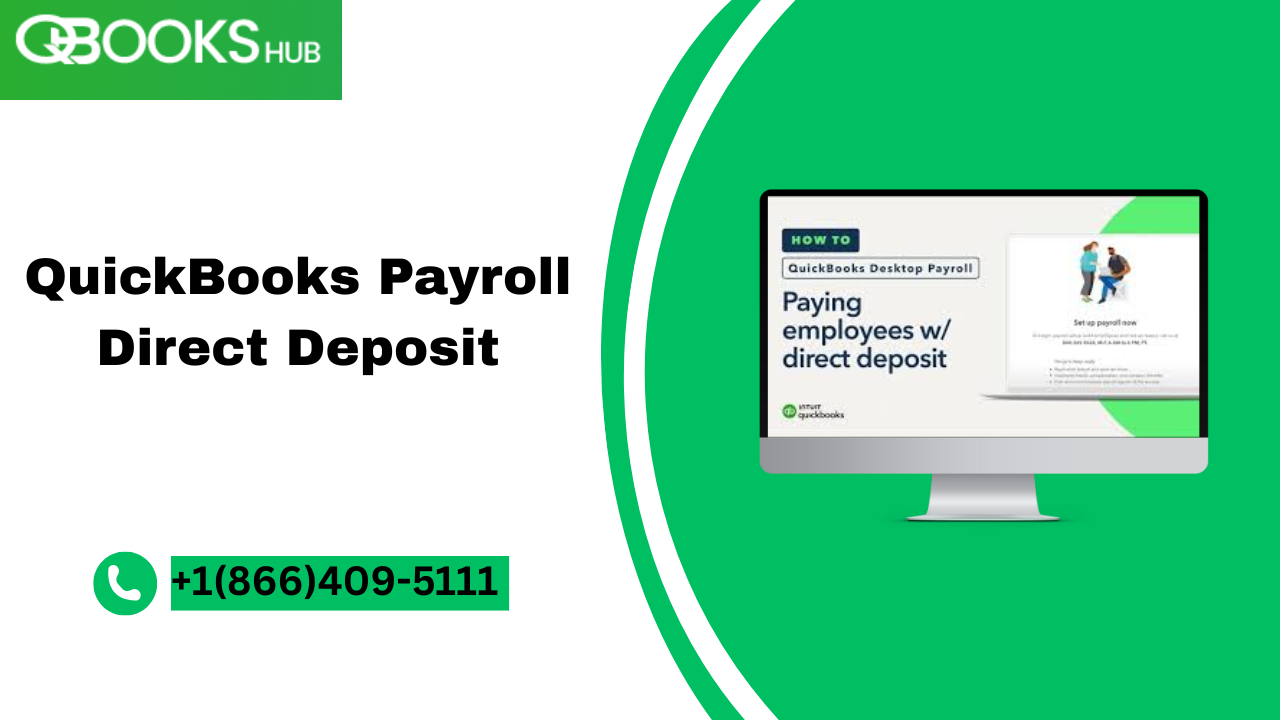Managing payroll efficiently is crucial for any business, and the QuickBooks Payroll Direct Deposit system stands as a game-changing solution that transforms how companies handle employee compensation. This automated payment method eliminates traditional payroll headaches while delivering unmatched reliability for both employers and employees.
What Makes QuickBooks Payroll Direct Deposit Special?
The modern workplace demands seamless financial operations, and QuickBooks Payroll Direct Deposit delivers exactly that. Unlike traditional check-writing processes that consume valuable time and resources, this automated system processes payments electronically, ensuring your team receives their compensation promptly and securely.
Key Benefits of Automated Direct Deposit
Enhanced Security and Fraud Prevention Direct deposit through QuickBooks virtually eliminates check fraud risks. Paper checks can be lost, stolen, or altered, but electronic transfers occur through encrypted banking channels that maintain the highest security standards. Your employees’ financial information remains protected throughout the entire transaction process.
Time-Saving Automation The automation capabilities of QuickBooks Payroll Direct Deposit reduce administrative burden significantly. Once configured, the system handles recurring payroll tasks without manual intervention, freeing up valuable time for strategic business activities.
Cost-Effective Operations Eliminating paper checks, envelopes, and postage creates substantial cost savings over time. Additionally, the reduced administrative time translates into improved operational efficiency and lower overhead expenses.
Setting Up Your Direct Deposit System
Prerequisites for Implementation
Before activating direct deposit functionality, ensure your business meets these essential requirements:
- Active QuickBooks Payroll subscription
- Valid Employer Identification Number (EIN)
- Business bank account supporting ACH transactions
- Stable internet connection for processing
Step-by-Step Configuration Process
Initial Setup Phase Navigate to the Employee menu within QuickBooks and select “My Payroll Services.” Choose “Activate Direct Deposit” and complete the comprehensive review form with accurate business information.
Bank Account Verification Input your business banking details carefully, as errors can cause payment delays or failures. The system requires routing numbers, account numbers, and verification of account ownership.
Employee Information Collection Gather direct deposit authorization forms from employees, including their banking information and preferred payment allocations. Some employees might want payments split between checking and savings accounts.
Advanced Features and Capabilities
Same-Day Processing Options
QuickBooks offers same-day direct deposit functionality, allowing paychecks to be automatically deposited the same day you run payroll. This feature provides unprecedented flexibility for businesses that need to make last-minute payroll adjustments or accommodate urgent payment requirements.
Multi-Account Distribution
Employees can direct their paychecks to multiple accounts automatically. This feature supports various financial planning strategies, allowing workers to allocate specific amounts to checking accounts for immediate expenses while directing portions to savings or investment accounts.
Real-Time Processing Updates
The system provides instant confirmation when payroll processing completes successfully. Employers receive immediate notifications about transaction status, ensuring complete visibility into the payment process.
Troubleshooting Common Issues
Payment Delays and Resolutions
Occasionally, direct deposits may experience delays due to banking holidays, incorrect account information, or system maintenance. When issues arise, QuickBooks provides comprehensive support resources and troubleshooting guides to resolve problems quickly.
Account Verification Failures
If employee banking information fails verification, the system will alert administrators immediately. Direct deposit reduces the risk of check fraud, maintains confidentiality, and aids in complying with payroll regulations, but accurate account details are essential for successful processing.
Compliance and Regulatory Considerations
Banking Regulations
QuickBooks Payroll Direct Deposit operates within established banking regulations and Automated Clearing House (ACH) guidelines. The system automatically handles compliance requirements, ensuring your payroll processes meet federal and state regulations.
Record Keeping Requirements
Electronic payroll records must be maintained according to Department of Labor standards. QuickBooks automatically generates and stores necessary documentation, simplifying audit preparation and regulatory compliance.
Employee Benefits and Satisfaction
Convenience and Accessibility
Direct deposit payments are timely, and employees receive payment even if they are out of the area. This reliability particularly benefits remote workers, traveling employees, or those who might otherwise miss payday due to absence.
Financial Planning Advantages
Consistent, automated payments help employees manage their finances more effectively. They can rely on predictable deposit timing for automatic bill payments and budgeting purposes.
Cost Analysis and ROI
Direct Cost Savings
Eliminating check printing, postage, and banking fees creates immediate cost reductions. For businesses processing dozens or hundreds of paychecks monthly, these savings accumulate significantly over time.
Indirect Efficiency Gains
Reduced administrative time allows HR personnel to focus on strategic initiatives rather than routine payroll tasks. This efficiency improvement often generates returns that exceed the direct cost savings.
Security Measures and Data Protection
Encryption and Authentication
Employees verify their identity to make changes, ensuring security, with immediate updates reflected in QuickBooks Payroll. This multi-layered security approach protects sensitive financial information throughout the entire process.
Audit Trails and Monitoring
The system maintains comprehensive transaction logs, providing complete audit trails for financial reviews and compliance purposes. These records include timestamps, transaction amounts, and recipient verification.
Integration with Other QuickBooks Features
Payroll Tax Processing
Direct deposit integrates seamlessly with QuickBooks tax calculation and filing features, ensuring payroll taxes are processed accurately alongside employee payments.
Reporting and Analytics
Comprehensive payroll reports include direct deposit transaction details, providing valuable insights into payroll costs, employee payment preferences, and processing efficiency metrics.
Future-Proofing Your Payroll System
Scalability Considerations
As your business grows, QuickBooks Payroll Direct Deposit scales automatically to accommodate additional employees without requiring system overhauls or complex configuration changes.
Technology Updates
QuickBooks continuously updates its direct deposit features, incorporating new banking technologies and security enhancements to maintain cutting-edge functionality.
Conclusion
QuickBooks Payroll Direct Deposit represents the pinnacle of automated payroll processing, combining reliability, security, and efficiency into a comprehensive solution. By implementing this system, businesses eliminate traditional payroll challenges while providing employees with convenient, secure payment methods.
The automation capabilities reduce administrative burden, minimize errors, and ensure consistent compliance with regulatory requirements. For businesses seeking to modernize their payroll operations, QuickBooks Payroll Direct Deposit offers an unmatched combination of features and reliability.
Whether you’re managing a small team or a large workforce, this system adapts to your needs while maintaining the security and efficiency your business demands. The investment in automated direct deposit pays dividends through improved operational efficiency, reduced costs, and enhanced employee satisfaction.
Frequently Asked Questions
Q: How long does it take to set up QuickBooks Payroll Direct Deposit?
A: Initial setup typically takes 1-2 business days for system configuration, with an additional 1-2 days for bank account verification. Employee setup can be completed immediately once the system is active.
Q: Can employees change their direct deposit information themselves?
A: Yes, employees can update their banking information through the employee portal, with changes taking effect for the next payroll cycle after verification.
Q: What happens if an employee’s bank account is closed?
A: The system will notify you of failed deposits, and you can issue replacement payments through check or updated direct deposit information.
Q: Are there limits on how many bank accounts an employee can use?
A: Employees can typically split their paycheck between 2-3 different accounts, depending on your QuickBooks Payroll plan.
Q: Is direct deposit available for contractors and 1099 employees?
A: Yes, QuickBooks supports direct deposit for both W-2 employees and 1099 contractors, with appropriate tax handling for each classification.
Q: What security measures protect direct deposit transactions?
A: QuickBooks uses bank-level encryption, multi-factor authentication, and secure ACH networks to protect all direct deposit transactions and sensitive financial data.