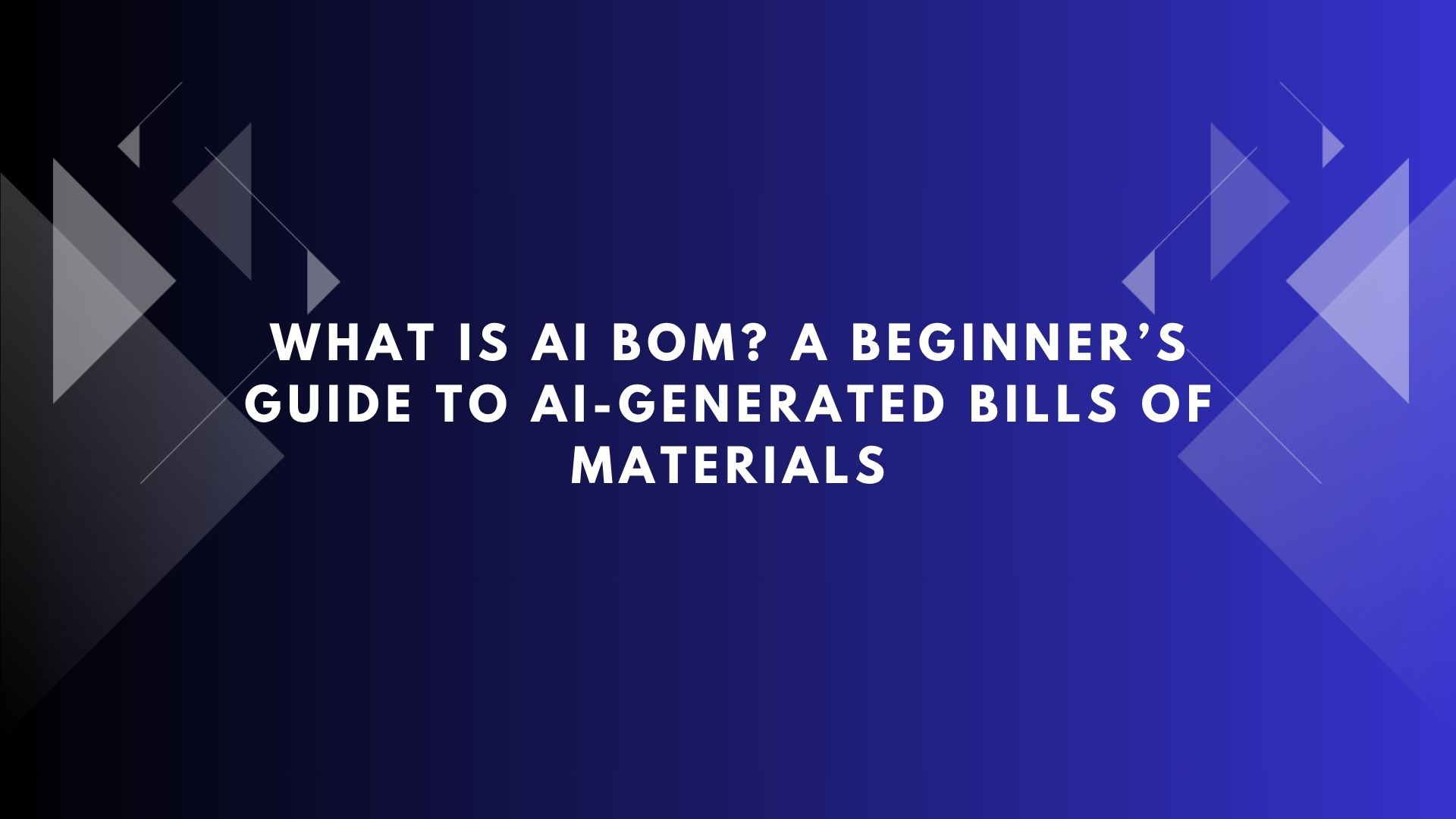In today’s rapidly evolving engineering and manufacturing landscape, efficiency isn’t just a goal—it’s a necessity. One vital area where this becomes clear is the management of Bills of Materials (BOMs), the backbone of virtually every product or system built. Historically, BOMs were managed manually—via spreadsheets, text documents, or outdated systems. But we’re now in the era of AI BOM, where AI‑generated Bills of Materials revolutionize workflows, enabling speed, accuracy, and agility like never before.
In this guide, we’ll walk through what AI BOM is and why it matters, delve into its benefits and challenges, explore how it ties into BOM Management Software, share use cases—including for AV BOM—and help you evaluate the Best BOM Management Software for AI‑powered automation. For beginners and seasoned professionals alike, this is your roadmap to understanding how AI Bill Of Materials and Bill Of Materials Management Software are reshaping modern design, procurement, and manufacturing.
What Is a BOM—and How Is AI Changing It?
What Is a BOM?
A Bill of Materials (BOM) is a structured list of all the components, subassemblies, hardware, software licenses, and services needed to build a product or system. Key elements include:
-
Quantities
-
Component descriptions and specifications
-
Part numbers
-
Supplier/manufacturer information
-
Cost, lead time, and compliance data
BOMs are used by engineering, procurement, manufacturing, and project teams to plan, build, and maintain systems.
Limitations of Traditional BOMs
Traditional BOMs—spreadsheets and manual entry—have serious drawbacks:
-
❌ Prone to errors, duplicate entries
-
❌ Difficult version control
-
❌ No component intelligence
-
❌ Challenging to collaborate across teams
These issues grow exponentially with system complexity, especially in domains like electronics and AV.
Enter AI BOM
AI BOM leverages artificial intelligence and machine learning to analyze designs—whether CAD, schematics, or blueprints—and auto-generate accurate Bills of Materials. A good AI Bill Of Material tool examines drawings, detects components, understands context, and outputs comprehensive BOMs. This marks a quantum leap from manual entry to AI-driven efficiency.
The Core Benefits of AI-Generated BOMs
1. Save Time:
AI automates part identification, quantity calculation, vendor selection, and validation—reducing BOM creation time by 70–90%.
2. Boost Accuracy:
Machine learning minimizes errors like missing parts or incorrect quantities, greatly reducing human mistakes.
3. Smart Recommendations:
A built-in BOM Assistant suggests compatible alternatives, optimizes for cost and availability, and flags risk factors like obsolete components or compliance issues.
4. Increased Collaboration:
When integrated with modern BOM Management Software, AI-generated lists sync in real time across teams—R&D, procurement, manufacturing, installation, and field service.
5. Seamless System Integration:
AI platforms connect BOMs with CAD tools, ERP/PLM systems, inventory databases, vendor catalogs, and pricing/lead-time feeds—maintaining up-to-date, centralized sources of truth.
Anatomy of an AI Bill of Material
An AI Bill Of Material brings all essential info into one data-rich format:
| Section | Contents |
|---|---|
| Component info | Part number, description, footprint |
| Quantity | Exact counts from design blueprints |
| Cost & lead time | Real-time pricing from vendor APIs |
| Manufacturer | Brand, catalog link, datasheet |
| Compliance | RoHS, REACH, UL certifications |
| Alternatives | Compatible backup parts |
| Lifecycle status | EOL alerts, substitutes |
| Attachments | Datasheets, drawings |
| BOM Assistant notes | Suggestions, warnings, flags |
| Version history | Edits, timestamps, user logs |
This transforms BOMs into intelligent, actionable resources.
AI BOM in Context—BOM Management Software
Integration Is the Key
AI BOM tools are most powerful when part of a broader BOM Management Software ecosystem. These platforms combine:
-
AI-assisted BOM creation
-
Real-time collaboration
-
Version control
-
Vendor sourcing
-
Proposal generation
-
Inventory syncing
-
Workflow automation
Together, they deliver end-to-end BOM management—from design through procurement to build.
AV BOM: a Case in Point
Take the AV BOM domain—launching a corporate AV system involves displays, control systems, audio gear, cables, and racks. An AI tool identifies room size, performance needs, and component interdependencies, automatically populating a smart BOM. The embedded BOM Assistant recommends cable lengths, verifies signal chain compatibility, and prepares professional proposals—all within one Bill Of Materials Management Software environment.
Which Software Offers the Best AI BOM Capabilities?
When searching for the Best BOM Management Software in 2025, look for these AI-first features:
-
AI BOM Generation: Auto-populate multi-level BOMs from design files or system specs.
-
BOM Assistant: Smart alerts for errors, compliance, substitutes, cost optimization.
-
CAD / Design Integration: Syncs with AutoCAD, Altium, Revit, etc.
-
Vendor API Integration: Live sourcing, pricing, availability.
-
Proposal & Export Tools: Outputs customizable PDFs, spreadsheets, RFQs.
-
Versioning & Collaboration: Editable cloud BOMs with change tracking.
-
Mobile Access / Field Sync: Technicians access updated component lists on site.
-
Security & Compliance: Robust permission controls, audit logs, ISO certification readiness.
Examples:
-
XTEN‑AV provides end-to-end AI BOM creation, visual system design, smart proposals, and field collaboration—ideal for complex AV system integrators.
-
OpenBOM, Arena, and Altium 365 cater well to electronics and manufacturing teams with multi-level BOM workflows and AI suggestion capabilities.
-
Platforms like MRPeasy or Katana MRP offer AI-enhanced features for SMB manufacturers, though more basic.
Getting Started with AI BOM: Step-by-Step
-
Map Your Workflows: Identify tasks—design specification, BOM generation, sourcing, quoting, inventory management.
-
Choose Software Fit: Match key needs—CAD support, supplier catalog integration, user count, pricing.
-
Trial and Pilot: Import example AV BOM or product design and measure accuracy.
-
Set Up Templates: Create reusable room, device, or product templates with AI macros.
-
Train the AI: Feed BOM history to train alternative suggestions and compliance rules.
-
Test Procurement Sync: Ensure data flows to vendor systems, quotes auto-generate.
-
Measure ROI: Track time saved, error reduction, sourcing optimization, build speed.
-
Scale Across Team: Roll out approved workflows, train team, gather feedback.
Common Myths & Misconceptions
-
🔍 “AI will replace engineers.” — Not true. AI acts as a trusted assistant, accelerating work and reducing tedious tasks.
-
🔍 “Manual review is still needed.” — Absolutely. Review remains vital, but AI cuts most grunt work.
-
🔍 “It’s only for big companies.” — AI BOM tools range from lightweight to enterprise scale—startups and SMBs benefit, too.
-
🔍 “Setup is too hard.” — Modern software emphasizes easy onboarding and data import capabilities.
8: Real‑World Use Cases
AV Systems
A systems integrator leveraged AI to generate AV BOMs for conference room deployments: the BOM Assistant flagged wrong cable types, estimated lengths, recommended specs based on room acoustics and sightlines, and sped up client quoting—shrinking project delivery cycles by over 50%.
Consumer Electronics
An IoT device manufacturer used CAD import to generate component lists with compliance data and alternative sourcing—automating procurement and costing 30% faster than their old spreadsheet method.
Machinery & Industrial
A control panel OEM implemented AI BOM software to embed compliance rules, track revisions, and link BOM to build instructions—cutting errors and compliance recalls significantly.
Choosing the Right Platform
Ask potential vendors:
-
Does your platform include AI BOM and AI Bill Of Materials features?
-
How does your BOM Assistant highlight errors or alternatives?
-
What design tools can it integrate with?
-
Which vendor catalogs and pricing feeds are supported?
-
What collaboration, approval, and version control options exist?
-
What’s your data export and proposal-generation capability?
-
Do you offer mobile access or field sync?
-
What security, compliance features, and audit logging are included?
Evaluating demos and pilot performance on real projects is crucial.
What’s Next in AI-Driven BOMs?
-
Voice/Chat BOM Assistants: Conversational agents will help build and review BOMs hands‑free.
-
AR/VR Bill of Materials: Imagine pointing your phone at a rack and seeing live component breakdowns.
-
Predictive AI: BOMs that adapt based on part shortages, price fluctuations, or regulatory changes.
-
IoT & Digital Twin Integration: BOMs synced to real‑time performance and maintenance data.
Conclusion
AI BOM, BOM Assistant, and Bill Of Materials Management Software are redefining how designers, engineers, integrators, and manufacturers build products today. Whether you’re creating an AV BOM, a consumer electronics device, or industrial hardware, AI-powered BOM tools offer speed, accuracy, and insight that spreadsheets simply can’t match.
By adopting AI-generated Bills of Materials in 2025, you’re not just optimizing an administrative task—you’re catalyzing smarter design, better sourcing, tighter collaboration, and faster time-to-market. Dive into AI BOM today and see how this emerging standard can transform your product workflows from manual drudgery to intelligent automation.