Introduction
In the ever-evolving world of software development, open source tools have become indispensable. They offer flexibility, community support, and, most importantly, they are free. Whether you’re a seasoned developer or just starting, having the right tools can make all the difference. In this article, we will explore the top 10 must-have open source tools for developers that can significantly enhance your workflow and productivity.
1) Alltube
What is Alltube?
All tube is a powerful tool that allows you to download videos from various platforms. It’s a simple, yet effective, open source solution for managing video content.
Key Features
- Supports multiple video platforms
- Easy-to-use interface
- High download speeds
- Customizable settings
How to Use Alltube
Using Alltube is straightforward. Simply enter the URL of the video you want to download, select your preferred settings, and hit the download button. It’s that easy!
Benefits for Developers
For developers, Alltube can be a great asset, especially when needing to download tutorial videos or other educational content for offline viewing.
2) Wizarr
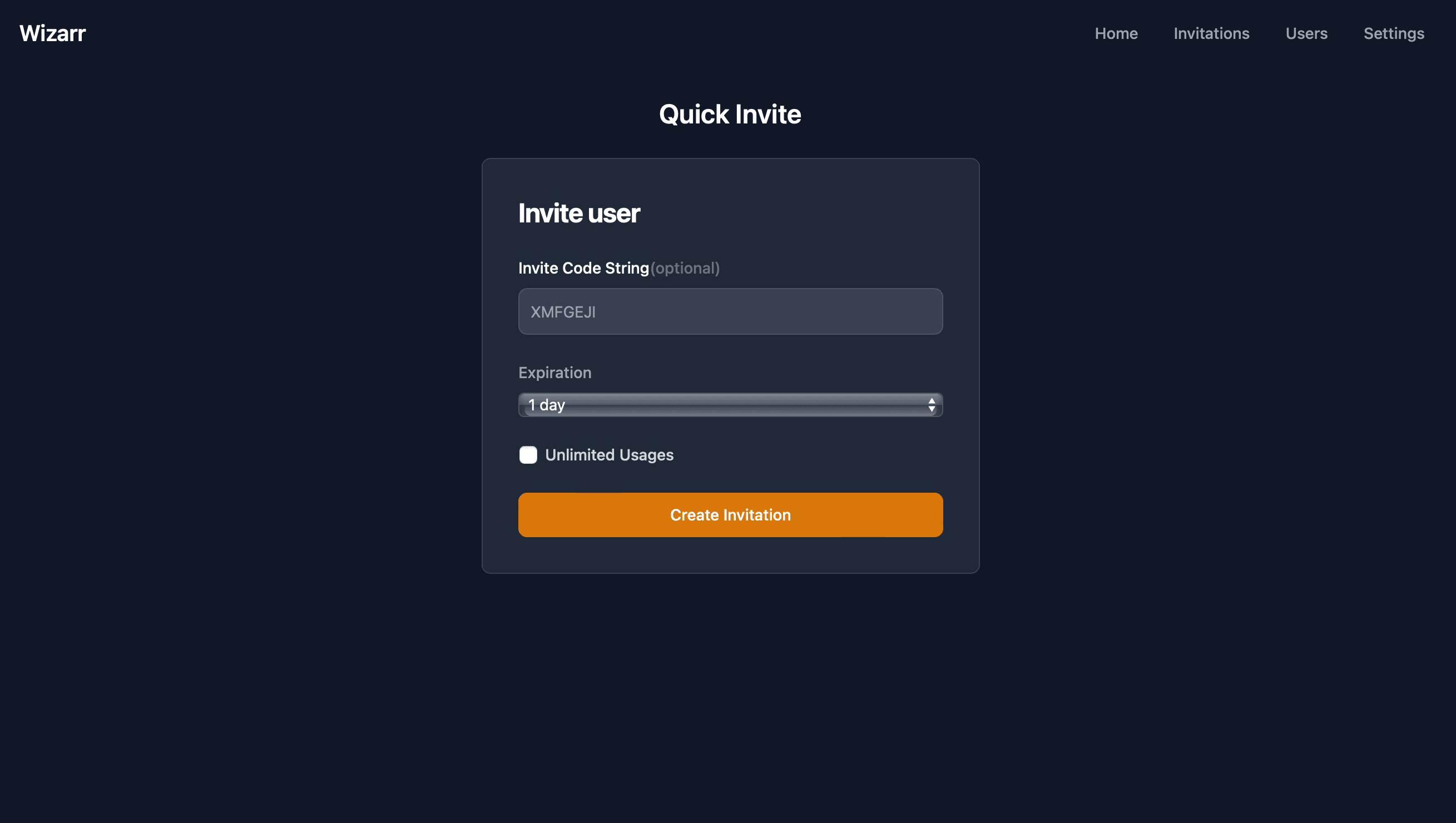
Introduction to Wizarr
Wizarr is a versatile tool designed to simplify the management of your media library. It organizes and enhances your media collection effortlessly.
Key Features
- Automatic metadata fetching
- User-friendly interface
- Extensive plugin support
- Cross-platform compatibility
Setting Up Wizarr
Installation is a breeze with Wizarr. Follow the provided documentation, and you’ll have it up and running in no time.
Developer Use Cases
Developers can use Wizarr to manage large collections of media files, making it easier to access and use them in projects.
3) Homarr
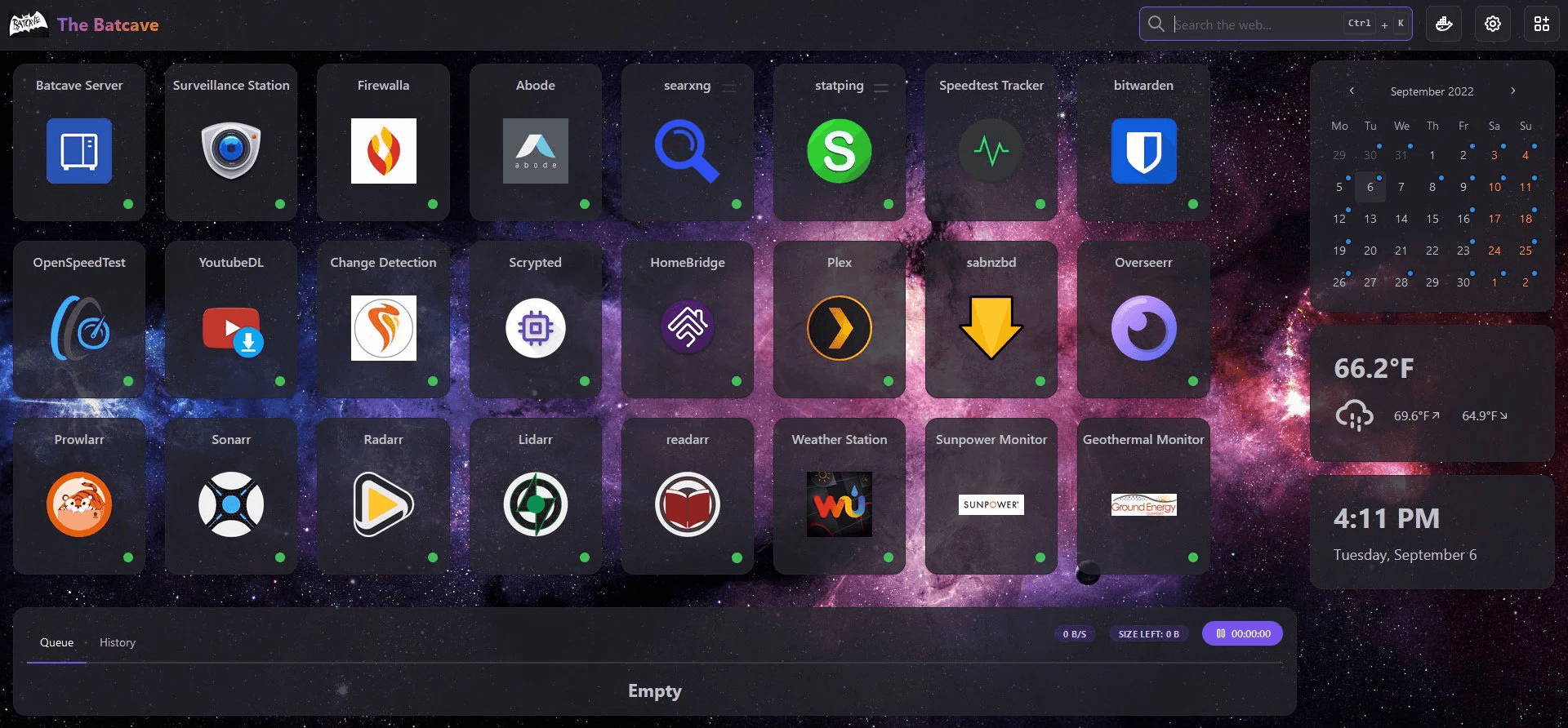
Overview of Homarr
Homarr is a lightweight home dashboard that helps you organize and access your self-hosted services.
Features and Functionalities
- Customizable widgets
- Integration with various services
- Responsive design
- Secure and reliable
Installation Guide
Installing Homarr involves downloading the package from the official repository and following the setup instructions. It’s designed to be simple even for those new to self-hosting.
Advantages for Development
With Homarr, developers can streamline their workflow by having all their tools and services accessible from one centralized dashboard.
4) Linkstack
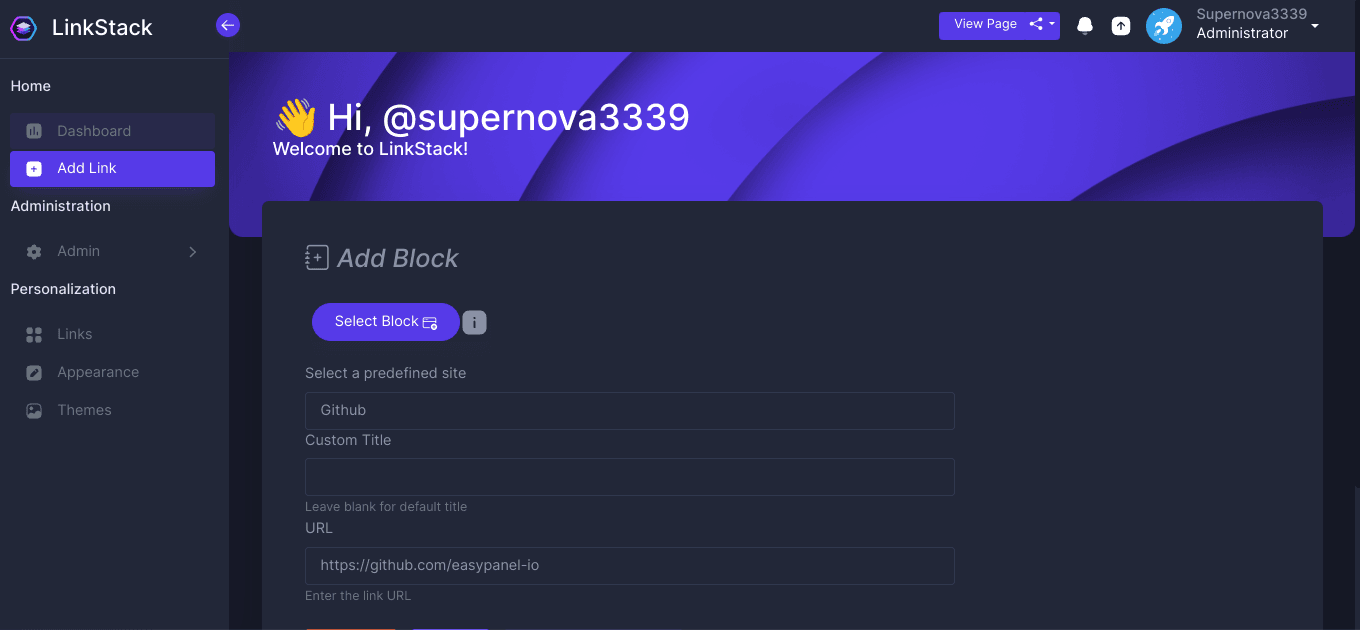
What is Linkstack?
Linkstack is a powerful link management tool that helps you create and manage link directories efficiently.
Main Features
- Easy link categorization
- Search and filter functionality
- Customizable themes
- Analytics integration
How to Implement Linkstack
Setting up Linkstack is as simple as deploying the application on your server and configuring it to your needs.
Why Developers Should Use Linkstack
For developers, Linkstack can be a lifesaver when managing documentation, resources, and other important links.
5) Nzbget
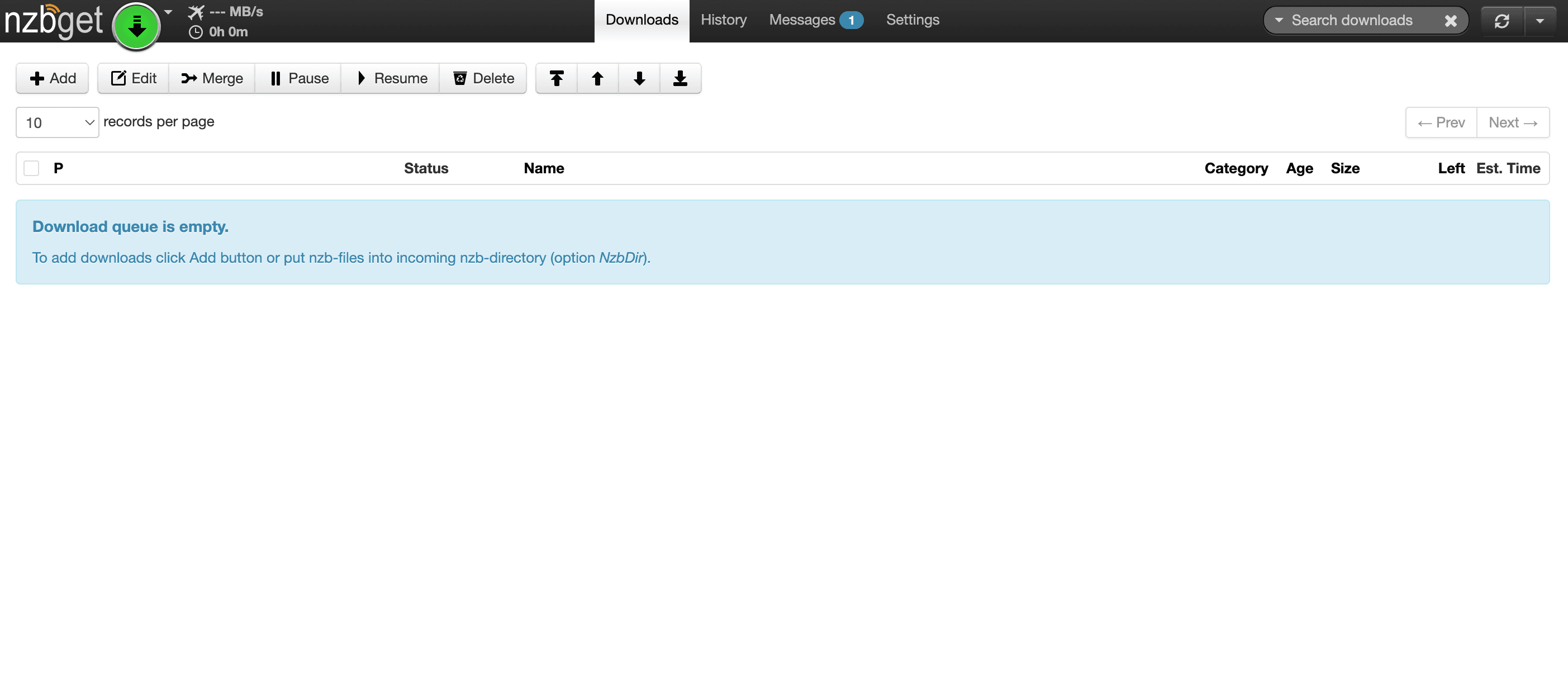
Introduction to Nzbget
Nzbget is an efficient and lightweight Usenet downloader that automates the process of downloading from Usenet servers.
Key Features
- High-performance download engine
- Automation scripts
- Web-based interface
- Resource-friendly
Using Nzbget
To use Nzbget, simply add your Usenet server details, import your NZB files, and start downloading.
Benefits for Development Projects
Nzbget can be particularly useful for developers working with large files and needing a reliable way to download them.
6) Namechk
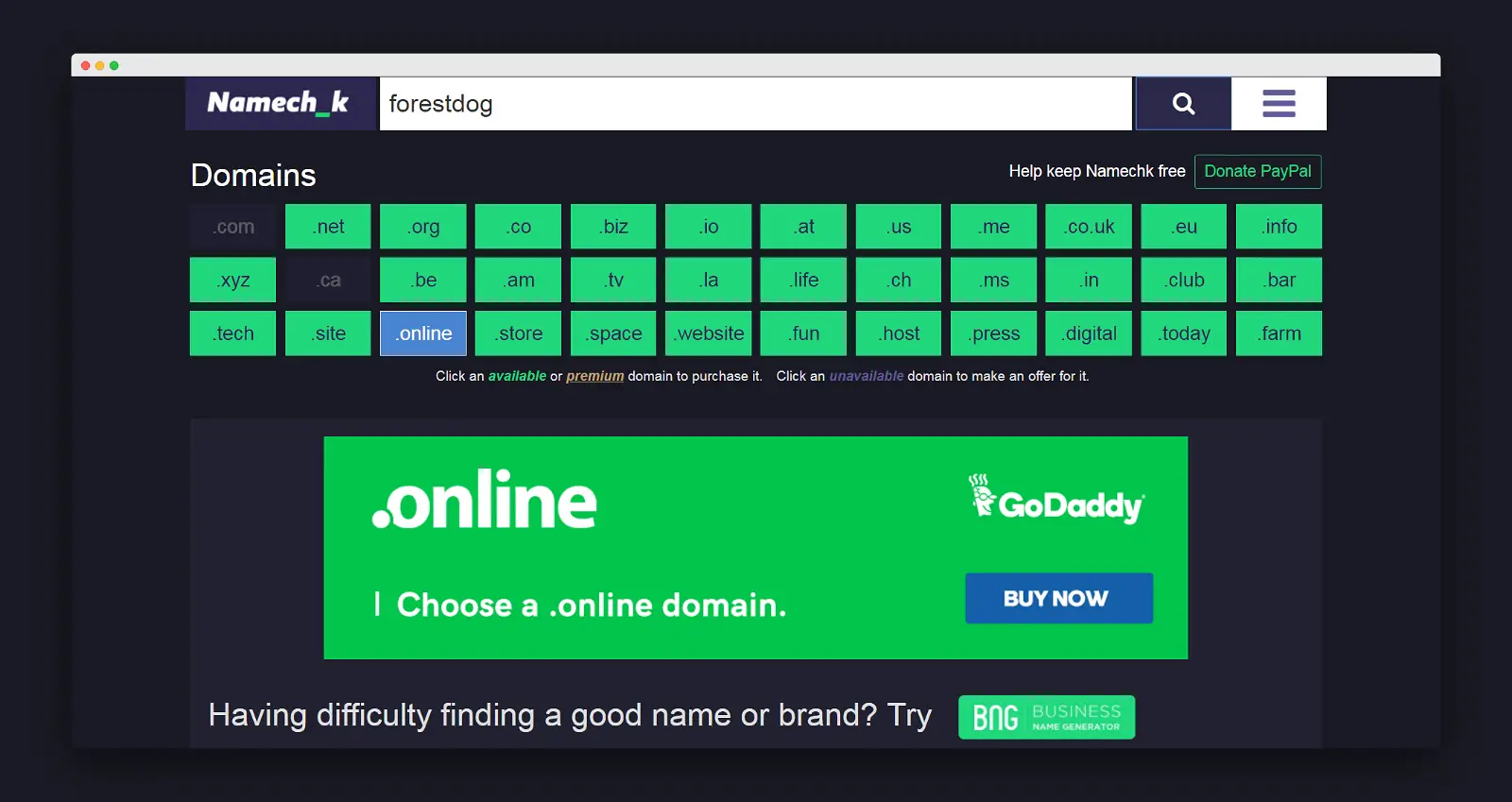
What is Namechk?
Namechk is a simple tool that allows you to check the availability of usernames across multiple platforms.
Features of Namechk
- Checks availability on social media and domain names
- Fast and accurate results
- User-friendly interface
How to Use Namechk
Enter your desired username, and Namechk will display its availability across various platforms.
Importance for Developers
For developers, Namechk is invaluable when establishing a consistent online presence for new projects.
7) Langflow
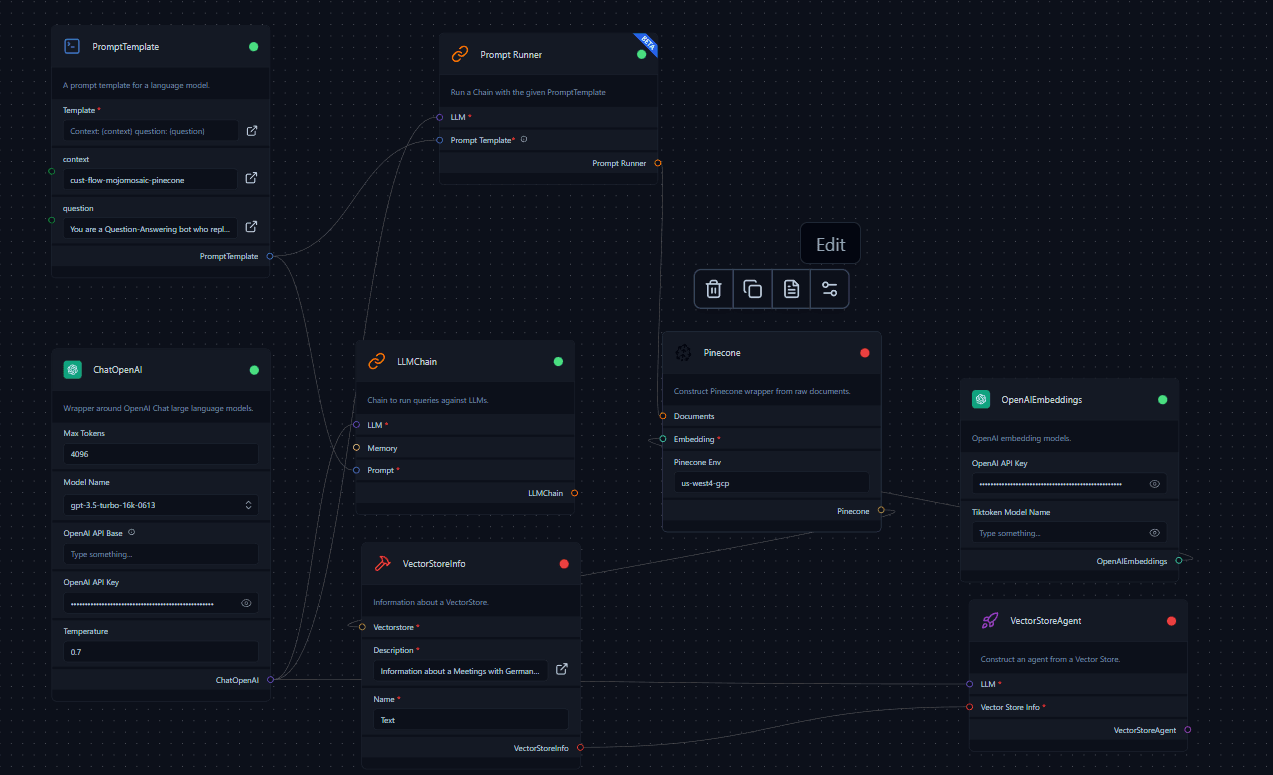
Overview of Langflow
Langflow is an open source language learning tool that aids in mastering new languages through interactive exercises.
Key Features
- Wide range of languages
- Interactive lessons
- Progress tracking
- Community support
Setting Up Langflow
Install Langflow from the official repository, and you can start learning right away.
Developer Advantages
Developers can use Langflow to improve their language skills, which can be beneficial for working with international teams.
8) Openspeedtest
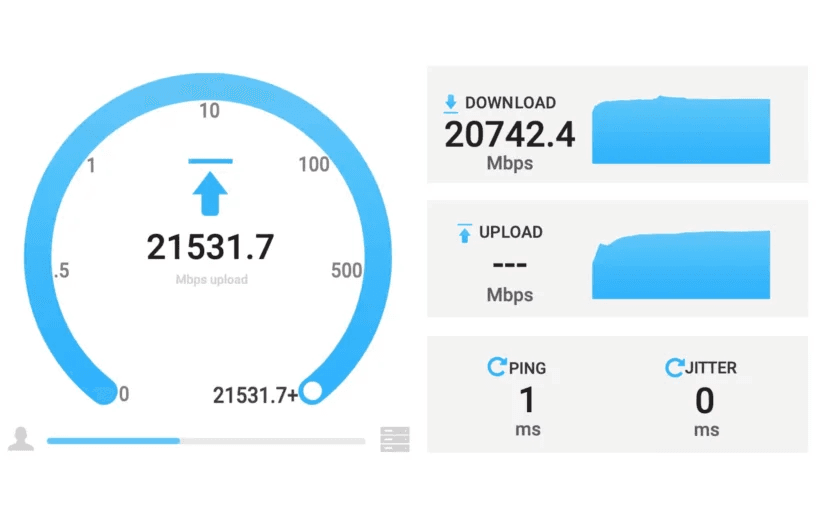
Introduction to Openspeedtest
Openspeedtest is a simple and effective tool for measuring internet speed and performance.
Main Features
- Accurate speed measurements
- Easy to use
- Customizable test settings
How to Use Openspeedtest
Navigate to the Openspeedtest website or deploy it on your server, and start testing your internet speed with just one click.
Benefits for Developers
Openspeedtest helps developers ensure that their internet connection is optimal for their work needs.
9) Komga
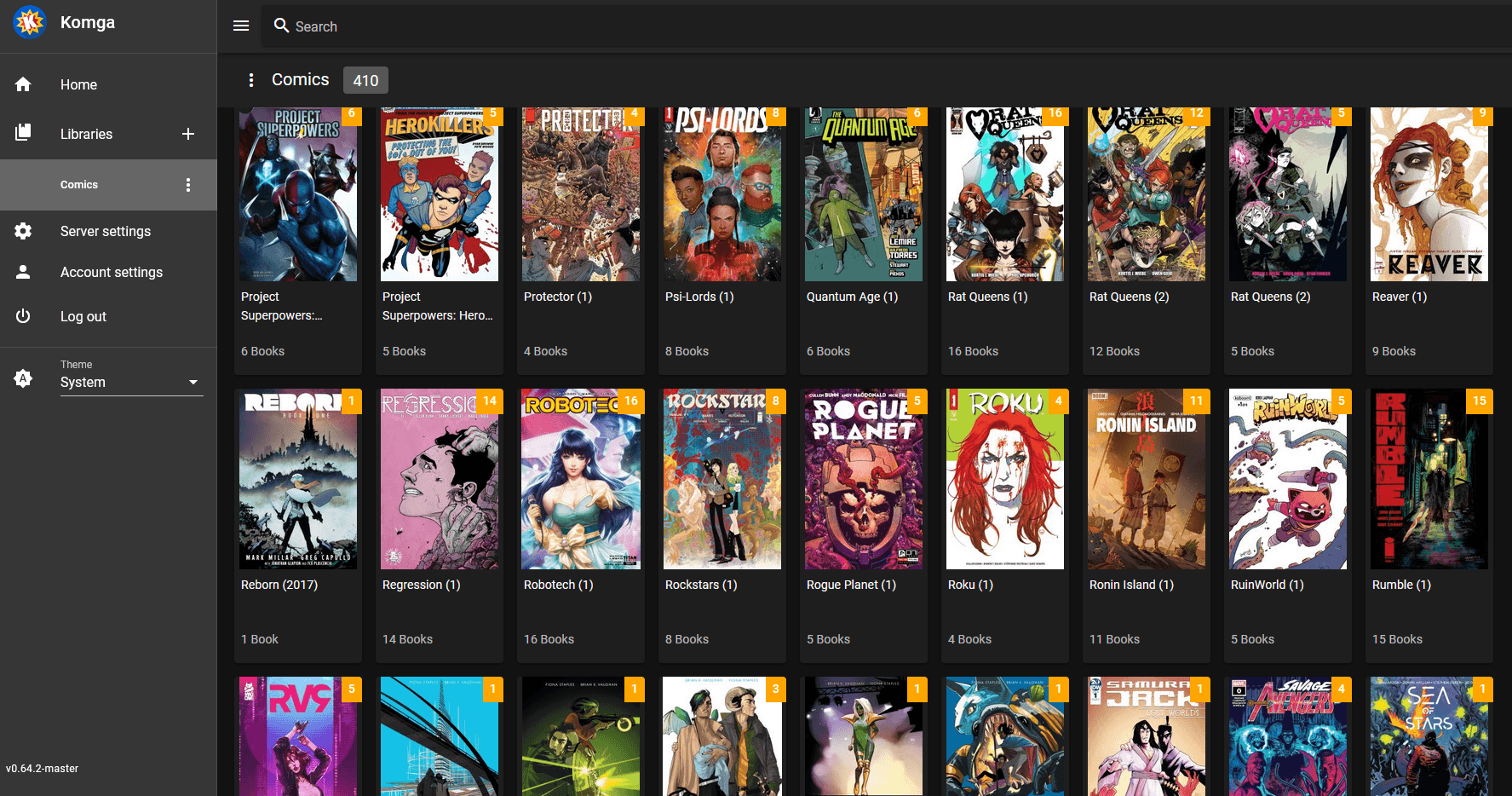
What is Komga?
Komga is a media server for comics, designed to organize and serve your comic book collection.
Key Features
- Supports various comic book formats
- Metadata fetching
- Web-based reader
- User management
Using Komga
Set up Komga on your server, import your comic collection, and start reading.
Developer Use Cases
Developers can use Komga to manage and access their comic book collections seamlessly, providing a great source of relaxation and inspiration.
10) Restreamer
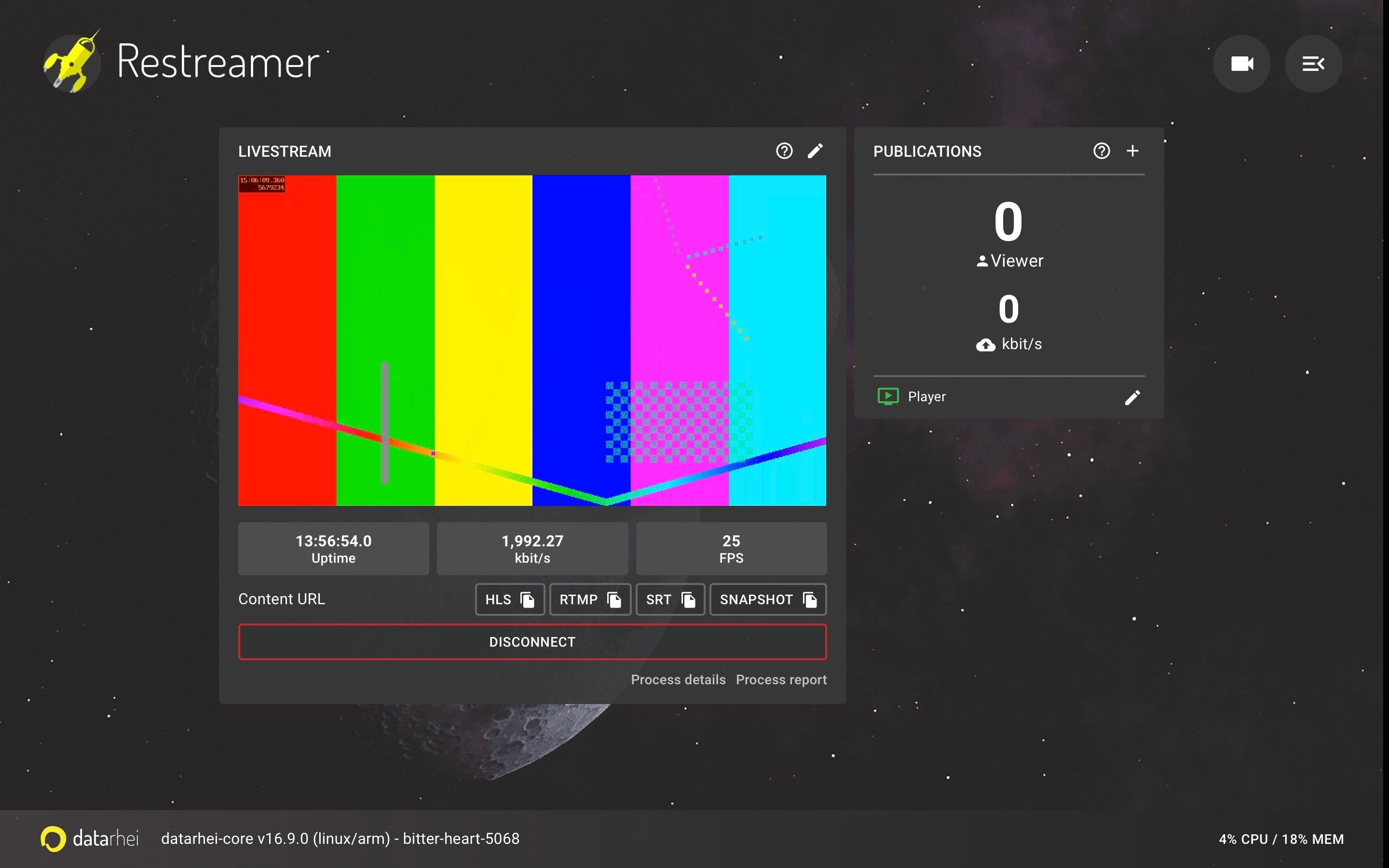
Overview of Restreamer
Restreamer is an open source tool for streaming live video content to multiple platforms simultaneously.
Features and Functionalities
- Supports various streaming protocols
- Easy setup and configuration
- Real-time analytics
- Multi-platform streaming
Setting Up Restreamer
Follow the documentation to set up Restreamer on your server, and you’ll be streaming to multiple platforms in no time.
Advantages for Development
Restreamer is perfect for developers who need to broadcast live coding sessions, webinars, or other live events.
Conclusion
Open source tools are a treasure trove for developers, providing powerful functionalities without the hefty price tag. The tools listed above are just a glimpse of what’s available, each offering unique benefits that can significantly enhance your development projects. From media management to language learning, these tools are designed to make your life easier and your work more efficient. So why wait? Dive in and explore these amazing open source tools today!
FAQs
What is the best open source tool for beginners?
Alltube is a great starting point due to its simplicity and ease of use.
How can open source tools benefit my development process?
They offer flexibility, community support, and are cost-effective, allowing you to focus more on your projects.
Are these tools free to use?
Yes, all the tools mentioned in this article are free to use.
Can these tools be used for commercial projects?
Most open source tools can be used for commercial projects, but always check the licensing agreement.
Where can I find more open source tools?
GitHub and other open source repositories are excellent places to discover more tools.



