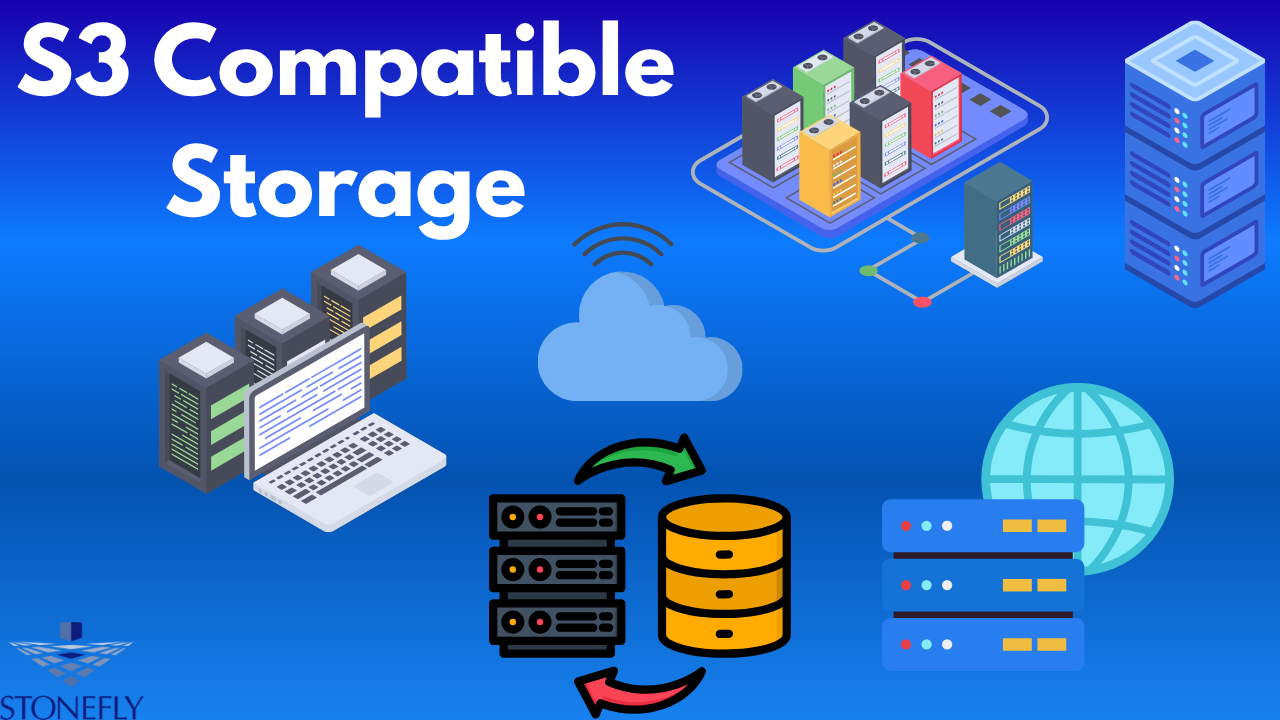Automatic Syncing and Updating: Why It’s a Game-Changer for Teams
In today’s fast-paced digital workspaces, staying in sync is everything. The ability to access the latest version of a file — no matter where you are or what device you’re using — is no longer a luxury; it’s a necessity. That’s where S3 Compatible Storage steps in as a powerful solution. It provides seamless automatic syncing and updating capabilities that help teams avoid version chaos and keep productivity flowing. Whether you’re in the office, working remotely, or jumping between devices, S3 Compatible Storage ensures that your files are always current, consistent, and secure.
Let’s explore how automatic syncing and updating work, the problems they solve, and why every modern team should be paying attention.
The Challenge of Version Conflicts
Old Files, New Problems
Picture this: Two team members work on the same document from different locations. One makes changes on a laptop at home; the other edits on a mobile device during a commute. They both save their versions — but which one is the “right” one now? Without proper syncing, teams often face:
- Overwritten updates
- Duplicate files
- Confusing file names like Final_v6_REALLYFINAL
These small mishaps can quickly snowball into lost work, miscommunication, and hours of backtracking. In a collaborative environment, every second spent resolving file conflicts is a second lost in productivity.
How Automatic Syncing Works
Real-Time Coordination Across Devices
Automatic syncing enables files to be updated in real time — or near real time — across all connected devices. Whether your team is using desktops, tablets, or smartphones, any change made to a file gets reflected instantly across the board.
Here’s what happens under the hood:
- Change Detection: The system detects when a file has been edited or added.
- Cloud Push: The change is uploaded to a central cloud repository like S3 Compatible Storage.
- Device Pull: All connected devices automatically fetch the updated version.
This entire process usually happens within seconds, giving teams confidence that they’re always working with the latest file — no more emailing attachments or manually downloading updates.
Why Syncing Improves Productivity
Say Goodbye to Rework
How many times have you redone a task just to realize someone else had already finished it? Automatic syncing eliminates that frustration. When everyone is literally on the same page, there’s no duplicate work, no crossed wires — just streamlined collaboration.
Real-Time Collaboration
For industries like design, engineering, content creation, and legal services, syncing isn’t just convenient — it’s essential. Imagine a legal team reviewing a contract while the editor fixes typos and the client leaves comments. Without syncing, that turns into a nightmare of mismatched edits. With syncing? It’s smooth, fast, and painless.
The Role of S3 Compatible Storage
Centralized, Always-Up-to-Date
S3 Compatible Storage provides a centralized, object-based repository for all your files. Unlike traditional systems, it’s designed to scale effortlessly, work across platforms, and support real-time access.
Benefits include:
- Scalable architecture that grows with your data
- Cross-platform compatibility for seamless syncing across Windows, Mac, Linux, iOS, and Android
- High durability and availability for mission-critical files
Whether you’re a startup or an enterprise, S3 Compatible Storage makes syncing easy, secure, and automatic.
Use Cases Across Industries
Marketing & Creative Teams
Graphic designers, video editors, and content creators can sync large files without worrying about corruption or version errors. Syncing allows for remote reviews and collaborative editing, reducing project turnaround times.
Healthcare Professionals
Doctors and nurses can update patient records across multiple departments and instantly access the latest updates from different devices — critical in time-sensitive scenarios.
Software Developers
Developers working on shared code repositories benefit from instant syncing, ensuring consistent builds and version control even in hybrid or remote teams.
Security You Can Trust
Encrypted Syncing and Secure Access
Automatic syncing doesn’t mean compromising on security. Modern syncing solutions use:
- End-to-end encryption
- Access control mechanisms
- Audit logging
S3 Compatible Storage platforms are designed with robust security in mind, allowing IT admins to set granular permissions and monitor every access and update.
Offline Access with Auto-Update on Reconnect
No Internet? No Problem.
One of the standout features of syncing solutions is offline access. Team members can continue working on documents even without an internet connection. Once they reconnect, the system auto-syncs the updated files and resolves version differences — often intelligently.
This hybrid approach means your team never hits a productivity wall, whether they’re working from a plane, a remote village, or an elevator with spotty Wi-Fi.
Choosing the Right Storage for Syncing
When selecting a syncing platform, consider the following:
- Compatibility with existing tools
- Ease of setup and maintenance
- Data redundancy and recovery options
- Support for large file types
S3 Compatible Storage checks all these boxes, making it a smart choice for businesses that want reliable, scalable, and automatic syncing capabilities.
Conclusion
Automatic syncing and updating aren’t just about convenience — they’re a strategic upgrade for any team aiming to stay agile, accurate, and ahead of the curve. Whether you’re managing a remote workforce, dealing with high-stakes projects, or simply tired of losing time to file mix-ups, the benefits are crystal clear.
And with S3 Compatible Storage, you get a storage solution that not only simplifies syncing but also future-proofs your file management strategy. It’s time to ditch the chaos of manual updates and embrace a smarter, more synchronized way of working.
FAQs
Q1: What happens if two users update the same file at the same time?
Modern syncing systems detect simultaneous edits and typically create version histories or notify users of conflicts. This allows you to choose which version to keep or merge the changes.
Q2: Is automatic syncing suitable for large video or design files?
Yes, especially with S3 Compatible Storage, which is optimized to handle large files without breaking performance. Syncing can be done in the background while you continue working.
Q3: Does syncing work across different operating systems?
Absolutely. Most syncing solutions, especially those based on S3-compatible systems, are designed to be platform-agnostic and work across Windows, macOS, Linux, and mobile devices.
Q4: Can I control which folders or files get synced?
Yes, selective syncing lets users or admins specify exactly which files or directories should be kept in sync. This is useful for optimizing bandwidth and storage.
Q5: Is internet connectivity required 24/7 for syncing to work?
Not necessarily. Users can work offline and the system will sync updates automatically once the device reconnects to the internet.